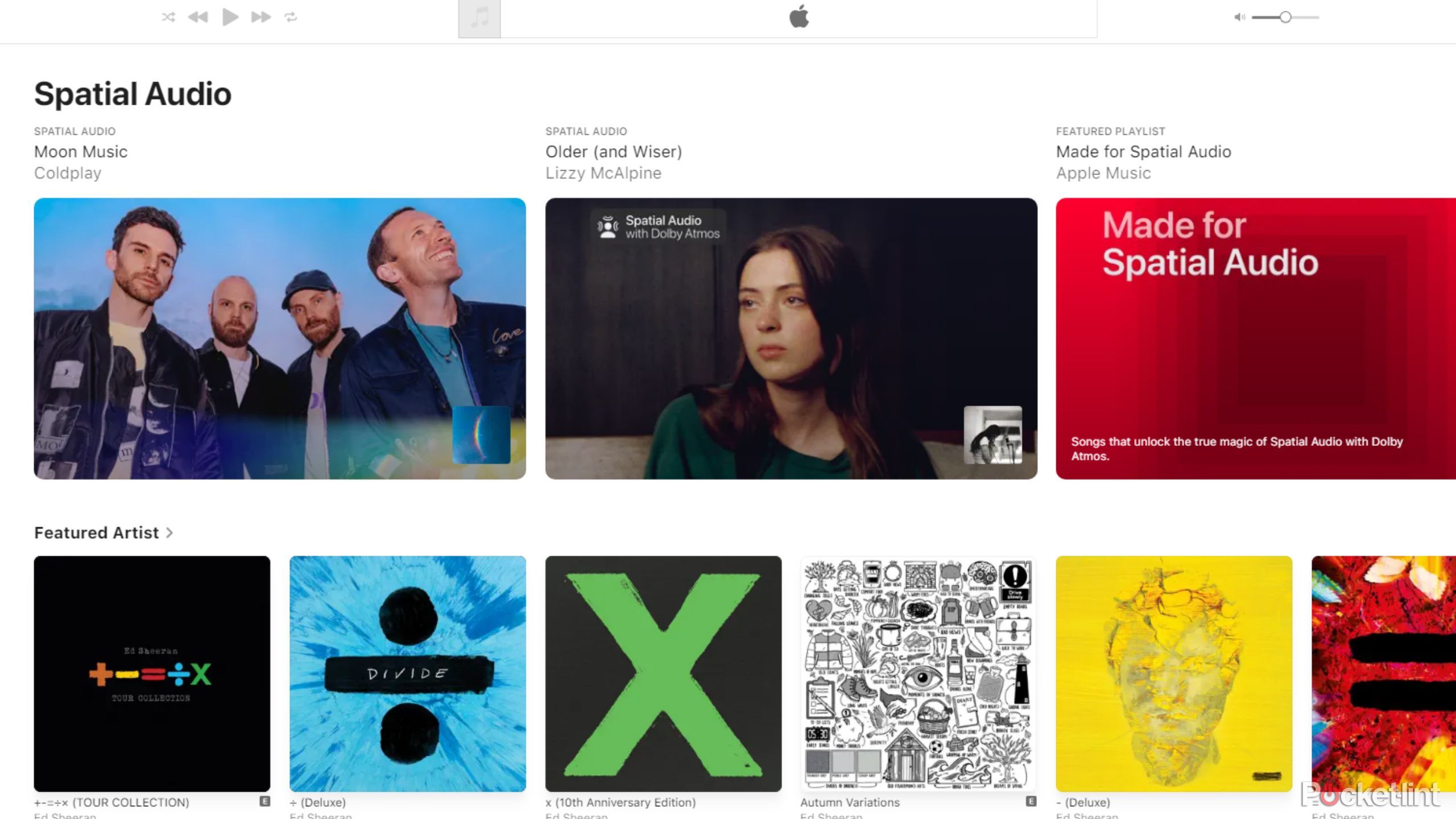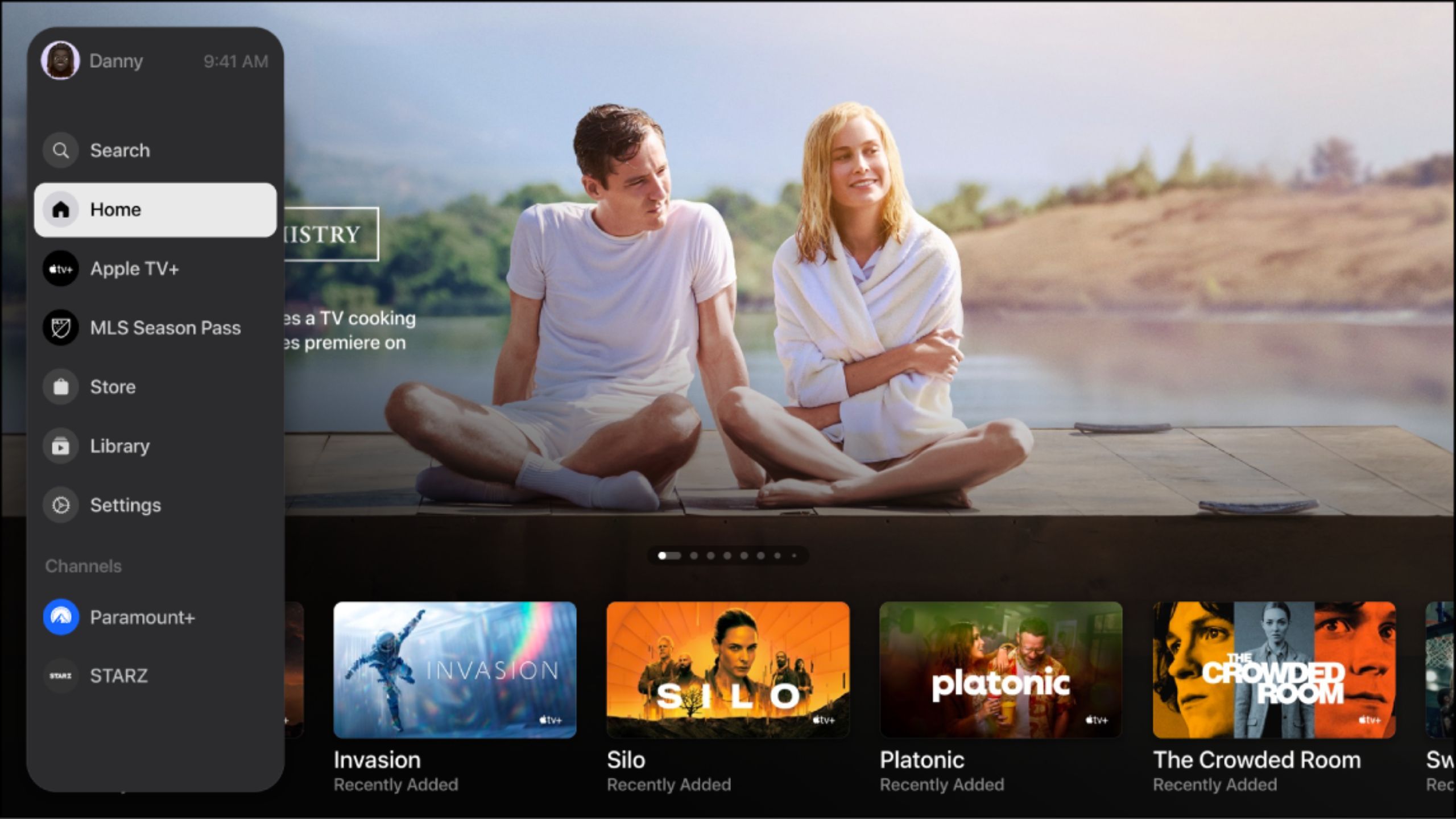Key Takeaways
- Apple TV 4K is versatile and doesn’t require Apple products.
- It has a simple remote design that lacks extra buttons, but can remap.
- There is a faster UI compared to TV, and it supports streaming apps — plus, no ads.
After spending way too much time navigating through my slow TV UI, I finally decided it was time to bite the bullet and make th switch to a streaming box. Although I have a PS5 and Xbox Series X, I don’t love to always turn on my console to keep up with the latest shows, so I ruled those out as worthy alternatives. As a consequence, I had to make the switch to get a streaming box. I already had a Google Chromecast 4K from when I tried out the Stadia service, and it worked fine for a while.
Related
5 helpful Apple TV tricks every tvOS user should try
If you’re an Apple TV user, taking advantage of these features is essential to get the most of out of your watch time.
But, I eventually switched to an Apple TV 4K, and I can’t see myself ever going back. I don’t even own other Apple products, and the nice thing is you don’t even have to. There’s a lot more versatility if you have other Apple products like AirPods or an iPhone, but it’s far from a requirement. I can go on and on about everything I like about the device, but I narrowed it down to just five.

Apple TV 4K (2022)
- Brand
- Apple
- Bluetooth codecs
- 5.0
- Wi-Fi
- 6
1 Dolby Atmos on Apple Music
Spacial audio for the win
Strangely enough, my decision to pick up an Apple TV 4K in the first place was to take advantage of the spatial audio feature through Apple Music. I thought having Apple Music on your phone wasn’t enough for Dolby Atmos through my receiver — instead, I needed to grab an Apple TV 4K. Not everything on Apple Music has Atmos support, but I’ve been impressed so far with what I’ve listened to.
Sometimes, the mix doesn’t seem great, so having the option to switch back to a regular stereo audio setup is nice to have. The Apple TV 4K is just there to give me options, and it’s a nice little benefit that other streaming devices can’t give me. Of course, buying a streaming box to listen to music isn’t for everyone, but for me, it was worth the trouble, and everything that comes with the Apple TV 4K has been icing on the cake.

Related
How to get Apple Music for free
Free Apple Music subscription deals are few and far between, but I’ve found a few actually decent offers available so you can start listening today.
2 The Apple TV 4K remote is simple
The Apple TV 4K keeps it very simple with volume controls, a back button, and a direction pad. It’s not a remote saddled with additional numbers or buttons like some others are, so you don’t get bogged down trying to find the right button to hit.
There’s also a Siri button on the side that allows for voice control.
There are downsides to having fewer buttons, though. There’s not an easy way to change your TV’s input to swap to a game console if you need to. You can remap the buttons to do other things, but I found it’s easy to just keep my actual TV remote around for when I need to do that. For the bulk of my TV use, I use the Apple TV remote, but it has limitations.

Related
How to reset your Apple TV remote
Are you having problems with the remote for your Apple TV? With a quick reset, your device will be up and running in seconds.
3 Apple TV 4K has a cleaner and faster UI
Navigation is a total dream
Apple
It’s hard to put into perspective just how slow and sluggish the UI of my Sony Bravia X90J is. It works and has most of the apps you need to get by, but it was such a hassle navigating between them. Picking up an Apple TV 4K puts all of those problems to rest, and I can’t imagine ever going back. There are also no more ads on my display, something I didn’t realize was such a problem on my TV until switching over.
Instead of having to scroll through all the apps you have installed, you instead have everything right on the home screen with large icons. It’s hard to ever not know where you’re looking, and that makes it easy to get to what you want much faster. It also helps that the Apple TV 4K supports all the major streaming apps and keeps them updated, so I never feel behind on any content.
4 Rewind with Siri on the Apple TV 4K
A true game-changer, in my opinion
A feature I learned about not too long ago is rewinding what you’re watching with Siri, and subtitles will automatically turn on if you miss what was said. With some TV shows and movies that make it difficult to hear dialogue, it’s been a big bonus to have an Apple TV 4K. What’s even nicer is the subtitles are only active until you catch back up to where you first were. Once it catches up, the subtitles turn off. If you ask me, it’s a much better option than having to jump through menus to toggle on subtitles and then leave them on the entire time I’m watching something.
Siri can do a lot more than this, but this is what I use her for the most. Siri can search for videos on YouTube, find specific movies, and whatever else you’d usually use the assistant for on your iPhone. It’s just nice to have the option available to me directly on my remote.

Related
6 easy fixes for common Apple TV problems
The Apple TV 4K is a great streaming device, but that doesn’t mean it’s perfect.
5 It can handle light gaming
A fun way to pass time
I don’t typically use my Apple TV 4K to play games, but for the month I tried out Apple Arcade, it was pretty cool not having to use my Xbox to scratch the gaming itch. Strangely enough, there are some solid Apple Arcade games like TMNT Splintered Fate, but it’s since come to the Switch, so I don’t need the service anymore. However, I can vouch for the Apple TV 4K as a solid gaming machine. You aren’t going to play the latest AAA releases on it, but you can connect to a controller and easily play what’s available on Apple Arcade or whatever you bought from the App Store.
If your internet connection is strong enough, you can take advantage of the Steam Link app and stream games from your PC to your Apple TV 4K. It’s not something I’ve tried to do very often, but it’s an option that shows the streaming box is for more than just watching TV. You can also hook up an Ethernet cord to your Apple TV, but that’s not an option for me considering how far away my router and modem are.

Related
Apple TV has deep customization features almost no one uses
The Apple TV can be customized to your heart’s desire.
Trending Products

Cooler Master MasterBox Q300L Micro-ATX Tower with Magnetic Design Dust Filter, Transparent Acrylic Side Panel, Adjustable I/O & Fully Ventilated Airflow, Black (MCB-Q300L-KANN-S00)

ASUS TUF Gaming GT301 ZAKU II Edition ATX mid-Tower Compact case with Tempered Glass Side Panel, Honeycomb Front Panel…

ASUS TUF Gaming GT501 Mid-Tower Computer Case for up to EATX Motherboards with USB 3.0 Front Panel Cases GT501/GRY/WITH Handle

be quiet! Pure Base 500DX ATX Mid Tower PC case | ARGB | 3 Pre-Installed Pure Wings 2 Fans | Tempered Glass Window | Black | BGW37

ASUS ROG Strix Helios GX601 White Edition RGB Mid-Tower Computer Case for ATX/EATX Motherboards with tempered glass, aluminum frame, GPU braces, 420mm radiator support and Aura Sync

CORSAIR 7000D AIRFLOW Full-Tower ATX PC Case â High-Airflow Front Panel â Spacious Interior â Easy Cable Management â 3x 140mm AirGuide Fans with PWM Repeater Included â Black