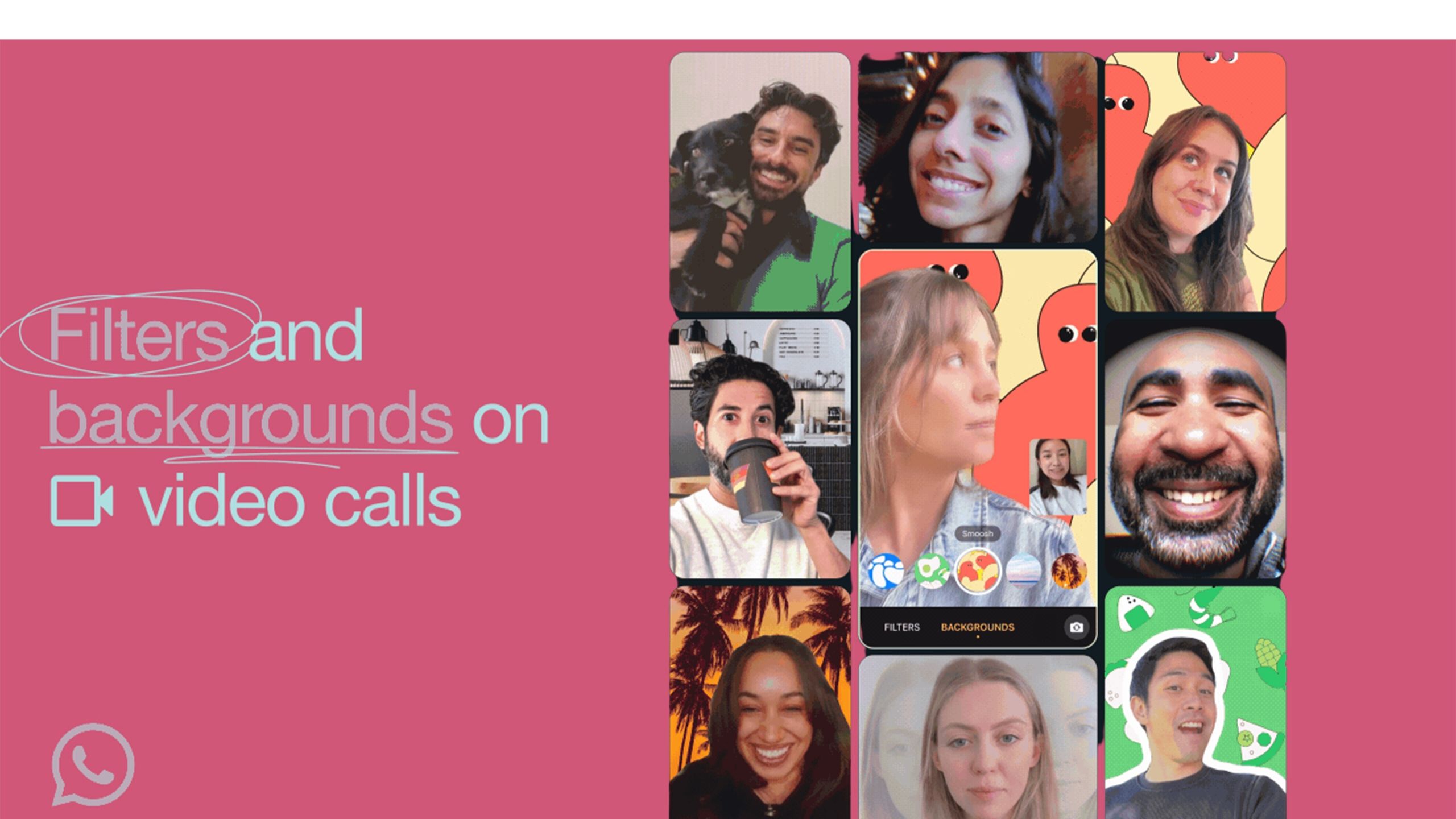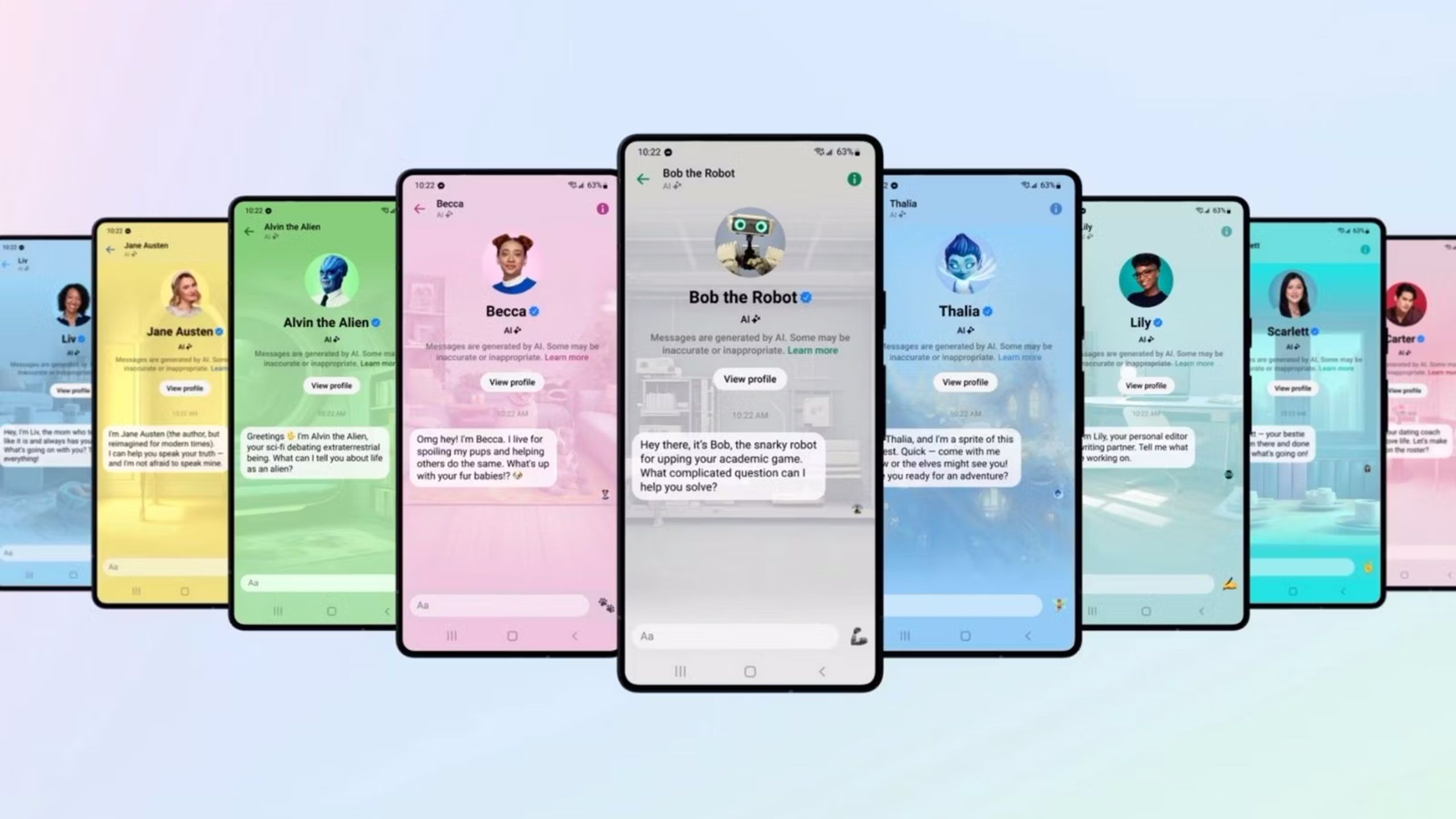Key Takeaways
- WhatsApp is adding filters and backgrounds to video calls
- Filter options include Light Leak, Black and White, and Fisheye
- Background options include Blur, Living Room, and Beach
WhatsApp has announced that it is adding some new features to WhatsApp video calls that will help the messaging app catch up with rivals such as Zoom and Google Meet. WhatsApp will soon be offering a selection of filters and backgrounds that you can use during video calls on the app. Filters will change the look of your video without obscuring any of the content, but backgrounds can be used to hide everything that’s behind you, so you don’t have to worry about being judged on your clutter. These are features that are already available in rival apps such as Zoom, but WhatsApp is bringing them to an app that tends to be used more for social than work-related video calls.
The new features aren’t yet available but should be rolling out to all WhatsApp users in the coming weeks. Here’s what you need to know about the new backgrounds and filters in WhatsApp.
Filters are intended to make video calls more fun
Because nothing says fun more than a fish-eye lens
Meta
Filters in WhatsApp are a similar idea to the filters that you can use in apps such as Instagram (another app owned by Meta). These allow you to change the look of your video during a video call. In its announcement post, the company says that these are intended to help you “create a more playful atmosphere” in your calls.
There are ten filters available to choose from, including Cool, Warm, Light Leak, Black and White, Duo Tone, Frosted Glass, Vintage TV, Dreamy, Prism Light, and Fisheye.
There are ten filters available to choose from, including Cool, Warm, Light Leak, Black and White, Duo Tone, Frosted Glass, Vintage TV, Dreamy, Prism Light, and Fisheye. It’s not entirely clear why anyone would want to have a video call with someone who is simulating a fish-eye lens that distorts their face and cuts down the field of view to a small circle. Perhaps I’m just too jaded to appreciate how much fun that would be.
Like most “fun” filters of this kind, it’s highly likely that you’ll give them a try when the feature first lands, and then probably never touch them again unless you happen to discover a filter that you really like.
Backgrounds allow you to hide your mess during calls
Hide your background with options such as a beach or forest
Meta / Pocket-lint
Backgrounds have the potential to be much more useful, especially for the lazier people among us. That’s because using a background will completely obscure whatever is behind you in the video call and replace it with one of the background images.
This means that you don’t have to worry about straightening up your room before you make a video call because you’re worried that the person you’re calling will judge you for your mess. You also don’t have to spend hours curating the perfect selection of intellectual books to place on the shelf behind you to impress your boss. Instead, you can just choose a background, and all of your clutter or shelves full of Dan Brown novels will be completely hidden behind your background of choice.
The options include Blur, Office, Living Room, Café, Beach, Sunset, Pebbles, Foodie, Celebration, Forest, and the bizarrely named Smoosh.
Just as with filters, there are ten backgrounds to choose from. The options include Blur, Office, Living Room, Café, Beach, Sunset, Pebbles, Foodie, Celebration, Forest, and the bizarrely named Smoosh. Some of these backgrounds are likely to get more use than others.
Blur is a simple and effective way to hide your mess, with Living Room and Office making it seem like you’re living in the perfect home, even if you’re not. Some of the other options, such as Foodie and Smoosh are cartoon-style backgrounds that probably aren’t appropriate for work calls but can hide your clutter in a pinch. As with most of the filters, it’s likely that these “fun” backgrounds won’t get much use after you’ve tried them once or twice, but options such as Blur and Living Room look like they’ll be very useful.
Touch Up and Low Light options will also be available
If you’re proud of your room, you can show it off better
There are two other new options being added to WhatsApp for those of us who frown upon the use of backgrounds in video calls, because our homes are always immaculate. If you want to show off your genuine collection of intellectual books that has in no way been carefully curated for show, then the Touch Up and Low Light options may be just the thing.
These options don’t apply any filters or obscure your background. Instead, they improve what’s already visible in your video by “naturally enhancing the look and brightness of your environment.” These settings should make your video calls look a little better, even if your lighting isn’t ideal.
Filters and backgrounds are rolling out soon
The feature should be available in the coming weeks
If you’re itching to try out the new backgrounds and filters in WhatsApp, unfortunately you’re going to have to be a little patient. Meta announced the new features on October 1, but according to the announcement, the effects will only be available “in the coming weeks.”
It remains to be seen whether this phrase means “in the three or four weeks” like you might expect it to, or “four months down the line” as it turned out to mean when OpenAI promised their Advanced Voice features for ChatGPT would be available in the coming weeks. Hopefully, it’s the former, as otherwise we’ll be waiting until next year.
Not all of them are universally popular
Meta
Meta made a huge misstep with WhatsApp a few years back, introducing an updated privacy policy that scared some users away from the app towards more privacy-focused options such as Signal. Since then, WhatsApp has continued to add new features, with many being focused on privacy, but also other quality-of-life improvements, such as the new backgrounds and filters.
Not all of Meta’s decisions about what to add to WhatsApp have met with universal approval, however. Meta AI has been added to most Meta products, including Facebook, Instagram, and WhatsApp, and some WhatsApp users aren’t entirely happy about having an AI chatbot added to an app that’s supposed to be used for messaging, with no option to disable Meta AI. It’s important to remember that however useful WhatsApp becomes, other options that have a different approach to privacy are available.
Trending Products

Cooler Master MasterBox Q300L Micro-ATX Tower with Magnetic Design Dust Filter, Transparent Acrylic Side Panel, Adjustable I/O & Fully Ventilated Airflow, Black (MCB-Q300L-KANN-S00)

ASUS TUF Gaming GT301 ZAKU II Edition ATX mid-Tower Compact case with Tempered Glass Side Panel, Honeycomb Front Panel…

ASUS TUF Gaming GT501 Mid-Tower Computer Case for up to EATX Motherboards with USB 3.0 Front Panel Cases GT501/GRY/WITH Handle

be quiet! Pure Base 500DX ATX Mid Tower PC case | ARGB | 3 Pre-Installed Pure Wings 2 Fans | Tempered Glass Window | Black | BGW37

ASUS ROG Strix Helios GX601 White Edition RGB Mid-Tower Computer Case for ATX/EATX Motherboards with tempered glass, aluminum frame, GPU braces, 420mm radiator support and Aura Sync

CORSAIR 7000D AIRFLOW Full-Tower ATX PC Case â High-Airflow Front Panel â Spacious Interior â Easy Cable Management â 3x 140mm AirGuide Fans with PWM Repeater Included â Black