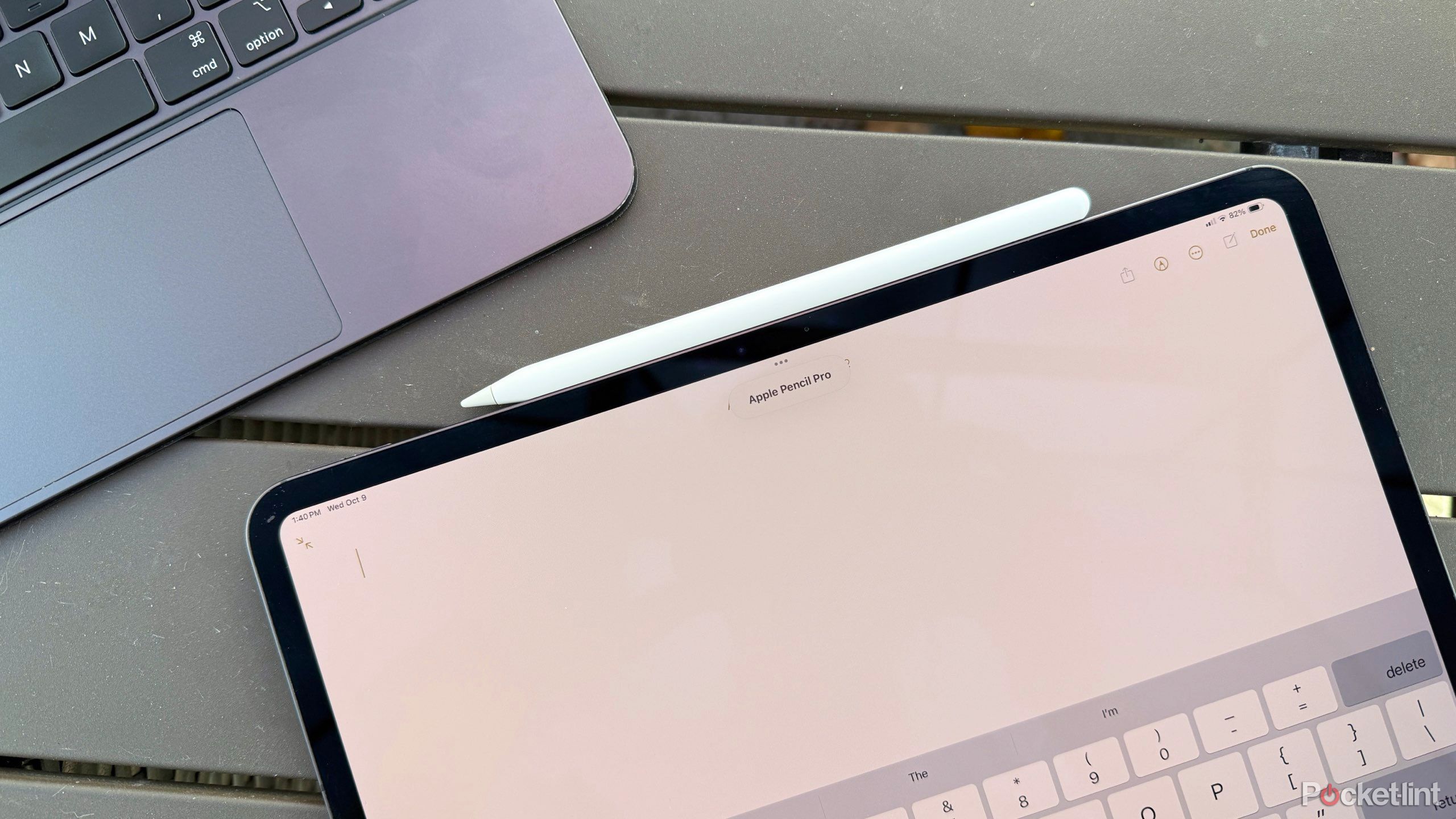Key Takeaways
- The iPad Pro is great for content consumption and tasks where you need to lock in.
- Apple Pencil on iPad Pro is ideal for sketching, note-taking, and photo editing, among much more.
- Cellular connectivity gives an iPad Pro a quick, reliable, and secure internet connection at all times.
Here’s a hot take: An iPad doesn’t need to replace your laptop. I’m a big believer that (besides the Apple Vision Pro) every product in the iPad maker’s lineup has a niche use case for which it is best suited. Sure, you can watch videos on your MacBook, but it’s not quite as fluid as using an iPad.
I’ve become a big fan of the iPad Pro since its bezel-less design was introduced in 2018. Currently, I use a 13″ M4 iPad Pro with cellular. While I love my iPad Pro, I also believe it has a long way to go before anyone should seriously consider buying it as a laptop replacement.
Related
Do you need an iPad if you have a laptop?
As a laptop owner, you might not need a iPad. But, if you do any of these things, you could benefit more than you think from buying one.
I didn’t buy an iPad Pro to replace my MacBook. Instead, I bought it as a complementary device for a specific set of tasks — which it thrives at checking off the to-do list.
1 Watching video content
YouTube, Apple TV+, Netflix — you name it
The iPad Pro is easily my go-to device for streaming video content. Admittedly, using an expensive sheet of metal and glass solely for video streaming has become a bit of a meme. Still, whenever I’m making dinner, getting ready in the morning, or needing a distraction, I grab my iPad Pro because its large screen, loud speakers, and touch interface make it an incredible content consumption device.
While it’s possible to download content for offline streaming on a laptop, I find it much easier to do on an iPad with a native app.
Plus, its low profile means it can be placed on a stand or in the corner without getting in the way. The iPad’s long battery life, combined with its ability to easily save content for offline viewing, adds to the defense of why it makes for an excellent medium for video content consumption.

Related
New iPad? Set it up with these 8 essential things
Set up your new iPad like a pro and make sure you’re ready for anything work, study, or entertainment throws at you.
2 Sketching and note-taking
The Apple Pencil is a key competitive advantage

Possibly, the number one reason people buy an iPad is to use an Apple Pencil. Many people get the device duo with the intention of sketching and illustrating. While these are great use cases for the iPad and Apple Pencil, you can do a lot more with these two devices.
When using an iOS or iPadOS device, you can also view presenter notes, view current or upcoming slides, add temporary doodles or illustrations to slides, and use a virtual laser pointer to get your points across.
When finishing my undergraduate studies, I used my iPad Pro and Apple Pencil daily to copy down formulas and take notes during my mathematics classes. I’ve also made it a habit to edit photos using the two devices on my flight home after a trip. Document markup, audio editing, and any other task that utilizes a stylist means a MacBook can’t match, and the iPad has to come in to do the job.

Related
At long last, you can use your Apple Pencil 2nd gen as a camera remote
The Pencilera app brings a long-requested feature to iPad, allowing users to snap a photo with their Apple Pencil.
3 FaceTime calls
Landscape camera for the win
I recently came back from a week-long trip to Nashville. While away, my girlfriend and I FaceTimed each evening to chat about our days. The iPad quickly became my go-to device for these calls. Like video streaming and content consumption, the iPad’s large screen, loud speakers, great microphones, and low profile make for a great video calling device.
Combining those benefits with the new landscape camera placed on the iPad Pro’s long side, you’re now looking right at the person on the call rather than this off-side video.

Related
How to share your screen with FaceTime
Providing remote tech support is about to get a lot easier with iOS 18, iPadOS 18, and macOS Sequoia using new SharePlay and FaceTime features.
4 Presenter remote and notes
Take control of your keynote presentation and view anything you jotted down

I really love presenting. Whenever I get invited to speak at a conference or event, I’m jazzed to design and deliver a new keynote. A tremendous benefit of using Apple’s keynote app (beyond beautiful-looking presentations) is the presenter remote feature. If you’re unfamiliar with it, the presenter remote allows you to have your keynote on one device (MacBook, iPad, iPhone) and control it with another (iPad, iPhone, Apple Watch).
When using an iOS or iPadOS device, you can also view presenter notes, view current or upcoming slides, add temporary doodles or illustrations to slides, and use a vertical laser pointer to convey your points.

Related
What is Apple’s iPad really good for? 4 top ways I use the tablet
A breakdown of what Apple’s tablet is capable of and if it’s the right choice for your needs.
My typical presentation setup involves connecting my MacBook to the presentation display (projector or TV) and using my iPad as the remote to switch between slides and view my presenter’s notes. The 2024 iPad Pros are a fair bit lighter and thinner than their predecessors, so I’ve found holding my 13″ model for extended periods a lot more comfortable than the 12.9″ that came before.
5 Reading the news

One of my most significant personal accomplishments has been moving away from social media (with the exception ofLinkedIn). When Twitter ended support for third-party clients, I decided it was the moment to find an alternative way to get the news. So, I turned to an RSS reader called Reeder. All an RSS reader does is collect articles and videos from websites and feeds to pool them into a single chronological timeline (yay, no algorithms).
Whether you use an RSS or a dedicated news app, I’ve found my iPad to be a nice way to catch up on local and world events in the evening. As a way to reduce distractions throughout the day, I created a shortcut to automatically close Reeder on my iPhone when I’m at home but allow me to use it while I’m out of the house. Instead, I rely on my iPad as my primary reading device while relaxing on the sofa.

Related
Do you have the right iPad model? This is the one you should actually be using
Here’s an outline of Apple’s increasingly complicated iPad lineup.
6 Writing and focus workflows
The Magic Keyboard provides an amazing typing experience

Apple Magic Keyboard for iPad Pro 13‑inch (M4)
iPads are great devices when you need to focus on a single task, since the platform largely focuses on the user only having one or two apps open. When trying to write an article, my iPad Pro and its Magic Keyboard foster a great typing experience where I can focus on the single task at hand.
When writing on my Mac, it’s easy to get distracted by an email or Slack message. So, writing an article in Pages on my iPad leads to fewer distractions. The iPad Pro’s Magic Keyboard also makes for a comfortable typing experience, which is expected of such a pricey keyboard.

Related
Apple Magic Keyboard for iPad review: Productivity gains
The Magic Keyboard for iPad Pro and iPad Air is pricey, but makes working on the go with your iPad a real possibility.
7 Remote productivity
I wish MacBooks came in cellular
Apple / Pocket-lint
If Apple made a MacBook with cellular connectivity, I would buy it in a heartbeat, and I’m not the first tech writer to say this. I purchased an iPad with a cellular transmitter because I’ve found using my iPhone as a hotspot to be unreliable, inconsistent, and battery-draining. Instead, when working away from my house, I use my iPad Pro’s direct cellular service for a fast and secure internet connection. More often than not, my iPad’s cellular service is far more performant and certainly more secure than using a public Wi-Fi network.

Related
No, you can’t replace your phone with an iPad Mini. And that’s OK
The iPad Mini is perfect the way it is — as long as you don’t try to force it to be a Pro.
Trending Products

Cooler Master MasterBox Q300L Micro-ATX Tower with Magnetic Design Dust Filter, Transparent Acrylic Side Panel, Adjustable I/O & Fully Ventilated Airflow, Black (MCB-Q300L-KANN-S00)

ASUS TUF Gaming GT301 ZAKU II Edition ATX mid-Tower Compact case with Tempered Glass Side Panel, Honeycomb Front Panel…

ASUS TUF Gaming GT501 Mid-Tower Computer Case for up to EATX Motherboards with USB 3.0 Front Panel Cases GT501/GRY/WITH Handle

be quiet! Pure Base 500DX ATX Mid Tower PC case | ARGB | 3 Pre-Installed Pure Wings 2 Fans | Tempered Glass Window | Black | BGW37

ASUS ROG Strix Helios GX601 White Edition RGB Mid-Tower Computer Case for ATX/EATX Motherboards with tempered glass, aluminum frame, GPU braces, 420mm radiator support and Aura Sync

CORSAIR 7000D AIRFLOW Full-Tower ATX PC Case â High-Airflow Front Panel â Spacious Interior â Easy Cable Management â 3x 140mm AirGuide Fans with PWM Repeater Included â Black