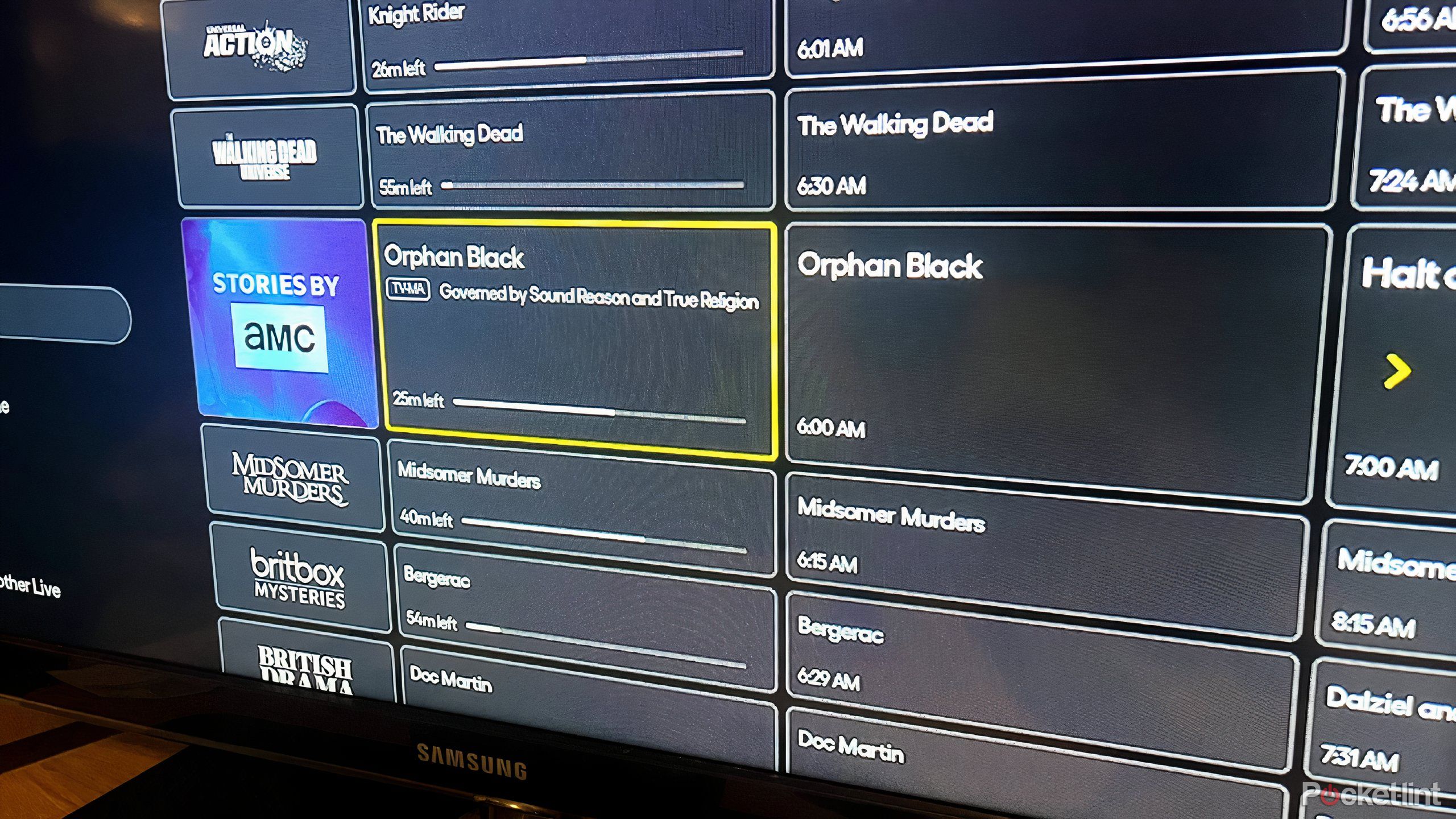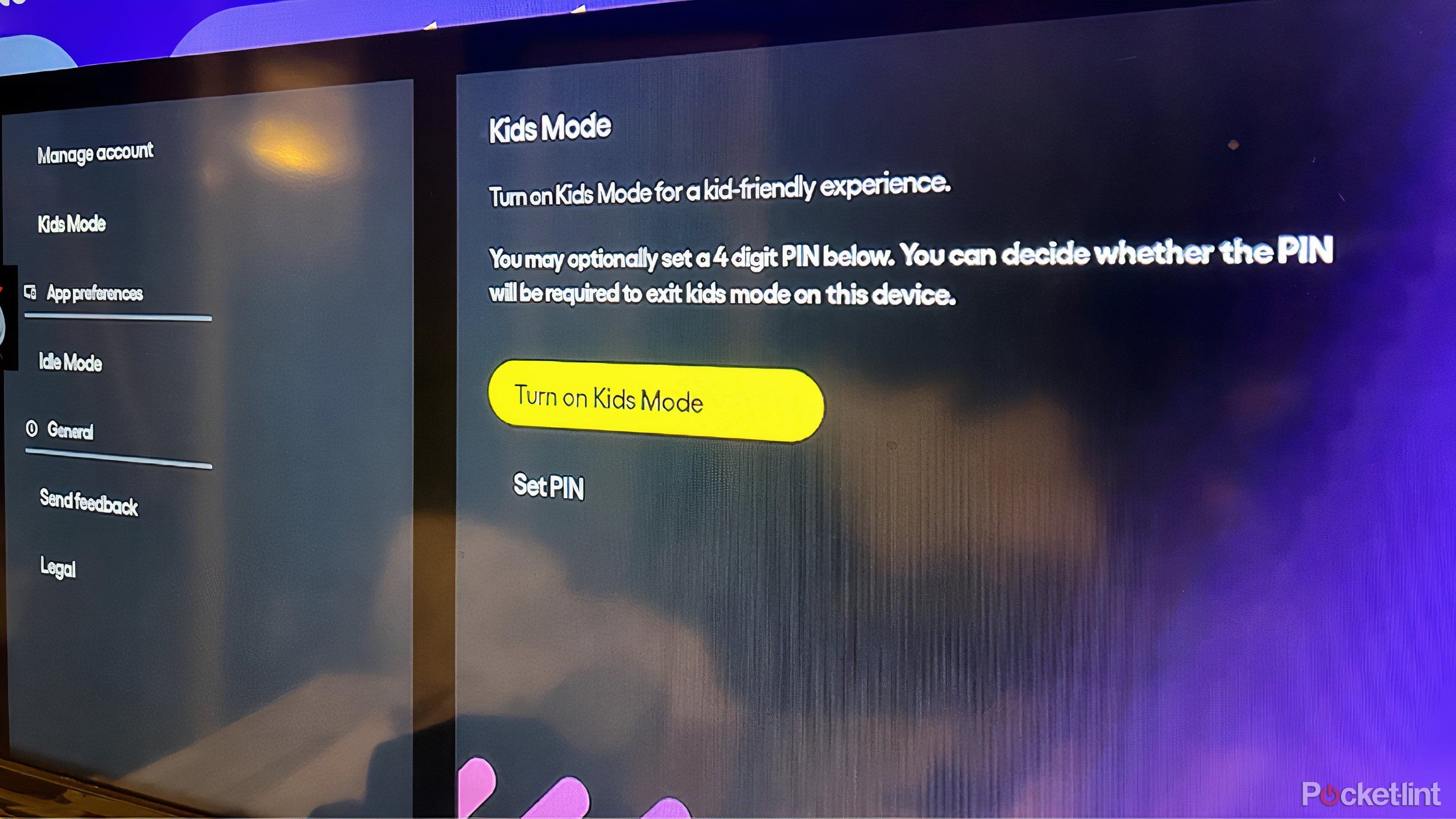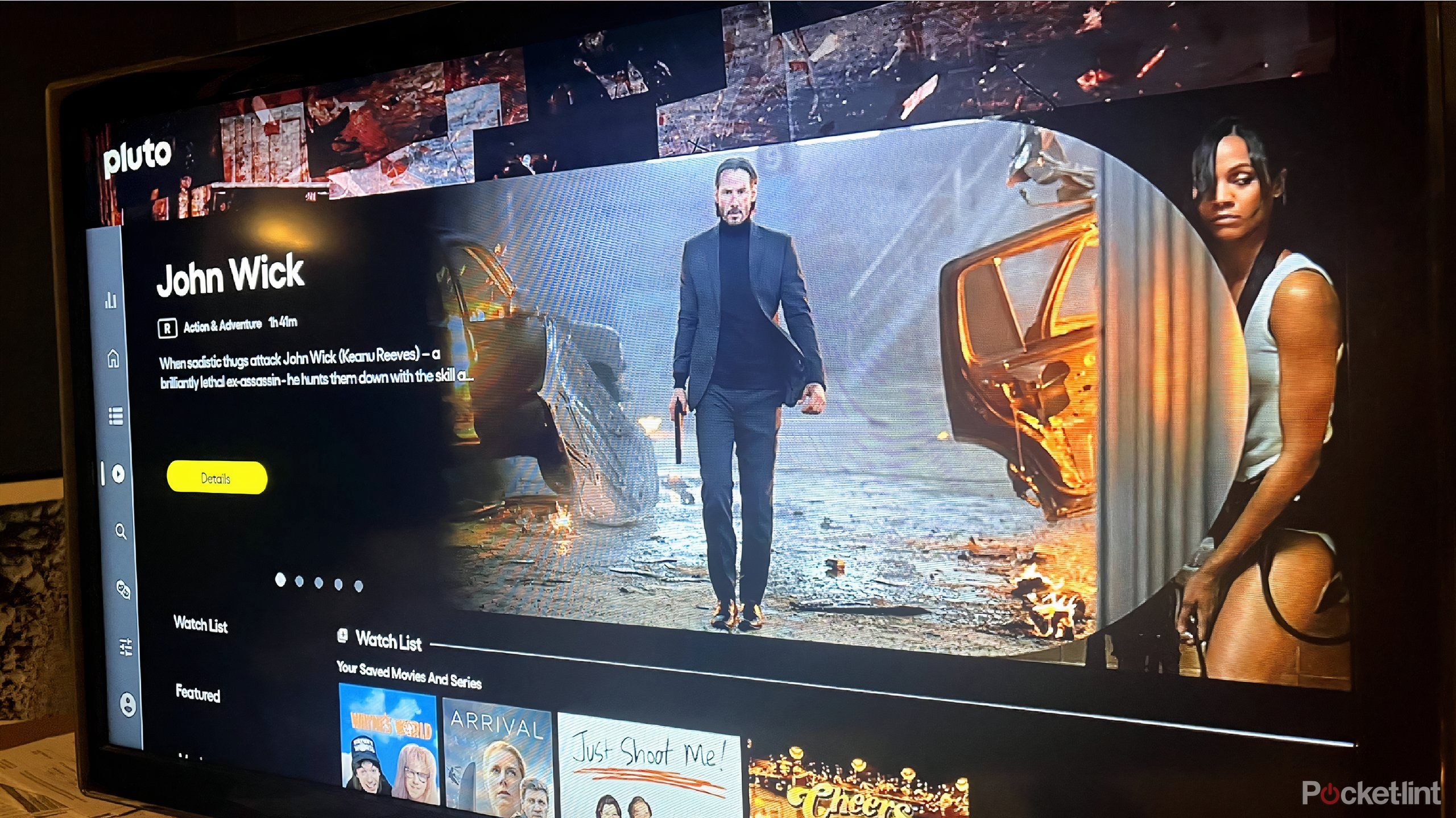Key Takeaways
- Pluto TV offers thousands of free shows and movies, making it an easy-to-use and user-friendly streaming platform.
- The Channel Guide on Pluto TV provides hundreds of channel options, but take time to get used to with various categories available.
- Turning on Kids Mode on Pluto TV restricts some content and offers child-friendly channels, making it suitable for family viewing.
Quenching your thirst for content can be difficult. It’s why so many of us are addicted to our phones and tablets. Scrolling social media is something that takes up far too much time for too many of us. The same can be said for streaming TV series and movies when we have some downtime. Trying to figure out what to watch and what service to use to watch it can be exhausting. There are just so many options.
If you’re someone that enjoys using a free streaming service, you also have a ton to choose from. One of the top options on the market is Pluto TV. This streaming service is free for anyone to use and works on your smart TV or streaming device. It has thousands of shows and movies available right at your fingertips and all of them are free. You can watch what Pluto TV is currently showing or you can choose from their On Demand library and customize your experience even more. There is a great mix of current, more recent, and classic TV shows and movies on the platform.
If you haven’t used Pluto TV before and are interested in trying it, let us give you more background on the platform. In order for you to get the best out of the service, here are some tips and tricks for Pluto TV. You won’t be sorry because did we mention it’s a free streaming service?
Related
7 free streaming services for watching hit movies and shows
If you love to binge movies and TV shows but want to cut your monthly subscriptions, check out our favorite free streaming services.
1 Learn the layout of the home page
It will make everything easier going forward
Starting on the home page, you’re able to see plenty of what is available when you first open up the app. The app may either need to be downloaded from your smart TV or streaming device’s app store, but remember that it’s free. You can select any of the top options that Pluto TV has laid out for you as well as rejoin any of the channels that you have previously watched. There is also a list of popular movies that you can search through and top TV series, sections for movies that have been added that month, ones that are only available that month, and also movies and TV series that are leaving the service, giving you a heads-up that you should watch them before they are gone.
There are no specific dates in the “last chance” section, so if you see something here you want to watch, you’ll need to seize your chance immediately!
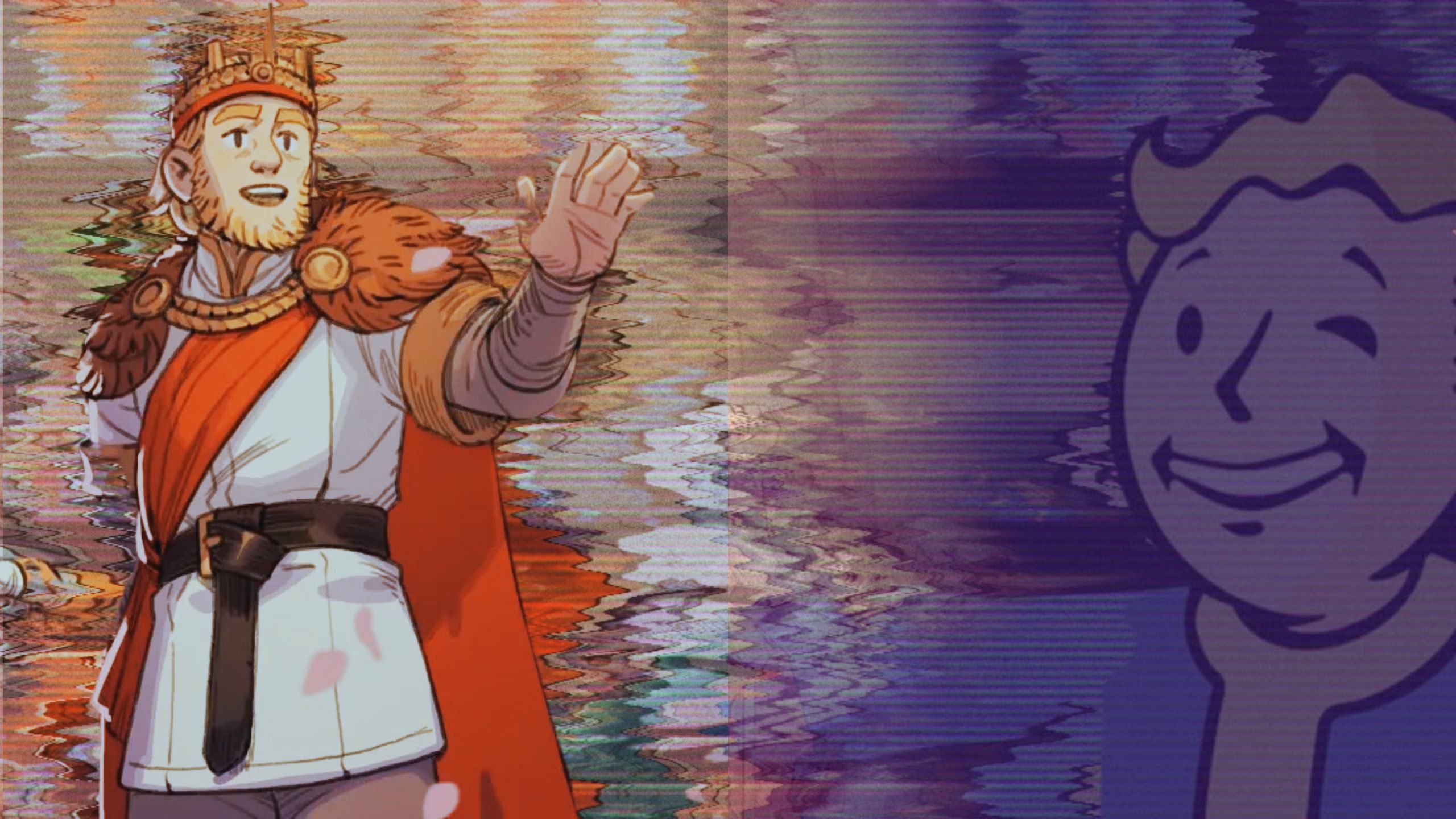
Related
Is The Elder Scrolls: Castles just a Fallout Shelter reskin? I played to find out
Bethesda’s new mobile game might have more to offer than a reskinned version of Fallout Shelter.
2 The Channel Guide may take some time to get used to
But once you get them, you’ll be set
If you toggle over to the left-hand side of the platform, you can choose the Channel Guide to scroll through all of what is currently airing on Pluto TV. There are hundreds of channel options for you to choose from and they are laid out in different categories:
- Last Watched
- Favorites
- Featured
- Movies
- Comedy
- Classic TV
- Westerns
- Sci-Fi
- Drama
- True Crime
- Reality
- Big Brother Live
- Competition Reality
- Entertainment
- Game Shows
- Daytime TV
- News + Opinion
- Sports
- History + Science
- Home + Food
- Animals + Nature
- Kids
- Anime
- En Español
- Music Videos
- Local News
Last Watched only shows up if you have an account, which only takes typing in your e-mail address to create.
There aren’t any numbers on the Channel Guide, which works because there aren’t any numbers on the types of remotes that you use with something like cable. So you’ll need to choose your favorite channels if you want to make them easy to find or you’ll have to scroll through the channel guides every time you want to go to a specific channel. When you click into a channel, you can press over to the Favorite button on the right side and that will show the channel in your favorites.

Related
These six films and shows used AI. For most of them, it didn’t go well.
From credit sequences to scripts, promotional posters and movie trailers, AI is creeping up in weird and misguided ways.
3 Turn on kids mode for children
This will stop them from watching some channels
Also on the left-hand side menu is Kids Mode, which you can scroll down to. If you click into this, it opens up a settings menu where you can manage your account, activate kids mode, choose your app preferences, send feedback, and read a legal note. Turning on kids mode will allow for kid-friendly experiences on Pluto TV, meaning that some of the content will not be available to be streamed.
When you enable kids mode, Pluto Kids will activate and the Channel Guide will change. It will offer channels such as Nickelodeon, Mister Rogers’ Neighborhood, Dora the Explorer TV, Little Angel’s Playroom, Baby Shark TV, Transformers TV, and more. Many of the channels provide animated content for children. There are 25 totals in all to choose from. But you can also choose from the On Demand Kids section, which offers even more content to be streamed. There are numerous categories in the On Demand section, ranging from full-length films to TV episodes to shorts.
If you don’t want your little ones to be able to leave kids mode, you can enable a four-digit PIN that can be required to be entered in order to exit

Related
Is Pluto TV completely free, or is there a catch?
If it sounds too good to be true, it probably is. There are more catches with Pluto TV than you might guess.
4 The search makes it easier to find things
It will give you a wide range
The search function makes it simpler to find a specific show or channel that you want to watch. If you know the channel that you want to watch, or even the type of content that you want to watch such as Black Cinema, you can type that into the search bar and it will bring up the channel for it. If you want to search for a show or movie, like a Star Trek movie, you can do that as well, and it will show you whether it is available on the platform.
Once you use Pluto TV for a while, you’ll get to know what kind of channels or shows to search, as some shows such as The Walking Dead, have their own channels.
Whether you’re searching for a movie or TV show that is currently showing on a channel or one that is On Demand, it doesn’t matter, as they will both show up in the search function. The ones that are on demand will have a watch now icon on them and the ones that are currently on a channel will have a Live icon. Many of the ones that are live, you will have the option to restart the program rather than join them where they currently are in their runtime.

Related
Horror movies so gruesome they made people faint, vomit and get sick
Looking back on some of the gnarliest horror movies ever made, from The Exorcist to Terrifier
5 On demand offers a wide array of programming
There’s something for everybody
Pluto TV will give you some options for you to watch with some curated content for you at the top of the on demand menu. This will be based on what you have watched in the past or what your favorites are. You can also continue to watch any programs that you have started On Demand. When you click on a show or movie in either the channel guide or on demand menus, you can add it to your watch list, which is saved in the On Demand menu, giving you another easy way to keep track of what you want to watch.
There are a number of options when it comes to categories in this area many of them similar to the channel guide subsections. If you choose a TV series from the list and Pluto TV has multiple seasons of that series, you’re able to select a specific episode, have it play from the series’ beginning, or you can scroll through the different seasons.

Related
You can skip a Pluto TV account, but here are 6 reasons not to
Pluto TV can be accessed without an account or ever logging in. However, creating an account includes several benefits that make it work the extra ste
Trending Products

Cooler Master MasterBox Q300L Micro-ATX Tower with Magnetic Design Dust Filter, Transparent Acrylic Side Panel, Adjustable I/O & Fully Ventilated Airflow, Black (MCB-Q300L-KANN-S00)

ASUS TUF Gaming GT301 ZAKU II Edition ATX mid-Tower Compact case with Tempered Glass Side Panel, Honeycomb Front Panel…

ASUS TUF Gaming GT501 Mid-Tower Computer Case for up to EATX Motherboards with USB 3.0 Front Panel Cases GT501/GRY/WITH Handle

be quiet! Pure Base 500DX ATX Mid Tower PC case | ARGB | 3 Pre-Installed Pure Wings 2 Fans | Tempered Glass Window | Black | BGW37

ASUS ROG Strix Helios GX601 White Edition RGB Mid-Tower Computer Case for ATX/EATX Motherboards with tempered glass, aluminum frame, GPU braces, 420mm radiator support and Aura Sync

CORSAIR 7000D AIRFLOW Full-Tower ATX PC Case â High-Airflow Front Panel â Spacious Interior â Easy Cable Management â 3x 140mm AirGuide Fans with PWM Repeater Included â Black