Key Takeaways
- Boox Go 10.3 offers a fantastic writing and reading experience with quality e-ink contrast.
- The tablet lacks expandable storage and includes a weak stylus out of the box.
- Onyx Boox Go 10.3 is a premium yet reasonably priced e-ink tablet for note-taking and document reading.
I love using e-ink tablets as a distraction-free way to jot down notes, annotate PDFs, and especially read e-books. I’ve tried a decent variety of e-ink tablets over the past few years, and I use multiple in my daily life as e-readers. Many e-ink tablets and e-readers have somewhat locked down systems, all in the name of providing a ‘distraction free’ experience, but this also means limited file formats and app compatibility. This is where the Boox Go 10.3 comes in, an e-ink tablet that runs on Android 12.
Boox sent me the Go 10.3 for review, and I’ve spent the past two weeks using it to read e-books, PDFs, as well as note-take, and I have come away with some notes on the Go 10.3’s performance. It’s a productivity tablet that features a minimalist design and an all-around great 300 ppi display. Personally, I think the Boox Go 10.3 is one of the best e-ink tablets on the market for note-taking and e-reading.
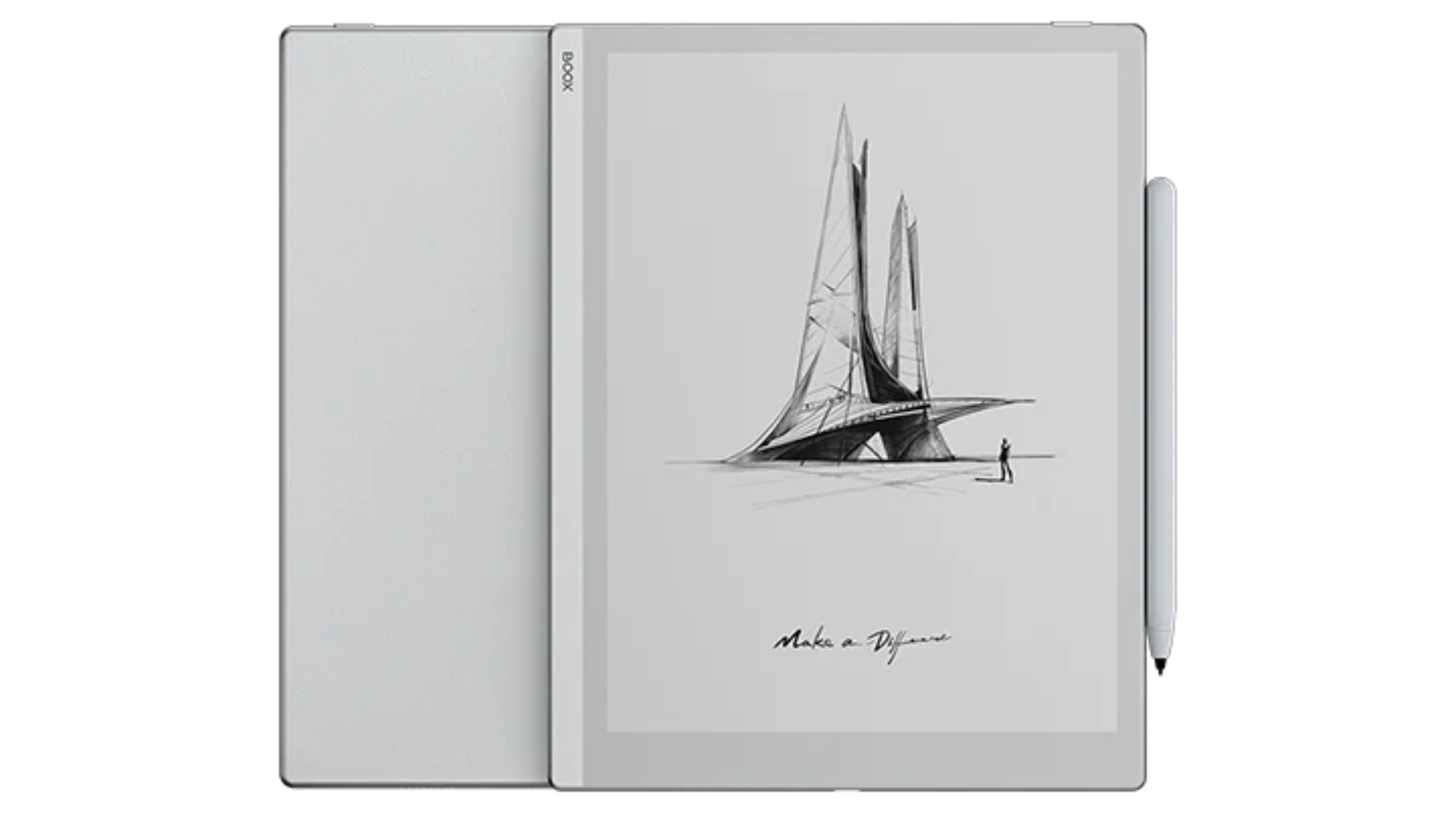

Recommended
Boox Go 10.3
The Onyx Boox Go 10.3 is a wonderful productivity-focused e-paper tablet that handles multiple file formats with ease. It comes bundled with the Boox Pen Plus stylus, and can run apps from the Google Play Store thanks to Android 12 support.
Price, specs, and availability
The Onyx Boox Go 10.3 was released in the summer of 2024 and is currently available from Onyx and Amazon for $380. It comes with 4GB of onboard RAM and 64GB of flash storage, and only comes in a monochromatic silver color scheme. The Go 10.3 is powered by Android 12, so in addition to the built-in note-taking app, you can download any note-taking app of your choice from the Google Play Store. A purchase of the Boox Go 10.3 does include Onyx’s stylus, which is necessary for the experience, so I was happy to see it included alongside a magnetic cover case and the USB Type-C charging cable.
I loved the feeling of holding the Boox Go 10.3 while reading and annotating PDFs and e-books. It’s incredibly thin, measuring just 4.6mm in thickness, it weighs 375g, which I found to add a bit of weight to the device, but also made it feel more secure. It feels very premium, and the Boox eco-leather backing of the Go 10.3 adds some additional grip and a comfortable level of texture to the design. The 10.3-inch display on the Go 10.3 is outstanding, featuring a 2480×1860 resolution coupled with 300 ppi that ensures that text on-screen always looks sharp and readable.
What I like about the Onyx Boox Go 10.3
Whether I was reading an e-book or working on a PDF, the quality of e-ink contrast was spectacular with detailed lines and great fill sections, especially in images. I tried a variety of different file formats using the built-in Boox NeoReader application, and everything looked great, from PDF files to .CBZ comic strips. I found the built-in reader to be great for a wide variety of files — plus, you can doodle or annotate pages with ease — and the built-in notes app has everything I need. You can, of course, download any preferred note-taking or e-reading app via the Google Play Store, but keep in mind that not all note-taking apps are optimized for e-writers, even if they do support tablets.
I’ve nearly switched over to the Go 10.3 now as my daily driver for note-taking and drafting.
While using the Boox Go 10.3, I found a lot of similarities with the ReMarkable 2 e-writer, which also provides a great reading and writing experience, but is nearly four years old at this point. The Go 10.3 definitely felt like a worthy refresh and improvement upon ReMarkable’s e-ink tablet, and I’ve nearly switched over to the Go 10.3 now as my daily driver for note-taking and drafting. I also really appreciate that you can access the entire Boox ecosystem with the Go 10.3 all for free. Unlike the ReMarkable 2, there’s no subscription required to use any of the features of the built-in Boox apps. Side-loading files via BooxDrop is totally free and simple, so you can transfer files back and forth very easily.
The writing experience is absolutely fantastic. Same as the display, Boox got the capacitive touch screen absolutely correct. It features the standard 4,096 layers of pressure sensitivity that you’ll find on any other high-quality e-writer, and I found it to be incredibly responsive in my testing. Cursive handwriting is responsive, looking and feeling great, and brush strokes feel incredibly natural. Among the native Boox apps, there’s the built-in RSS reader, PushRead, along with the Boox NeoBrowser, which is a great way to access the internet from the tablet. As I mentioned earlier, the built-in Notes app has everything you need from sketch forms, to-do lists, to daily planning and calendar functions.
Boox made customizing the Go 10.3 to tailor your own needs easy, with accessible settings and pre-optimized refresh rates for the e-ink display that are geared towards different types of content. Boox has gone through the effort to optimize many of the most popular Android apps for the Go 10.3, and while Android 12 may feel a bit dated, it functions perfectly well on the e-writer. Boox has built their own customized version of Android 12 for the Boox Go series tablets, and I found no issues or frustrations with the OS in my time with both the Go 10.3 and the Boox Go Color 7 that I also reviewed. Android 12 has been streamlined on the Boox Go 10.3, and you’ll find everything you need right when you start up the device for the first time.
The Boox Go 10.3 features a 3,700 mAh battery, but with no front-lighting, you can get up to a week’s worth of charge with the Go 10.3. There is a built-in microphone and speakers, and if you use the speakers frequently you might drain the battery faster. The microphone provided surprisingly clear audio capture, but the speakers weren’t my favorite. Thankfully, there is Bluetooth support on the Go 10.3, so you can pair your favorite wireless headphones without any fuss.
What I didn’t like about the Onyx Boox Go 10.3
No expandable storage and a weak pen
The Boox Go 10.3 only comes with 64GB of internal storage, and unlike other Boox e-readers and writers, there’s no expandable microSD card slot. It’s a bit surprising that an e-ink tablet aimed at productivity wouldn’t include an SD card reader, and while BooxDrop is an easy way to send files back and forth, it would be nice to have expandable device storage. I also didn’t love the included stylus that Onyx ships with the Boox Go 10.3 — it’s not a deal-breaker, but I didn’t find it to be the most comfortable stylus when I compared it with the ReMarkable 2’s.
With all Boox devices, you get access to the Boox Store app, which is a bit of a misnomer, as you can’t actually purchase anything from it. The Boox Store provides you with free access to public domain titles, so it’s a great way to read old classics, but it’s not a real store. Again, with Android 12 support, it isn’t too much an issue as you can download any e-book store of your choice, but it is something to keep note of when using the Go 10.3.
Should you buy the Onyx Boox Go 10.3?
The Onyx Boox Go 10.3 is a wonderful e-ink productivity tablet, and it might be the first e-writer that I’ve tested that has convinced me to switch over from the ReMarkable 2. I really appreciate the additional functionality that comes with having Android 12 on the Go 10.3, and its overall design is great, with one of the best e-ink displays I’ve tested. The note-taking experience is wonderful, and while I didn’t love the included stylus, you can bring your own pen and nibs over to the Go 10.3, and there are multiple e-writer screen protectors on the market that will add an even more detailed paper feel to the display.
This is my new favorite productivity-focused tablet.
At $380, there’s no denying the Onyx Boox Go 10.3 is a premium e-ink tablet, but it’s also in-line with — and cheaper — than many of the e-ink tablets on the market. I believe that the construction of the Onyx Boox Go 10.3 and spectacular display justifies the cost, and this is my new favorite productivity-focused tablet. If you are in the market for a productivity e-ink tablet that’s great for note-taking and reading documents, I heartily recommend the Onyx Boox Go 10.3
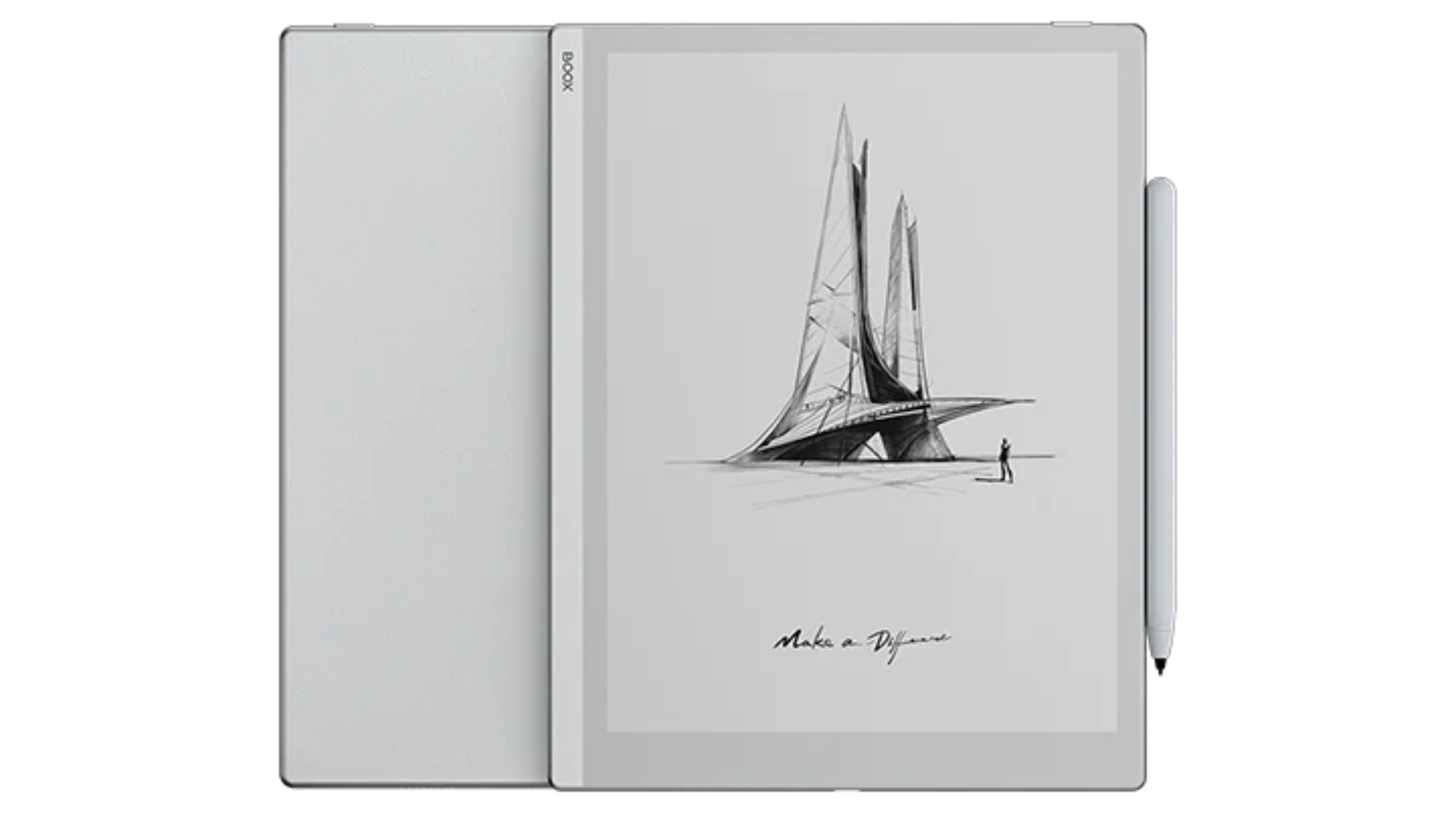

Recommended
Boox Go 10.3
The Onyx Boox Go 10.3 is a wonderful productivity-focused e-paper tablet that handles multiple file formats with ease. It comes bundled with the Boox Pen Plus stylus, and can run apps from the Google Play Store thanks to Android 12 support.

Related
Do you care about color e-readers?
Kobo has released two color e-readers, including the Kobo Libra Colour and Kobo Clara Colour, adding a dash of vibrancy to the typically grayscale world of digital book readers. The hues are muted, but they still look great, allowing you to add colorful notes, doodles, and enjoy book covers in all their colored glory. Still, this makes the devices more expensive, and a lot of e-reader users might not care about color in their books and notes. Amazon still hasn’t released its take on a color e-reader, though the tech giant is rumored to be working on several devices. With all of this in mind, do you care about color e-readers? Or is it an addition you wish you didn’t need to pay for?
Trending Products

Cooler Master MasterBox Q300L Micro-ATX Tower with Magnetic Design Dust Filter, Transparent Acrylic Side Panel, Adjustable I/O & Fully Ventilated Airflow, Black (MCB-Q300L-KANN-S00)

ASUS TUF Gaming GT301 ZAKU II Edition ATX mid-Tower Compact case with Tempered Glass Side Panel, Honeycomb Front Panel…

ASUS TUF Gaming GT501 Mid-Tower Computer Case for up to EATX Motherboards with USB 3.0 Front Panel Cases GT501/GRY/WITH Handle

be quiet! Pure Base 500DX ATX Mid Tower PC case | ARGB | 3 Pre-Installed Pure Wings 2 Fans | Tempered Glass Window | Black | BGW37

ASUS ROG Strix Helios GX601 White Edition RGB Mid-Tower Computer Case for ATX/EATX Motherboards with tempered glass, aluminum frame, GPU braces, 420mm radiator support and Aura Sync

CORSAIR 7000D AIRFLOW Full-Tower ATX PC Case â High-Airflow Front Panel â Spacious Interior â Easy Cable Management â 3x 140mm AirGuide Fans with PWM Repeater Included â Black










