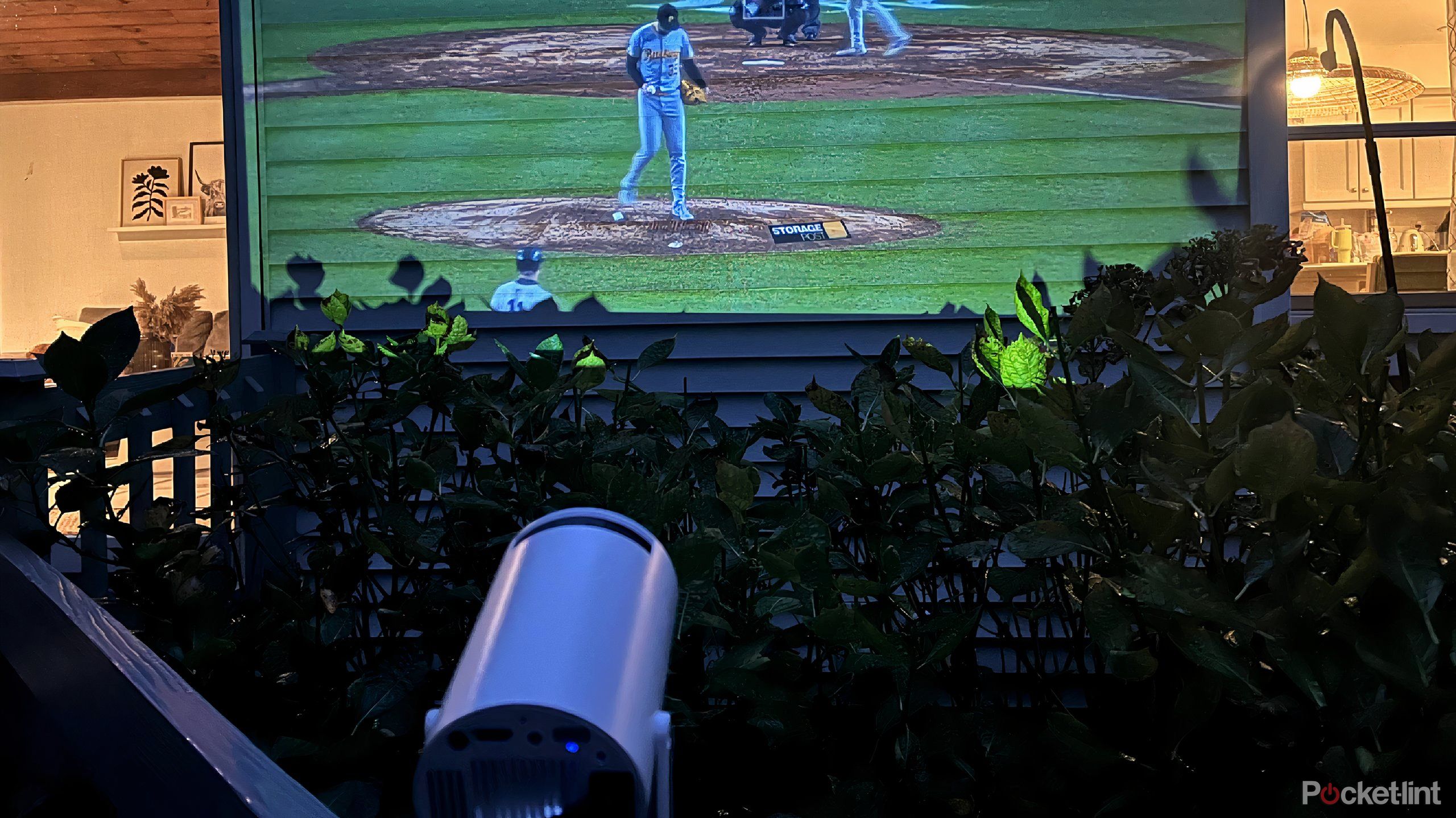Key Takeaways
- Magcubic Auto Keystone Mini Portable Projector is budget-friendly at $86 and ideal for outdoor entertainment.
- The projector has built-in Android OS, Wi-Fi, Bluetooth, and can screen-mirror. App functionalities vary.
- Clear picture quality, but struggles with Netflix login, brightness adjustment, and has a short power cord.
There are certain nights that just beg you to spend time outdoors. Spring, summer, and fall nights all offer different reasons for being outside and each one presents you with special opportunities to host something unique — looking at the stars, watching a fireworks show, or sitting by a campfire are just a few occasions to spend time outside at night. People design backyard areas in their homes in order to spend time there, so considering all times of day is important.
It isn’t just true for setting up outdoor cameras or security systems where you want to keep an eye on what’s going on in your yard. This also matters with outdoor lighting on your deck or porch areas. Even more so, you need to consider an activity for being outdoors. Sure, you can sit by a fire table and relax in a chair around the deck. But, why not up your outdoor activity by putting an outdoor TV there? It could totally be a game-changer for summer and fall nights, from watching sporting events to movies on my back porch. But, I didn’t want to go through the hassle of mounting a TV on the outside of my house.
Enter the Magcubic auto keystone mini portable projector. This budget-friendly projector proved to be an answer to my outdoor entertainment needs and the design is perfect for transporting it to other outdoor events beyond my home. While it isn’t perfect, I did find myself enjoying it anytime I broke it out. Here’s more of what I thought about the Magcubic auto keystone mini portable projector.
Magcubic Auto Keystone Mini Portable Projector
The Magcubic Auto Keystone Mini Portable Projector has a built-in Android 11.0 operating system. It allows you to download apps from the Google Play Storer. It can rotate 180° and has built-in speakers to play sound.
- Built-in Android operating system
- 130-inch maximum screen size
- Good picture quality
- Not all apps work
- Cord is incredibly short
Price, specs, & availability
The Magcubic Auto Keystone Mini Portable Projector retails for $86. It is found most easily on Amazon, and the price is a far cry from some of the premium projectors on the market. While it has a lot of good features, it is priced accurately for what it offers. This portable projector fits in the palm of your hand and does not weigh much at all. It’s easy to take with you from place to place, or even toss in a bag.
It connects via Wi-Fi and Bluetooth, giving you multiple ways of using it. It comes in white and the native resolution is 1280 x 720, while the display resolution is 3840 x 2160. There are two ports in the back, one for a USB-A plug and one for an HDMI plug. There is also a headphone jack, and it comes with a remote control that you use to control the system itself.
What I like about the Magcubic Auto Keystone Mini Portable Projector
I can bring my entertainment outside
I was a bit surprised when I saw the size of the Magcubic after I took it out of the box. It’s incredibly lightweight, and the cylinder shape is easy to grab. Upon plugging it in, it boots right up and immediately displays the home screen from the Android 11.0 operating system. There are a few apps loaded onto it to start, and you have access to the Google Play Store to download more. It gives you 1GB plus 8GB of ROM storage to use, providing you with plenty of storage to stream live TV, movies, and shows from streaming services. Connecting it to my Wi-Fi was simple, as I just had to type in the password with the remote. The remote is handy, and it has plenty of buttons for functions.
Because so many people have cut the cord on cable, this projector can be an additional avenue for streaming services, thanks to the operating system. Plus, not only can you stream directly from the projector, you can also do so from your phone. It has built-in apps that allow for screen mirroring from both Android and Apple phones and computers. I hooked it up to screen mirror my MacBook Pro, and it worked quite well. This is important because it helps alleviate one of the projector’s biggest flaws (more to come later.)
Because so many people have cut the cord on cable, this projector can be an additional avenue for streaming services, thanks to the operating system.
After setting up some of my most used streaming apps, like Prime Video and YES Network (I’m a big Yankees fan), I set it up outside and settled in to tune into the game. It immediately started projecting on the side of my house, after I adjusted the projector to tilt right at the facade. Because my house has a light gray exterior, I didn’t even need to worry about installing a projection screen, making this an even more budget-friendly purchase for me. I just had to change the focus a bit by adjusting the slide button at the top of the projector, and then the picture came out quite clear. I cranked the volume up all the way and was able to hear decently from the projector’s own built-in speakers. While they aren’t incredibly loud, they do the trick.
The next time I tried it, I took it inside my home in the middle of the afternoon. I wanted to try and adjust the brightness of the screen and use the auto-keystone feature — which worked well and corrected the image both vertically and horizontally. It even offers you the ability to do it manually if you aren’t happy with the automatic option. You can also zoom in to your picture if you want to fiddle around with that as well.
What I don’t like about the Magcubic Auto Keystone Mini Portable Projector
Not everything went so smoothly during viewings
As you can see from the picture above, Netflix is the first app shown on the homepage when you boot up the projector. When you click into it, you can install it, and then it will ask you to log in. But, for some reason, the remote doesn’t allow you to log in. There’s no way to maneuver over into the corner to log into your account. It’s also apparently an issue for Disney+ with this projector.
A way around this is to stream it on your laptop and then screen mirror your laptop onto the projector. I was able to watch Netflix this way, which isn’t a huge hassle, but having to take my laptop and projector outside and set them both up was annoying. Another issue is there isn’t a real way to adjust the brightness. There is a settings menu that has options for the display, but there isn’t a way to really adjust the brightness, making this particular projector much easier to use when it’s dark out or in a dark room.
Finally, the cord is mind-bogglingly short. The projector has to be plugged into an outlet and then moved away from the outlet to cast a picture on a wall, so unless you are projecting straight up to the ceiling, it’s an issue. I had to use an extension cord both inside and outside in order to set it up.
Should you buy the Magcubic Auto Keystone Mini Portable Projector?
If you’re looking for a budget-friendly option, yes
When it came to the Magcubic Auto Keystone Mini Portable Projector, I wasn’t expecting something that was perfect, especially based on the price. What I got was actually better than I expected. I planned to use it to stream live TV and shows in my backyard, and it allowed me to do so with great clarity.
While some of the apps don’t work — which is annoying — there are ways around it to still be able to stream with them. The fact that this is so easy to carry is also a huge plus. So, if you’re in the market for a projector that won’t break the bank, this could be a great option for you.

Magcubic Auto Keystone Mini Portable Projector
The Magcubic Auto Keystone Mini Portable Projector can stream from apps with a clear picture.
Trending Products

Cooler Master MasterBox Q300L Micro-ATX Tower with Magnetic Design Dust Filter, Transparent Acrylic Side Panel…

ASUS TUF Gaming GT301 ZAKU II Edition ATX mid-Tower Compact case with Tempered Glass Side Panel, Honeycomb Front Panel…

ASUS TUF Gaming GT501 Mid-Tower Computer Case for up to EATX Motherboards with USB 3.0 Front Panel Cases GT501/GRY/WITH Handle

be quiet! Pure Base 500DX ATX Mid Tower PC case | ARGB | 3 Pre-Installed Pure Wings 2 Fans | Tempered Glass Window | Black | BGW37

ASUS ROG Strix Helios GX601 White Edition RGB Mid-Tower Computer Case for ATX/EATX Motherboards with tempered glass, aluminum frame, GPU braces, 420mm radiator support and Aura Sync

CORSAIR 7000D AIRFLOW Full-Tower ATX PC Case â High-Airflow Front Panel â Spacious Interior â Easy Cable Management â 3x 140mm AirGuide Fans with PWM Repeater Included â Black