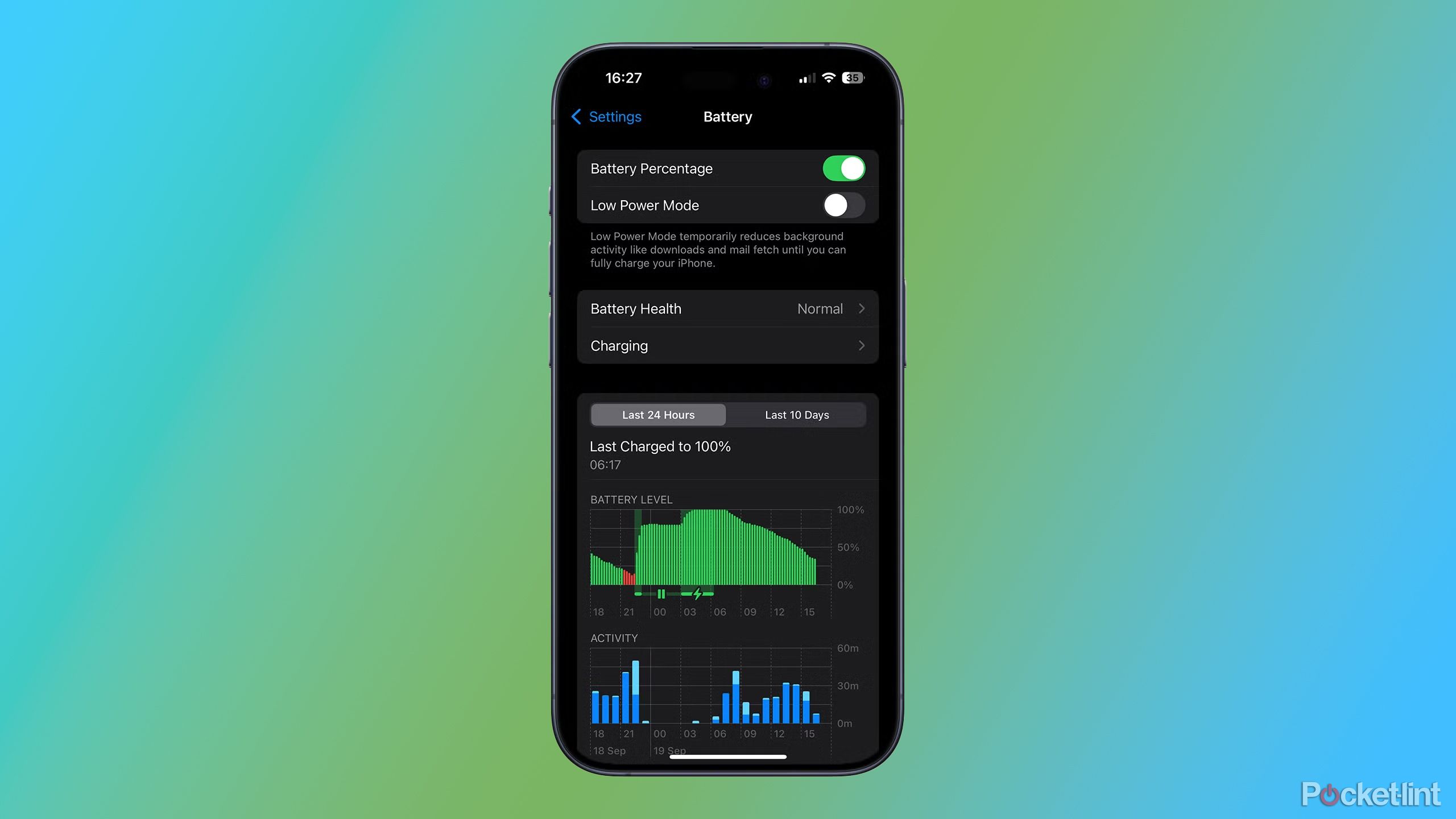Key Takeaways
- Apple is working on a new feature to estimate iPhone charging time.
- The feature was spotted in the iOS 18.2 developer beta, but isn’t enabled for testing yet.
- iOS 18 includes other new battery health features.
Have you ever put your iPhone down to charge and wondered how long it’s going to take? If so, this potential new feature coming to the iPhone soon may interest you.
Apple is reportedly working on adding the ability to tell users how long it will take to charge their iPhone. The feature was spotted by 9to5Mac in the iOS 18.2 beta, which was released to developers on Monday.
According to 9to5Mac‘s report, the feature is part of a new framework called “BatteryIntelligence.” When you plug in your device, the feature will calculate the estimated time it will take to recharge your iPhone and then tell you through a notification.
As of now, the feature is disabled in the beta and not finished, so users can’t test it out yet. It’s unclear when the feature will become available for use. It could release in a future iOS 18.2 beta, or in a new iOS 18 update next year. It’s worth noting that Samsung phones and Google Pixel phones already have a feature like this.
Related
These 5 iOS 18.2 features make me genuinely excited for Apple Intelligence
iOS 18.2 is expected to land in a few short weeks — here are the features that have me excited to update my iPhone on day one.
iOS 18 added other new battery features
Your iPhone will now tell you if you’re using a slow charger
While your iPhone can’t estimate its charging time just yet, iOS 18 did add some other cool battery options you can check out now, such as more charging limit options.
Previously, iPhone 15 users could set a charge limit on their phone of 80 percent. Now, with iOS 18, you can also set a charge limit of 85 percent, 90 percent, and 95 percent. The feature is also available on the iPhone 16 series and helps you better manage your iPhone’s charging cycle to preserve its battery health.

Related
My go-to simple tricks to make my iPhone battery last all day
With these tactics, your iPhone won’t run out of steam before you do.
iOS 18 also includes a cool new feature which tells you if the charger you’re using is slow or not. To find this out, go to the settings app, and pop into the Battery menu. From there you should see the battery level graph. If you’re using a charger that is slow, you’ll see a warning message above the graph saying “Slow Charger.” The graph will also display a new orange color, rather than green, to indicate slower charging. You can find out more information on this feature on Apple’s website.
iOS 18.2 is expected to be released in early December, and includes new Apple Intelligence features like ChatGPT Integration, Image Playground and Genmoji. Hopefully, we’ll see the new battery charging estimate feature released sooner rather than later, as it seems like it will be quite useful, especially to people like me who tend to have a habit of letting their iPhone’s battery completely die at least once a week.
Trending Products

Cooler Master MasterBox Q300L Micro-ATX Tower with Magnetic Design Dust Filter, Transparent Acrylic Side Panel, Adjustable I/O & Fully Ventilated Airflow, Black (MCB-Q300L-KANN-S00)

ASUS TUF Gaming GT301 ZAKU II Edition ATX mid-Tower Compact case with Tempered Glass Side Panel, Honeycomb Front Panel…

ASUS TUF Gaming GT501 Mid-Tower Computer Case for up to EATX Motherboards with USB 3.0 Front Panel Cases GT501/GRY/WITH Handle

be quiet! Pure Base 500DX ATX Mid Tower PC case | ARGB | 3 Pre-Installed Pure Wings 2 Fans | Tempered Glass Window | Black | BGW37

ASUS ROG Strix Helios GX601 White Edition RGB Mid-Tower Computer Case for ATX/EATX Motherboards with tempered glass, aluminum frame, GPU braces, 420mm radiator support and Aura Sync

CORSAIR 7000D AIRFLOW Full-Tower ATX PC Case â High-Airflow Front Panel â Spacious Interior â Easy Cable Management â 3x 140mm AirGuide Fans with PWM Repeater Included â Black