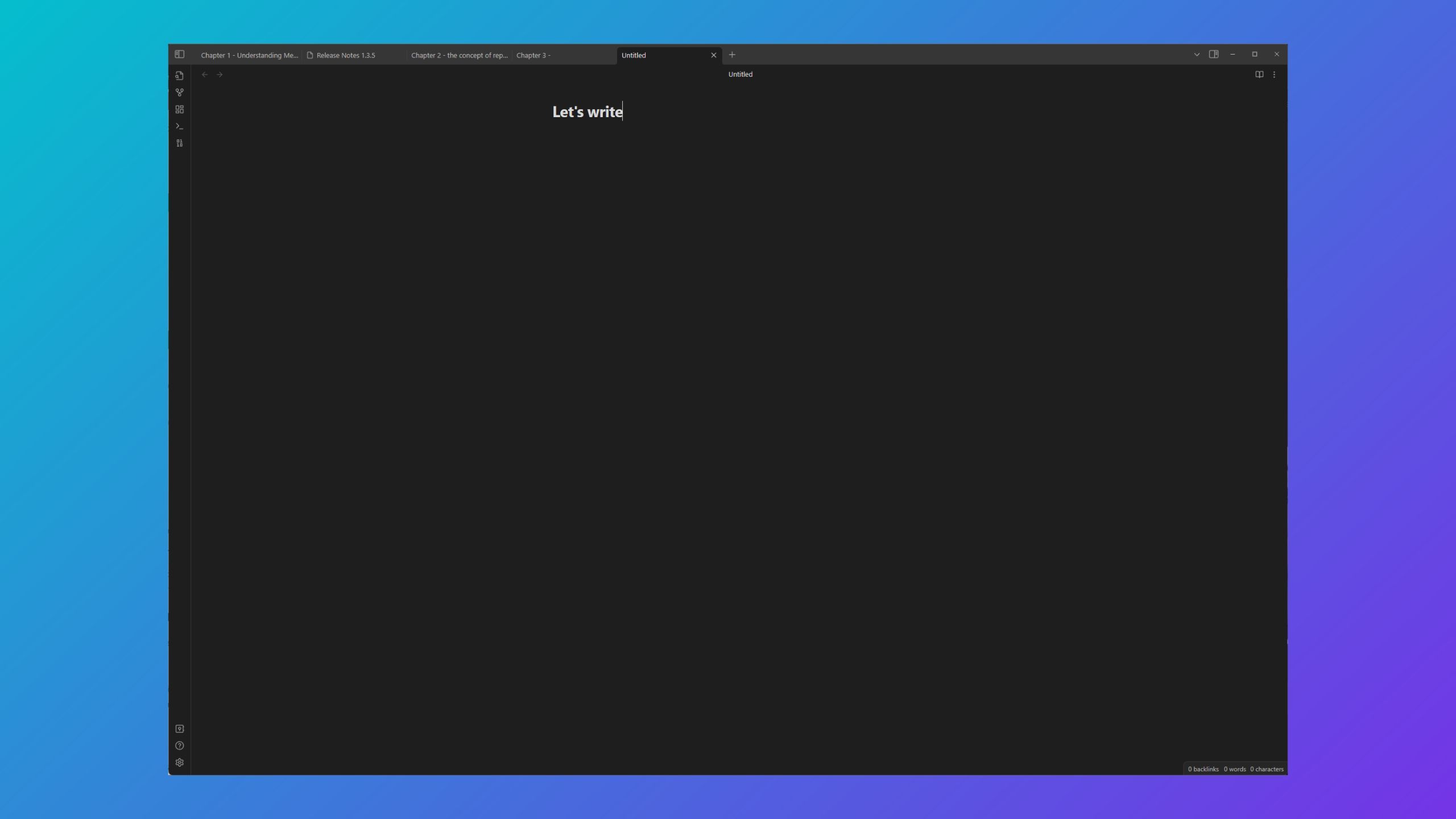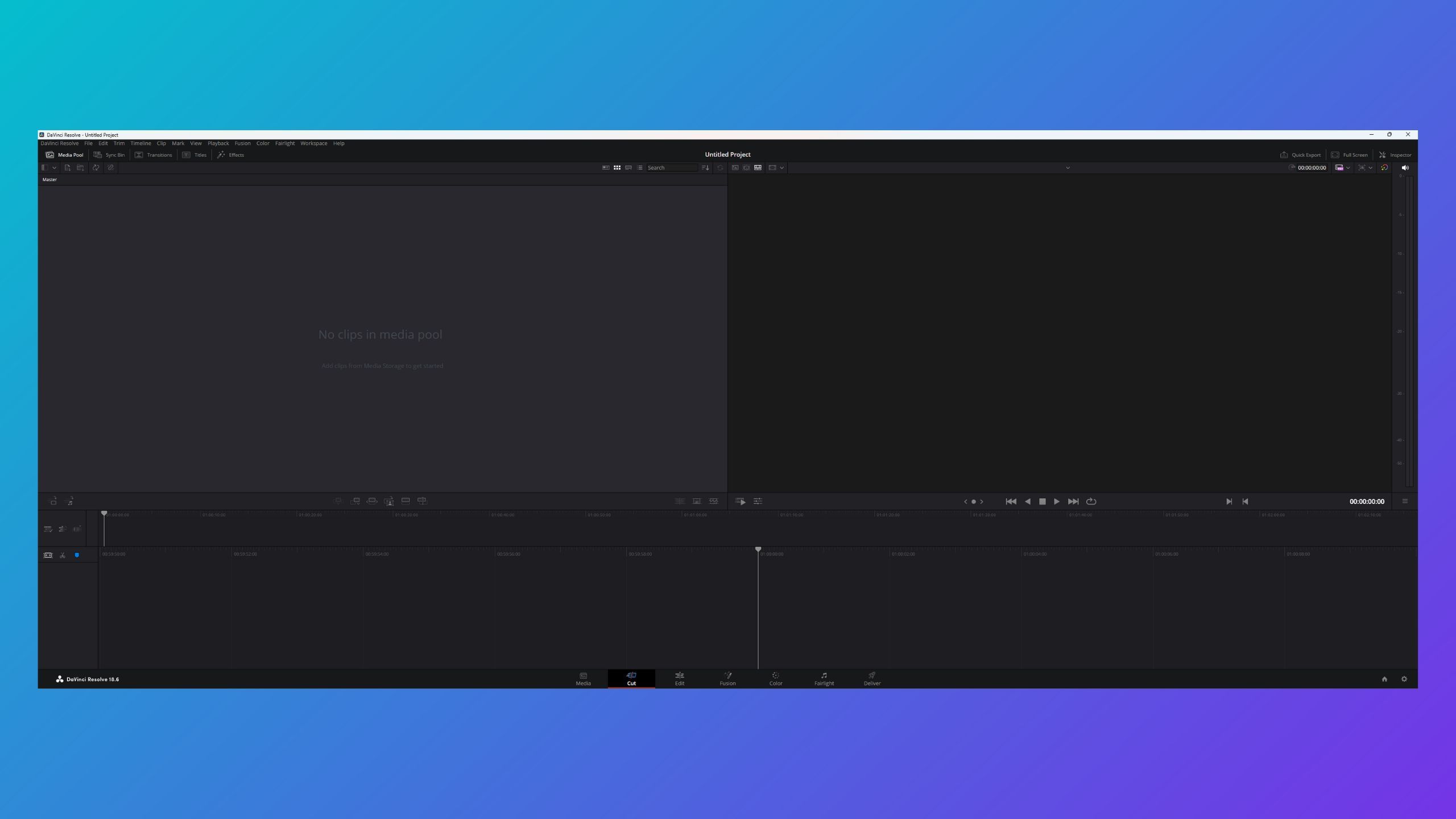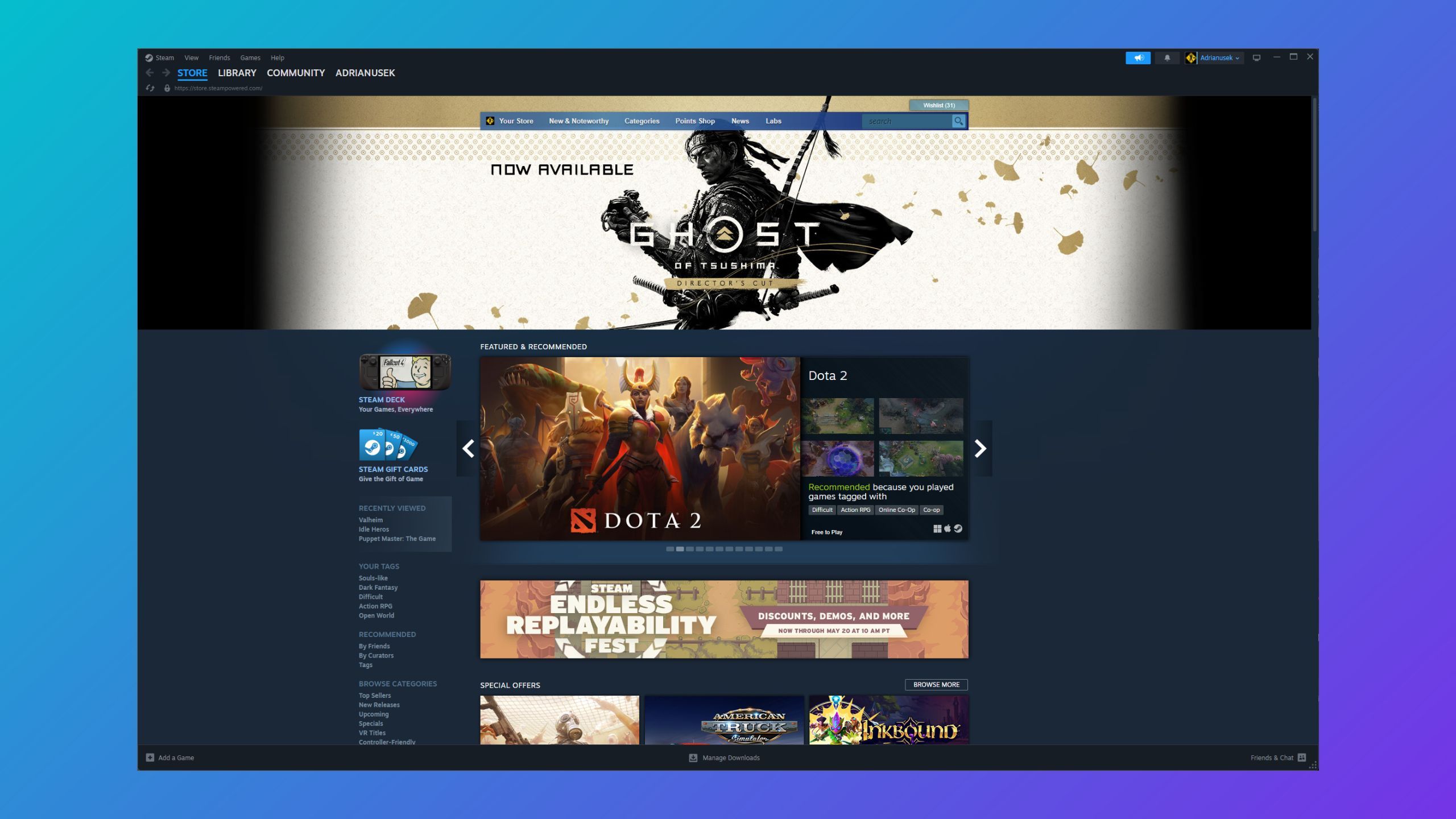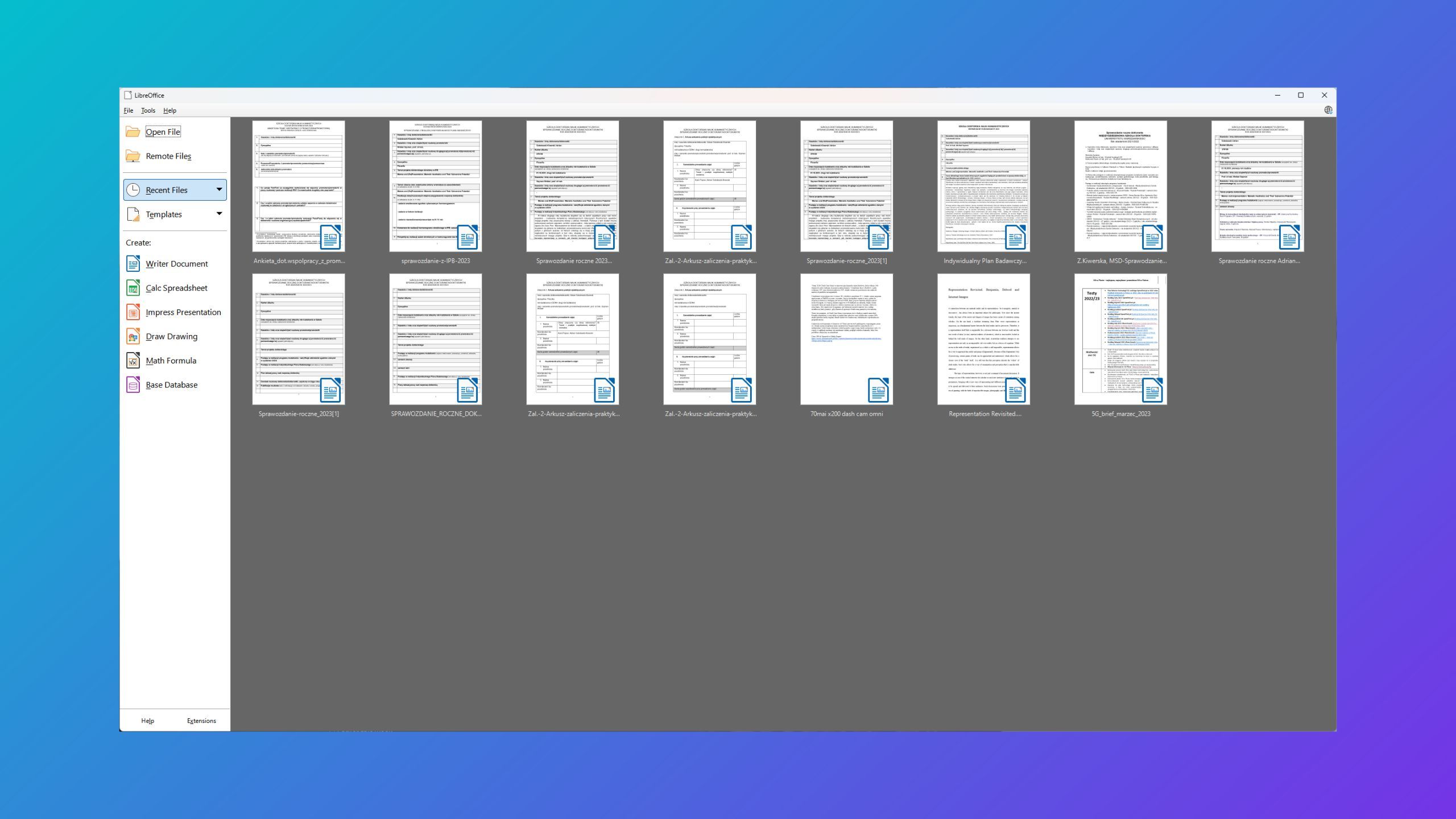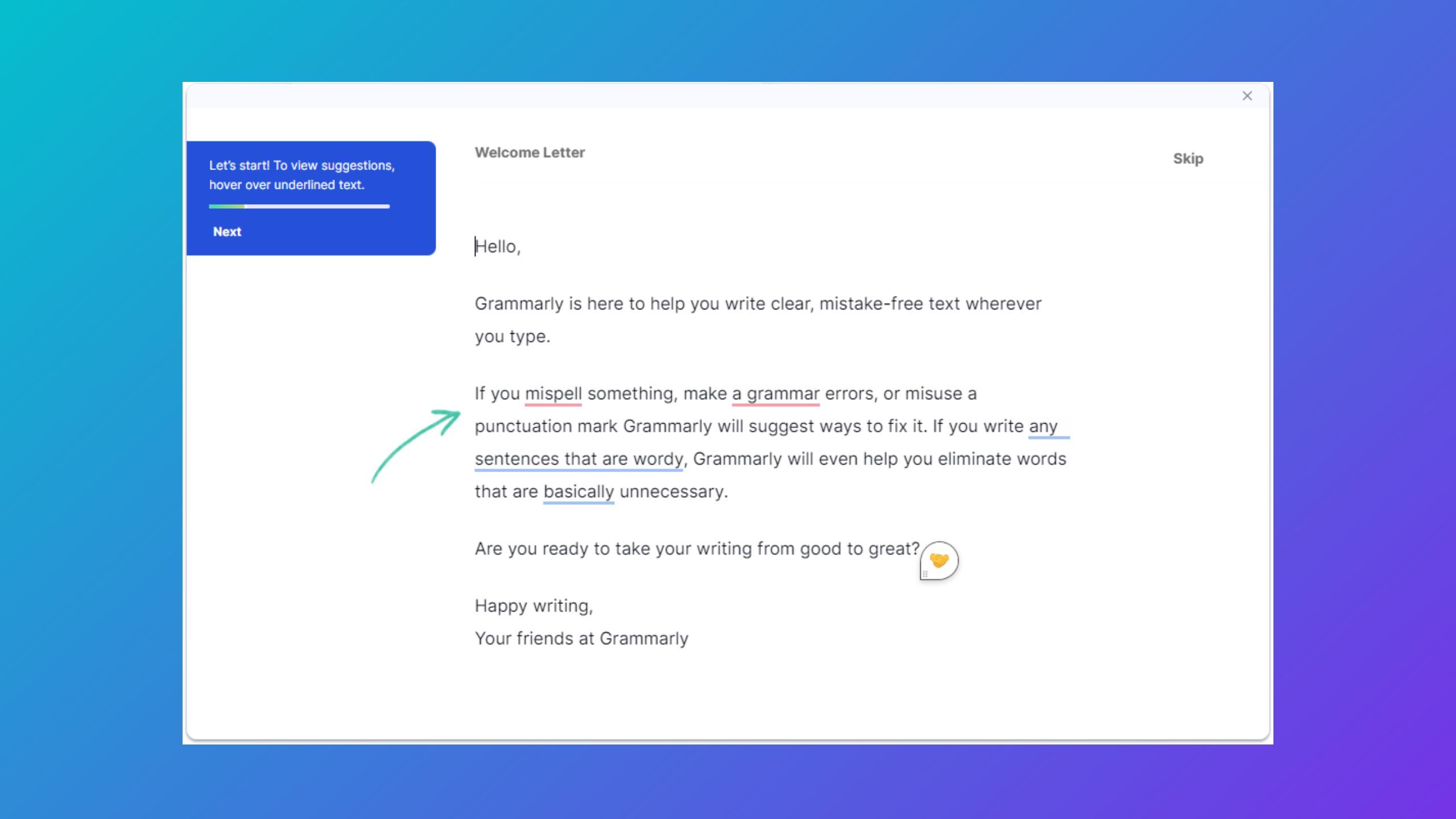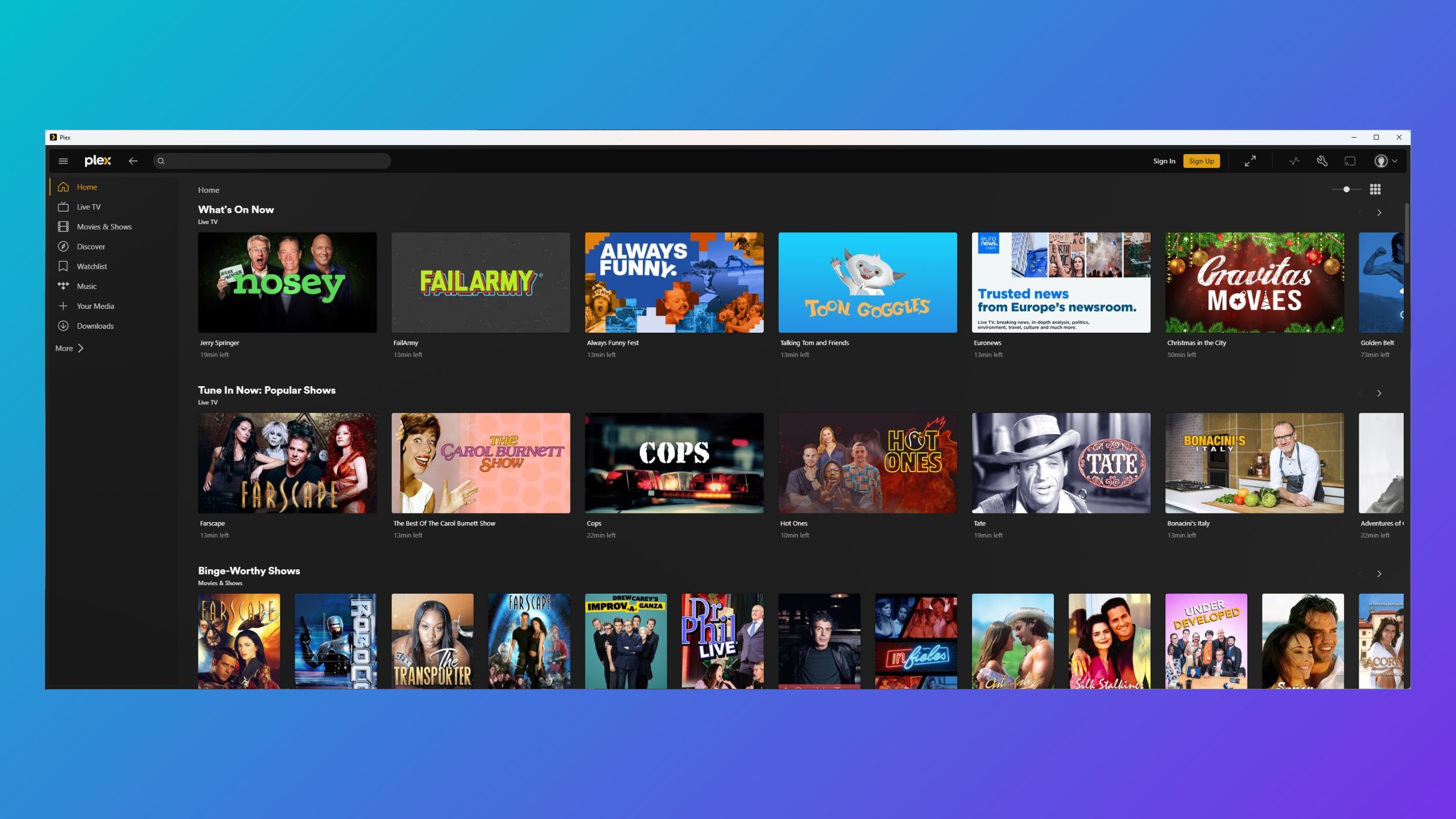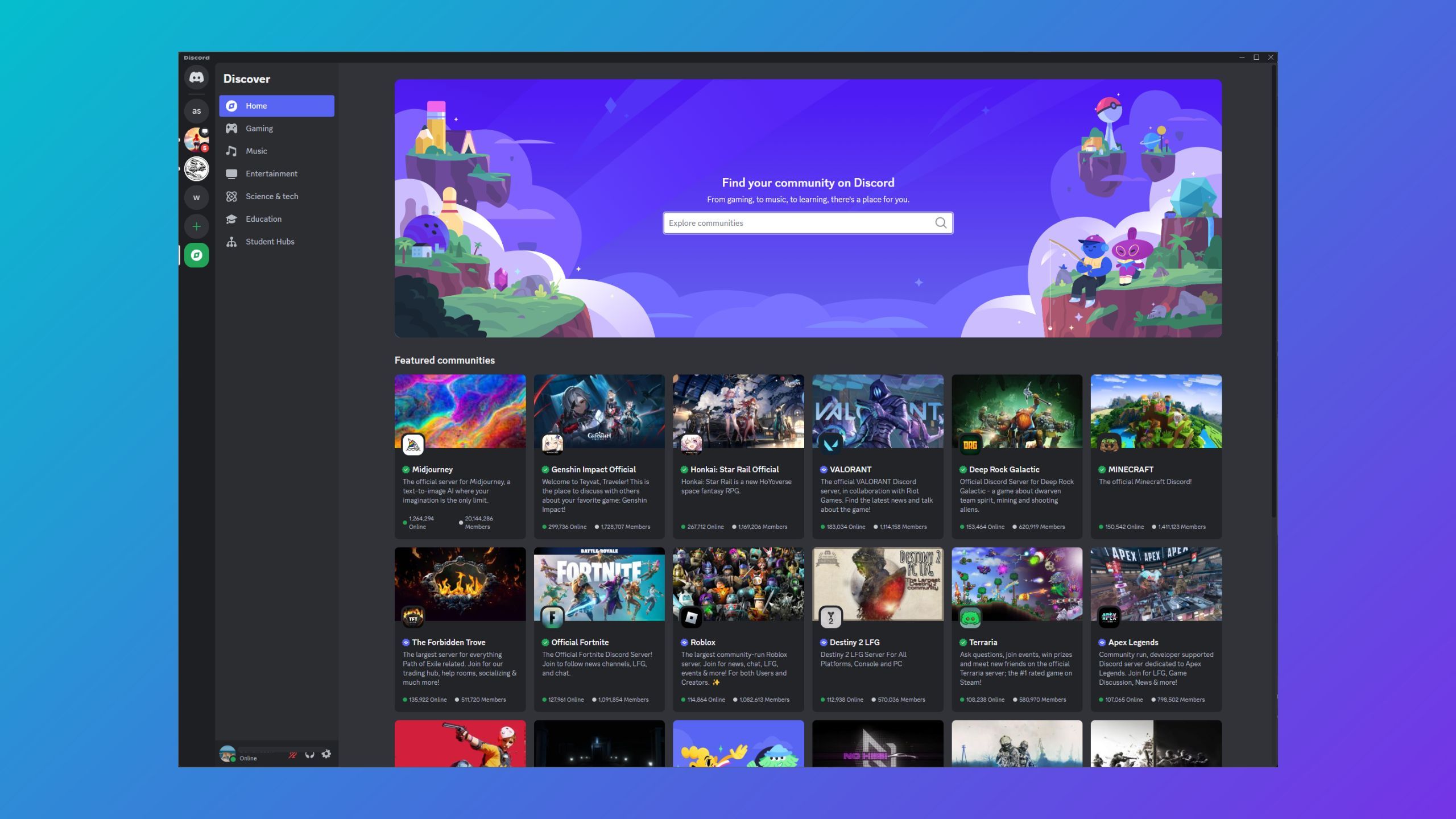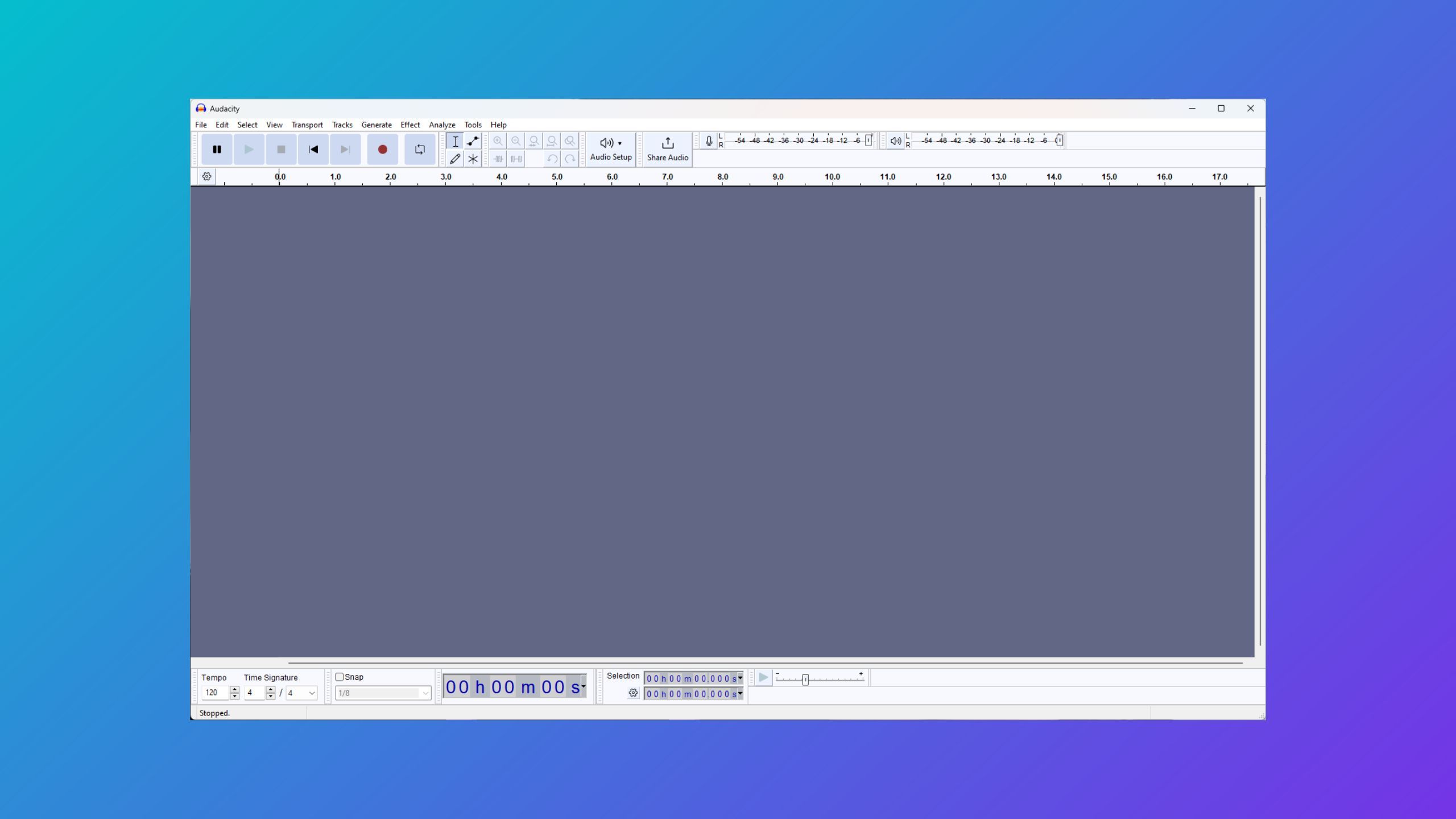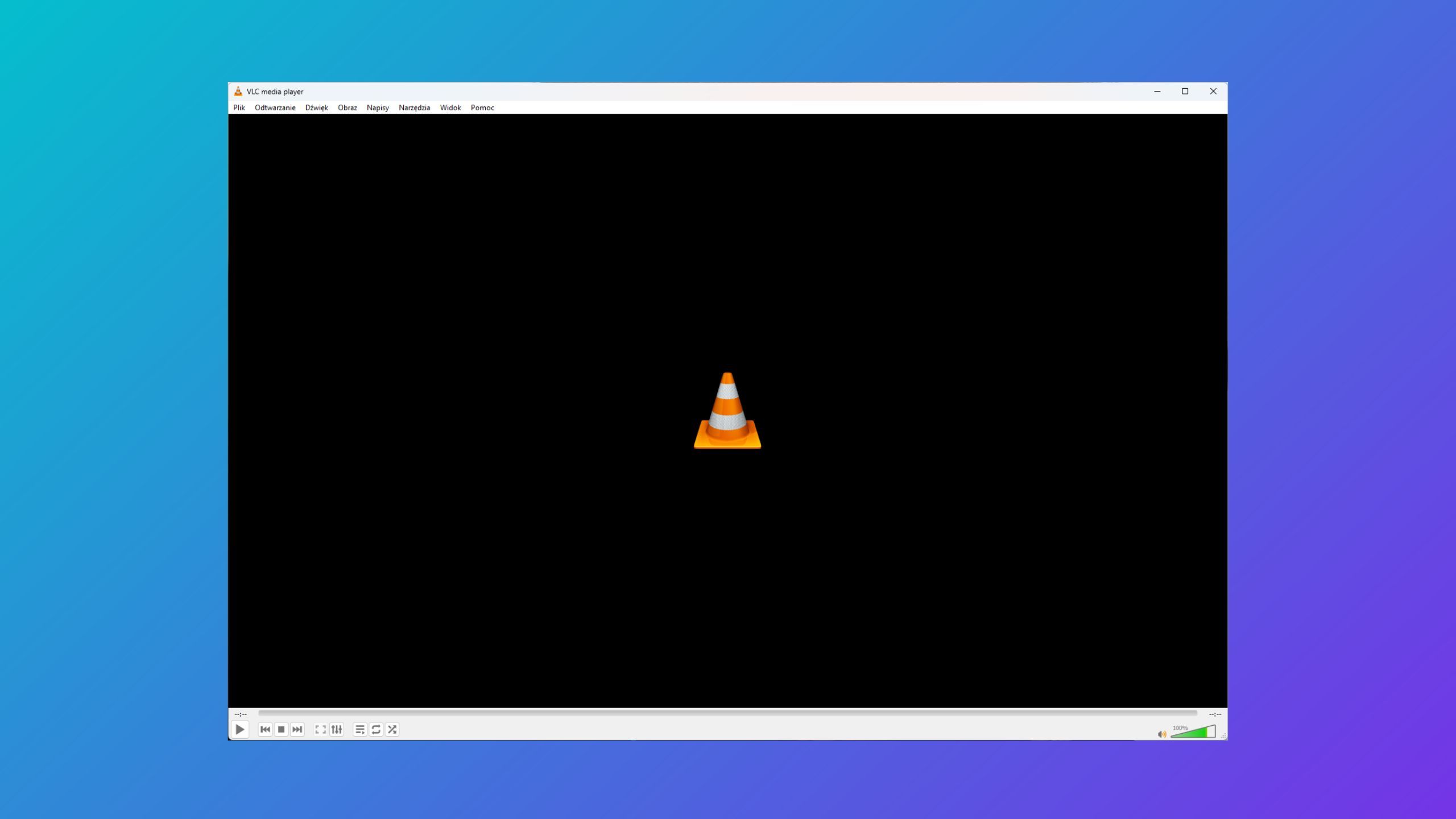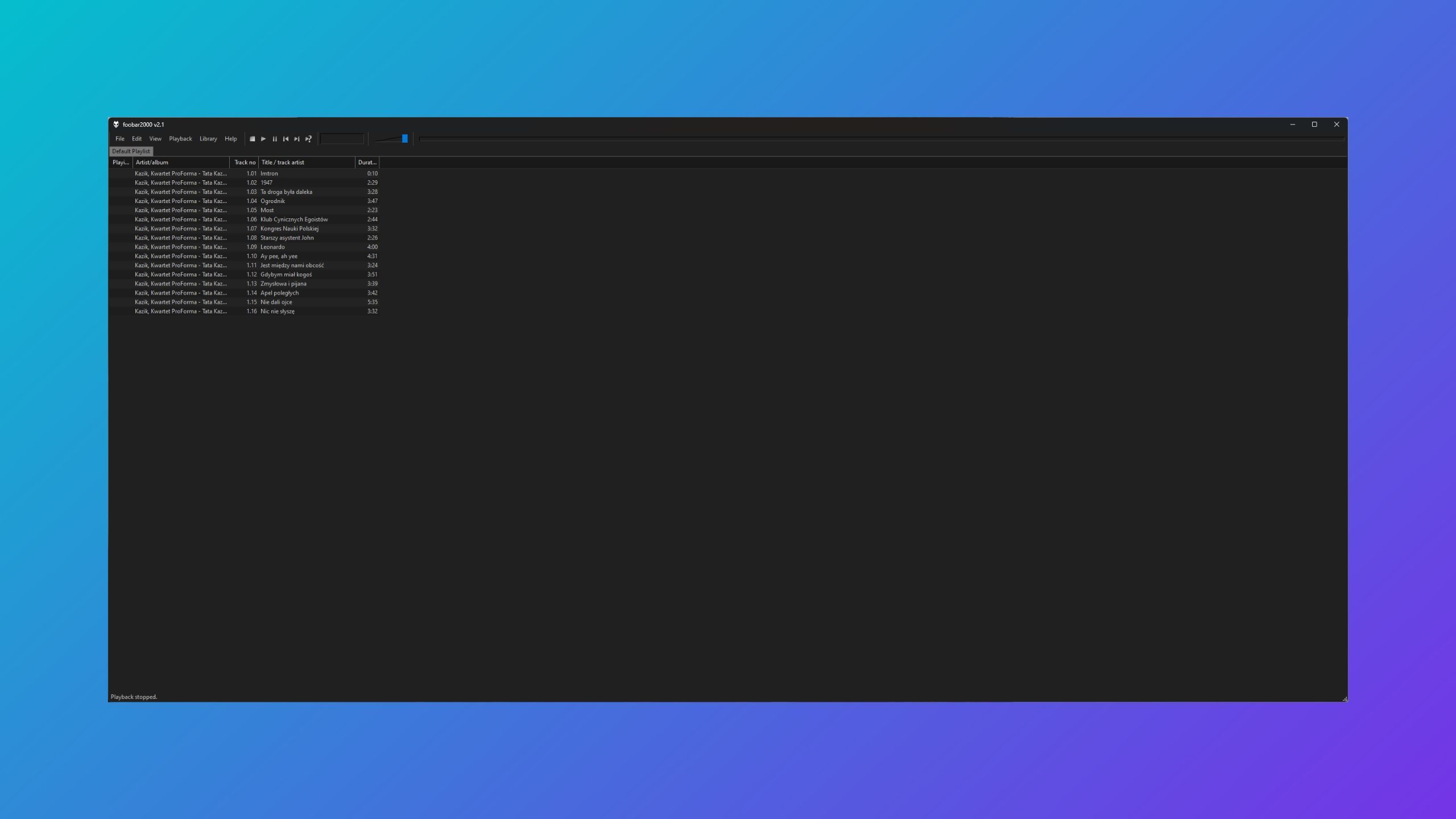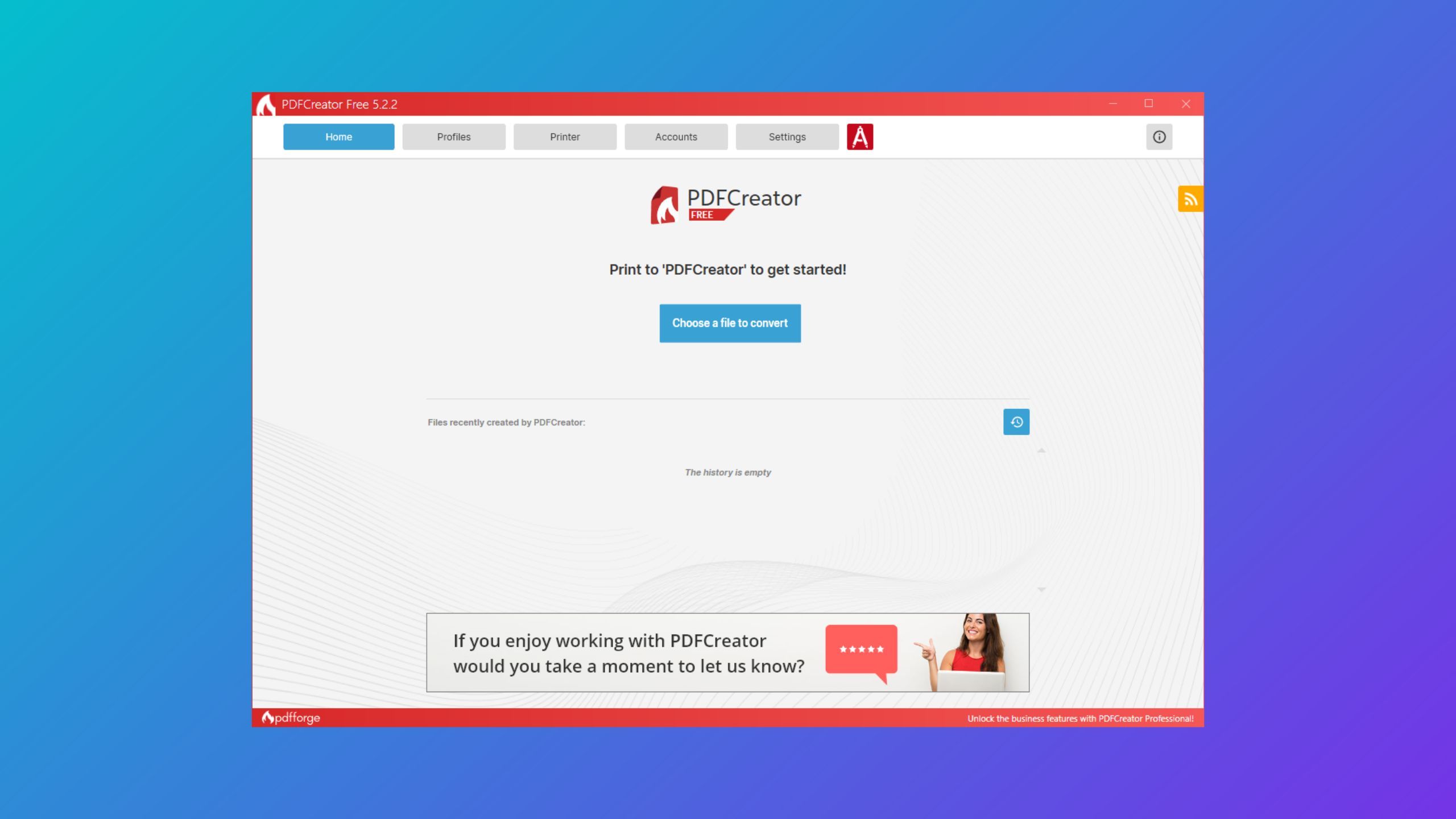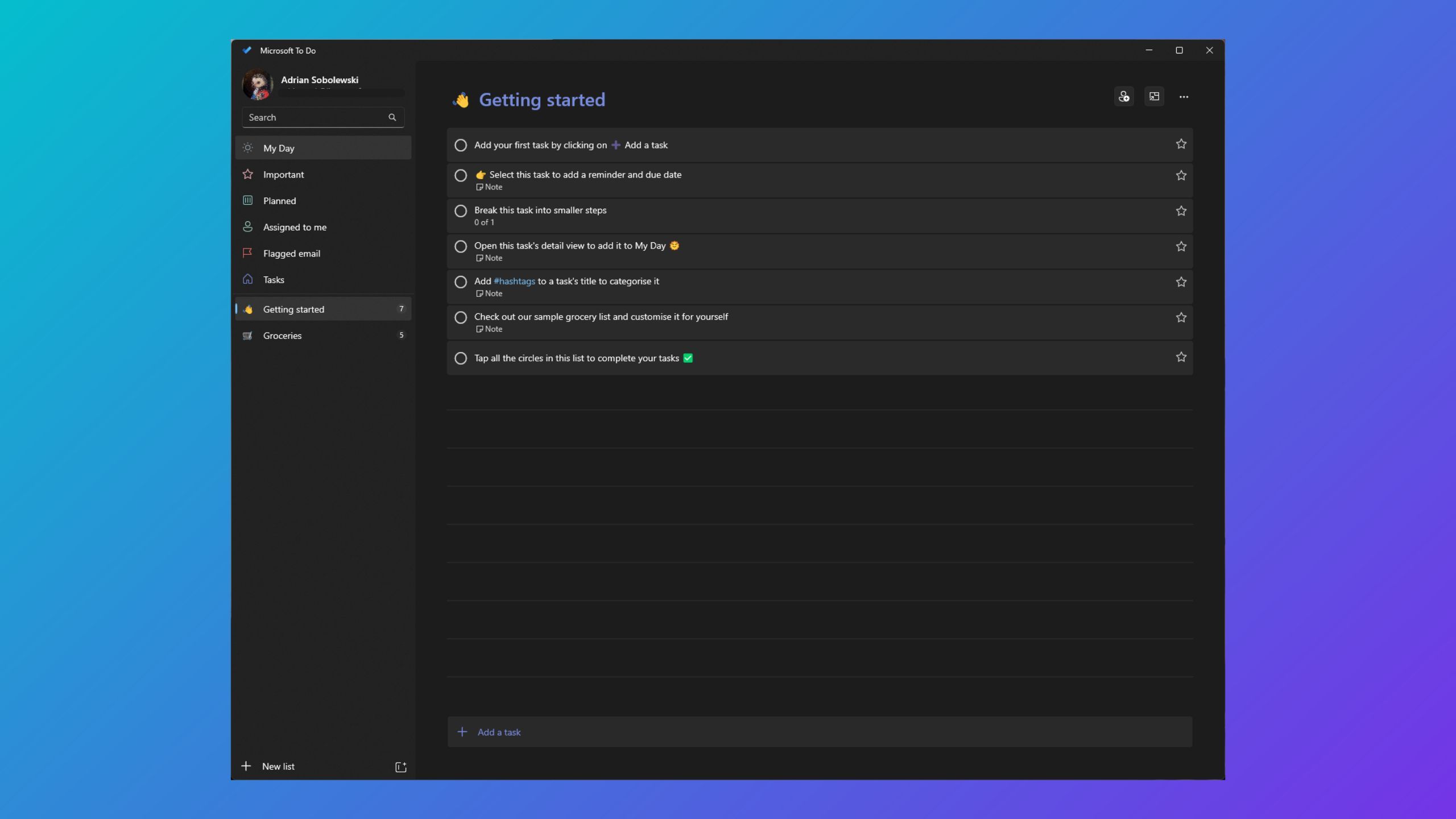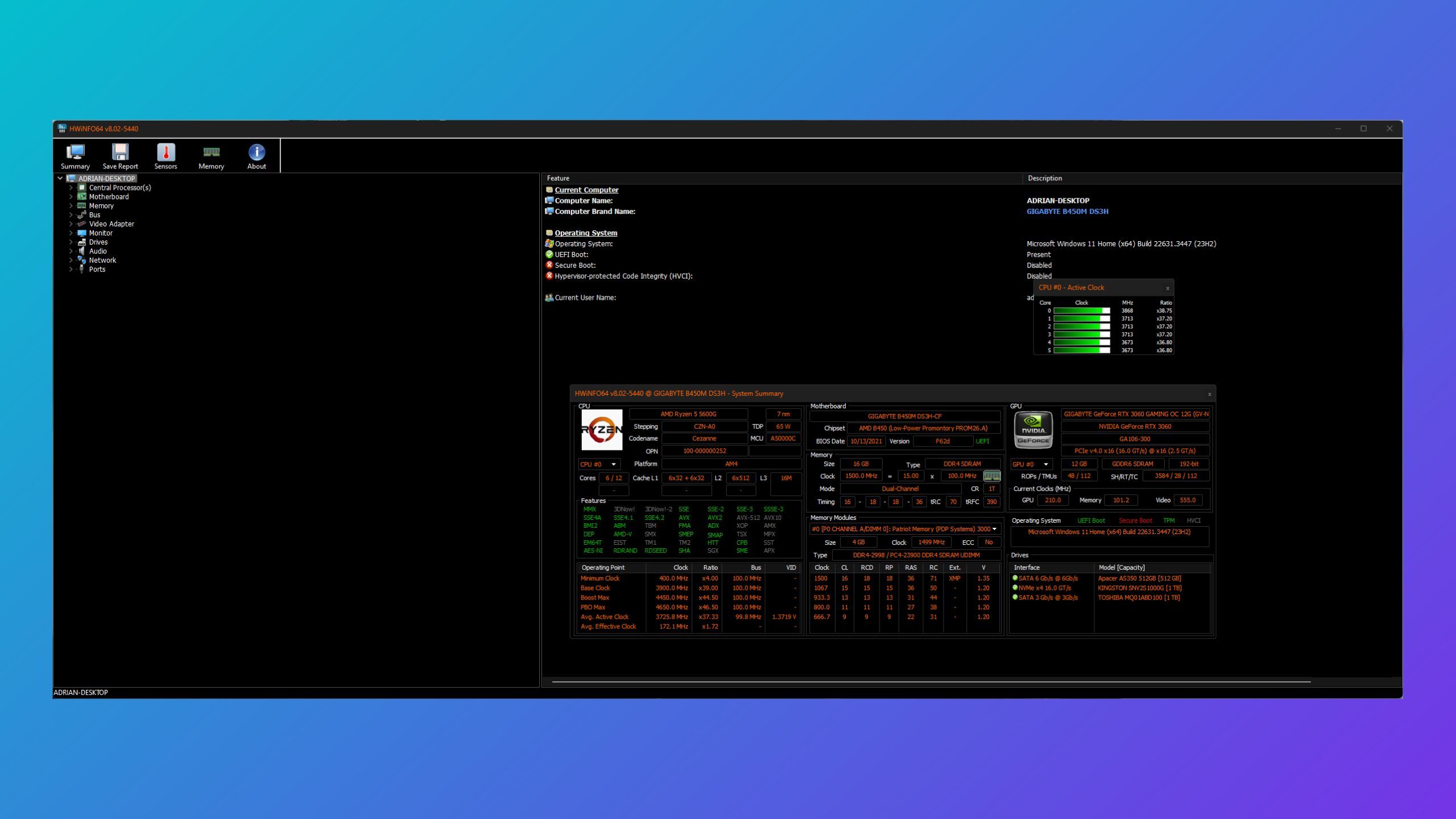Key Takeaways
- Free PC apps like Obsidian, Gimp, and DaVinci Resolve offer powerful alternatives to paid software.
- Apps such as Audacity and VLC provide robust features for tasks like video editing and audio mastering.
- In terms of productivity, tools like Grammarly, PDF Creator, and Microsoft To-Do are my go-tos.
One of the greatest advantages of having a PC is the wide array of apps available to you. Whether you’re a gamer, graphic designer, video editor, or need to manage a business, there are hundreds — or even thousands, depending on what you do — of apps to choose from to help you get your job done or simply have some fun.
However, if you’ve already spent a lot of money on the newest GPU or the best CPU, you might be hesitant to grab a new software license or subscribe to a monthly payment for the app you need.
Fortunately, among the myriad of options, you can easily find a free alternative to almost any app. What’s even better, being free does not mean they are worse. On the contrary, sometimes they do their job just as well, if not better.
So, without further ado, here are the best free PC apps you absolutely need to use.
Related
6 PC programs you can just go ahead and uninstall already
Trust me — you don’t need these PC apps. Here’s the 6 programs you can go ahead and uninstall to free up space.
1 Note-taking app: Obsidian
Power up your notes
Obsidian / Pocket-lint
Obsidian is an excellent choice if you’re looking for powerful note-taking software that’s easy to access and provides an advanced feature set for anyone willing to master it.
It allows you to take notes and create a network of interconnected snippets of information, with the ability to interlink and cross-reference them. It makes the process of taking notes easier and helps you quickly reference older entries.
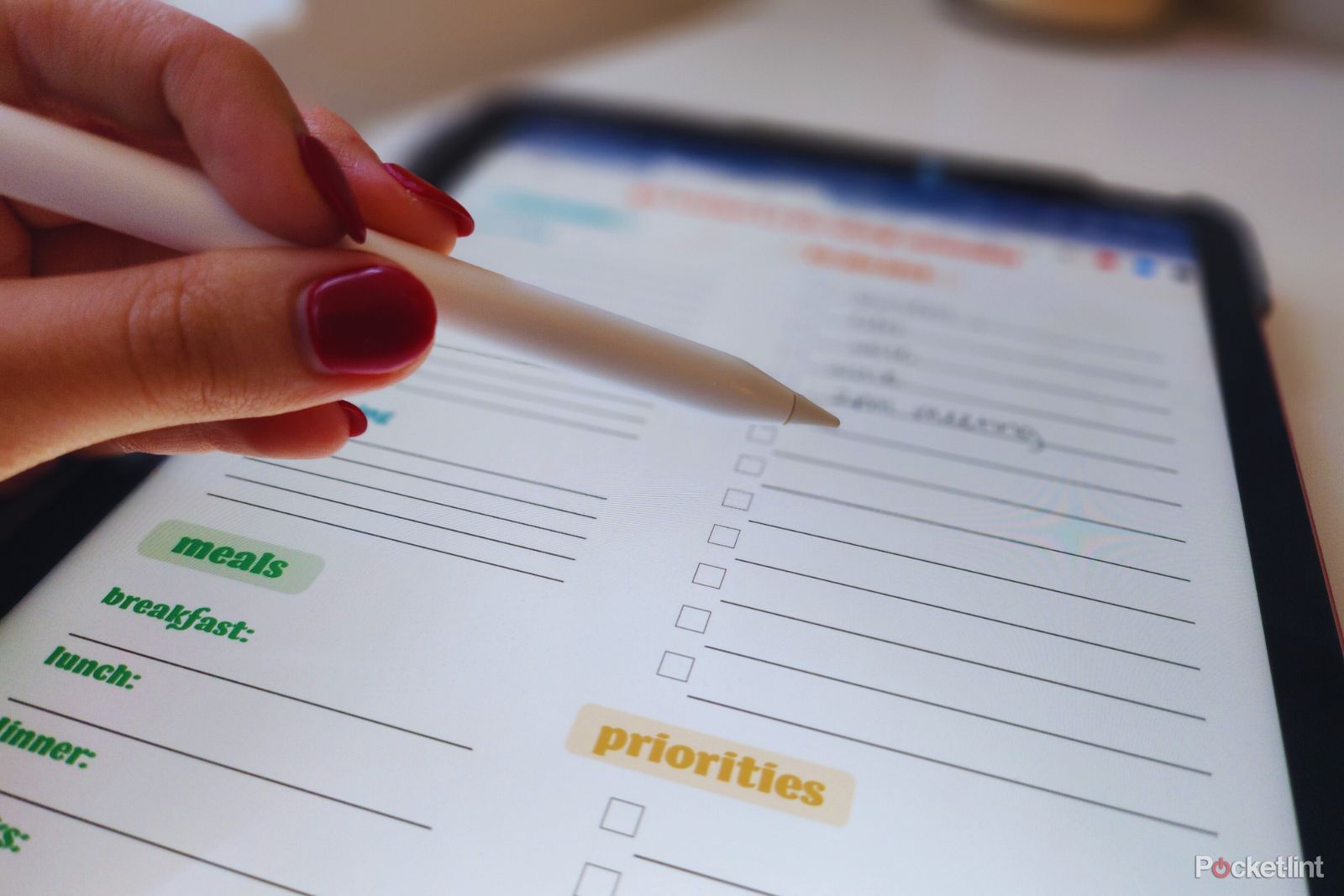
Related
Best note-taking apps: 7 options to jot down inspiration digitally
Capture a good idea or check off a list from your smartphone, tablet, laptop, or the web.
2 Photoshop alternative: Gimp
Open-source Photoshop magic
Gimp / Pocket-lint
GIMP is probably one of the most well-known open-source projects. It’s an image editing software that allows you to do most of the things that Photoshop does, with one huge difference. It’s completely free to use. You might not get the newest AI features, but the standard feature set is all here, making it much more affordable to start your journey with graphic design.

Related
7 AI Photoshop tools you’ll actually use
AI isn’t all that it’s cracked up to be, but some AI Photoshop tools are actually helpful.
3 Video editing software: DaVinci Resolve
Cut, color, and export your clips
DaVinci Resolve / Pocket-lint
DaVinci Resolve is a wonder for all amateur and professional video editors. It’s a powerful, fully-featured video editing software that is completely free to use. There are some limitations, such as a maximum clip resolution of 4K at 60FPS, but if you’re just trying to get your YouTube uploads ready, it’s the best free choice available. Additionally, DaVinci includes arguably the best color correction tools in the industry, so you can fully utilize your camera’s RAW recording capabilities.

Related
How I joined the waitlist for Google’s Veo AI video tool
Google’s Veo takes text prompts and turns it into video, and you can sign up for its experimental tool waitlist today.
4 Gaming software: Steam
One-stop app for gamers
Steam / Pocket-lint
If you like playing video games, especially on PC, Steam is probably the first thing you install. However, if you’re just getting into PC gaming, you’re in for a treat. Steam is an online store for all your video games, but it’s also much more. It manages your save files in the cloud, lets you connect with friends, and tracks your achievements. It’s the ultimate gaming platform you need on your PC. Plus, there are many free games on Steam, so you can use this free software to install even more free, fun apps.

Related
12 tricks for PC gamers to increase FPS and boost performance
If you have a shiny new gaming PC and managed to grab a new graphics card, here’s how to make the most of them and boost performance.
5 Office suite: LibreOffice
Become a productivity powerhouse
LibreOffice / Pocket-lint
A few short years ago, getting a pricey license for Microsoft Office was the only way to get a proper, fully functional office suite on your PC. However, times have changed. If you like working online, you can use Google Docs or even free online versions of Office Suite directly from Microsoft. But if you need a powerful set of productivity tools, there is LibreOffice. It may look a bit retro, but it contains all the necessary tools to fill in spreadsheets, type up word documents, and create presentations easily and efficiently.
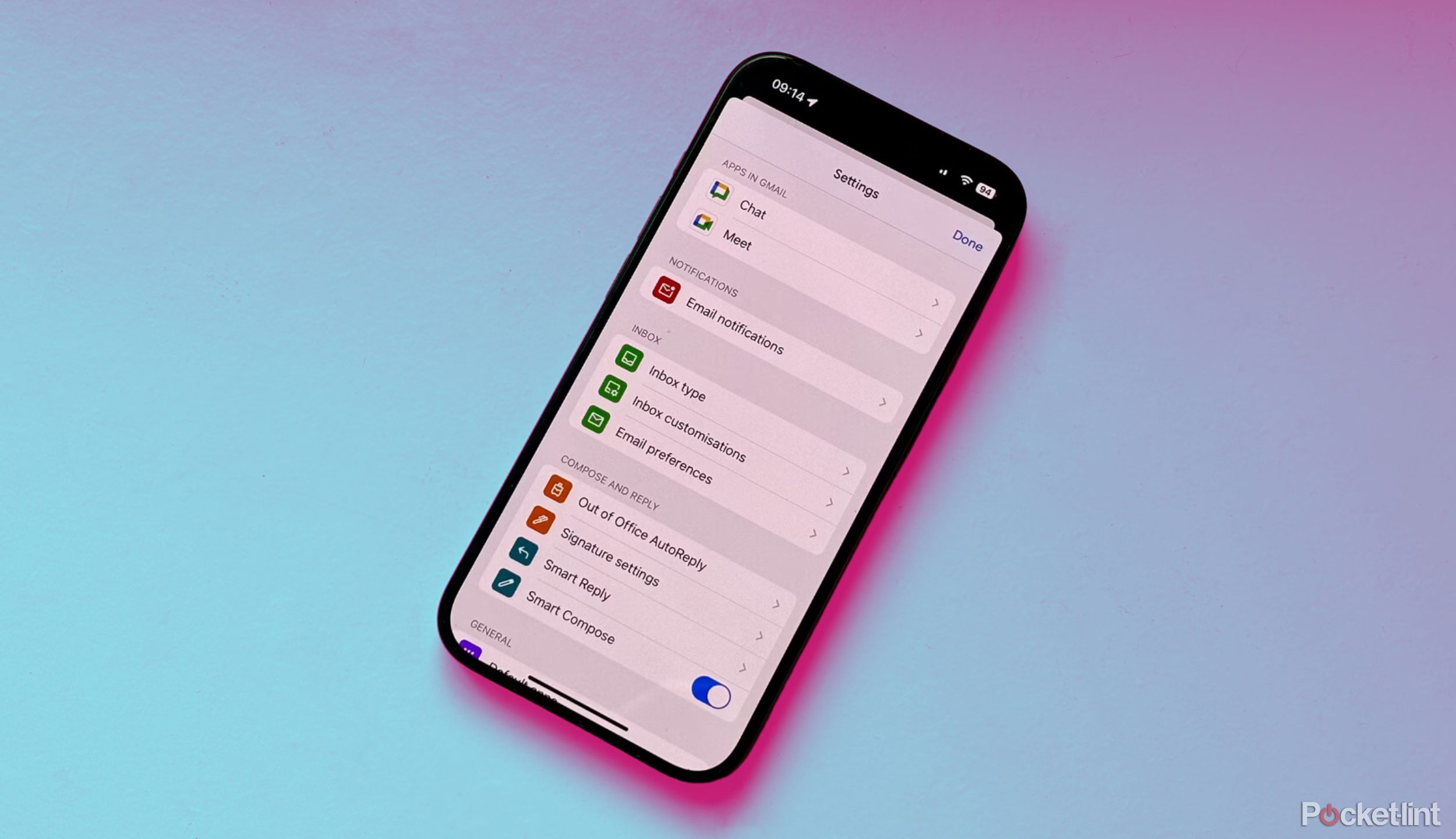
Related
9 Gmail settings I immediately change to improve my email experience on iPhone
If you’re using the Gmail app on iPhone, there are some tweaks and key settings you can do change the Gmail app and make it more useful.
6 Writing utility: Grammarly
No more problems with grammar
Grammarly / Pocket-lint
Even though your operating system and various word processors have built-in spell check, these are often not enough for correcting grammar. That’s where Grammarly comes in with its desktop app. It highlights any grammatical errors you make in whatever app you have open, making writing emails, dissertations, and even Facebook messages easy and stress-free. Its basic functionality is completely free.
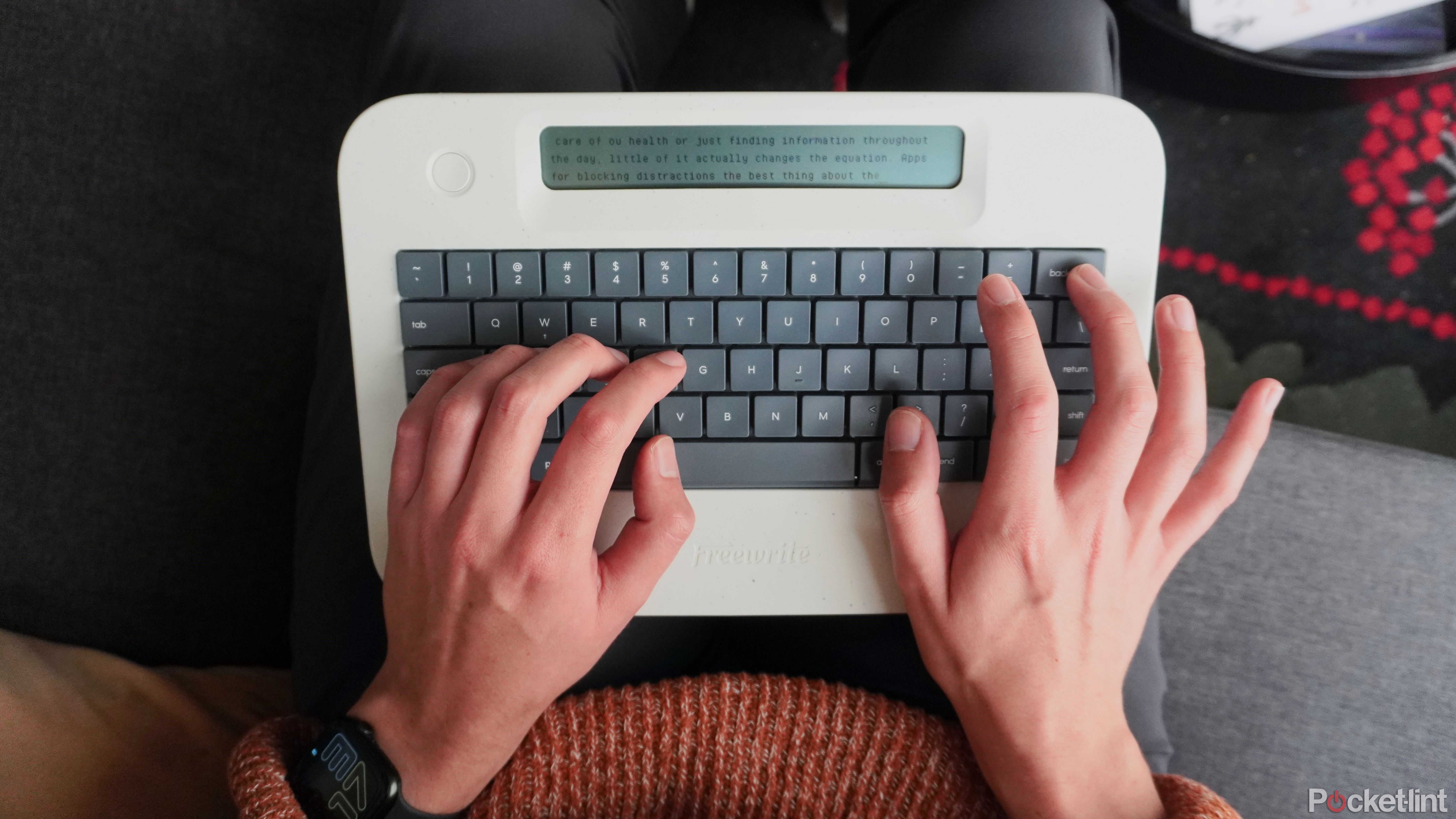
Related
Freewrite Alpha is a playful, distraction-free way for me to write first drafts
It’s not a typewriter or a laptop, and it makes writing as simple as possible.
Your own streaming service
Plex / Pocket-lint
Streaming services are great because of their convenience and the vast libraries of movies and TV shows they offer. However, what if you could stream all the movies you love and have in your media library and have them available everywhere, anytime? That’s what Plex is for. It’s your own personal media center that lets you stream your media from your PC or server to any compatible device. It’s excellent for movie geeks, music lovers, and anyone who has a large library of files they want to access anywhere in the world.

Related
What does Plex actually do? Here’s how to get started streaming with it
Here’s everything you need to know about Plex, the customizable streaming service and media player.
8 Messaging and communications software: Discord
A hub for all your friends
Discord / Pocket-lint
Whether PC gaming, chatting with friends, or organizing important events, Discord is an extremely handy messenger to have. It allows you to create voice chats, video calls, and text chats, and manage all that with handy groups and channels. It’s also relatively light on resources, so it doesn’t slow down your PC while working in the background. This is a great benefit for gamers who need all the FPS they can get out of their machine.

Related
What is Discord and how to use it: The free chat app for gamers explored
Discord is a free voice and text chat app that’s incredibly popular with gamers for all kinds of reasons. We’re exploring what it is, how it works and more.
9 Audio editing software: Audacity
Master the music
Audacity / Pocket-lint
Whether you’re recording music, voiceovers, or doing video work with audio included, you’ll likely need a tool to work on the audio tracks. Audacity is an impressive free piece of software that lets you do just that. Along with straightforward features like cutting and adjusting levels, it offers an impressive, professional-grade array of tools you can use both when just learning the ropes and when you’re already experienced.

Related
Best XLR microphones: An instant audio upgrade
The best XLR microphones offer professional sound capture for your streaming, recording, voice-over or content creator efforts.
10 Video player: VLC
Real kino on your PC
VLC / Pocket-lint
One of the big advantages of having an awesome desktop or a great laptop is having a superb screen to watch your favorite movies on. However, if you want the experience of playing movie files to go as smoothly as possible, you need a reliable video player, and VLC is just that. It’s an established app that is easy to use but offers an impressive feature set. Plus, it handles a wide variety of video formats, so you can be sure that your totally legitimate files will play just fine.
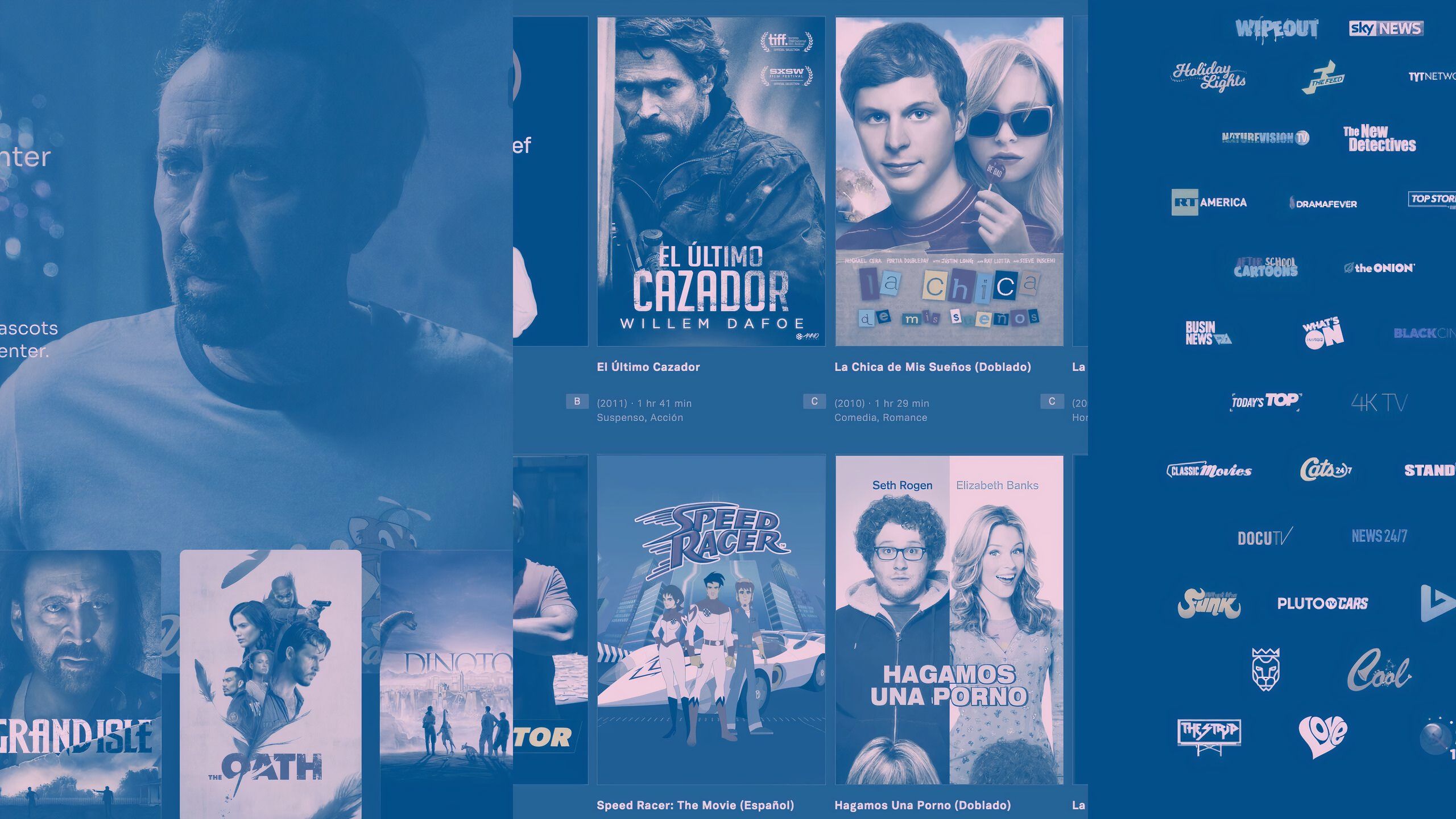
Related
5 free streaming apps you can use with no login
If you want to watch a ton of content wihout giving up your privacy and filling up your inbox, check out these free streaming apps.
11 Audio player: Foobar2000
Jam to your favorite tunes
FooBar2000 / Pocket-lint
You might have a huge library of MP3s and FLACs hidden away on your hard drive, but without a great music player, they are literally useless. Fortunately, foobar2000 is an excellent choice. Its UI is admittedly a bit spartan, but it makes up for it with usability and a robust feature set. It supports all the important file types and is really easy to use, making it an excellent companion for your Hi-Fi listening needs.

Related
Is lossless audio worth paying for?
Despite what some audiophiles may whisper, switching streaming platforms for lossless audio might not be the best choice.
12 PDF reader: PDF Creator
Getting through all the digital paperwork has never been this easy
PDF Creator / Pocket-lint
PDFs, while an excellent resource and a great way to share documents, can be a pain to deal with sometimes. Fortunately, thanks to PDFCreator, you can easily merge, rearrange, and sign them without much hassle. As the name suggests, it also allows you to create PDFs from other files and even automate the whole process for maximum efficiency.
2:05
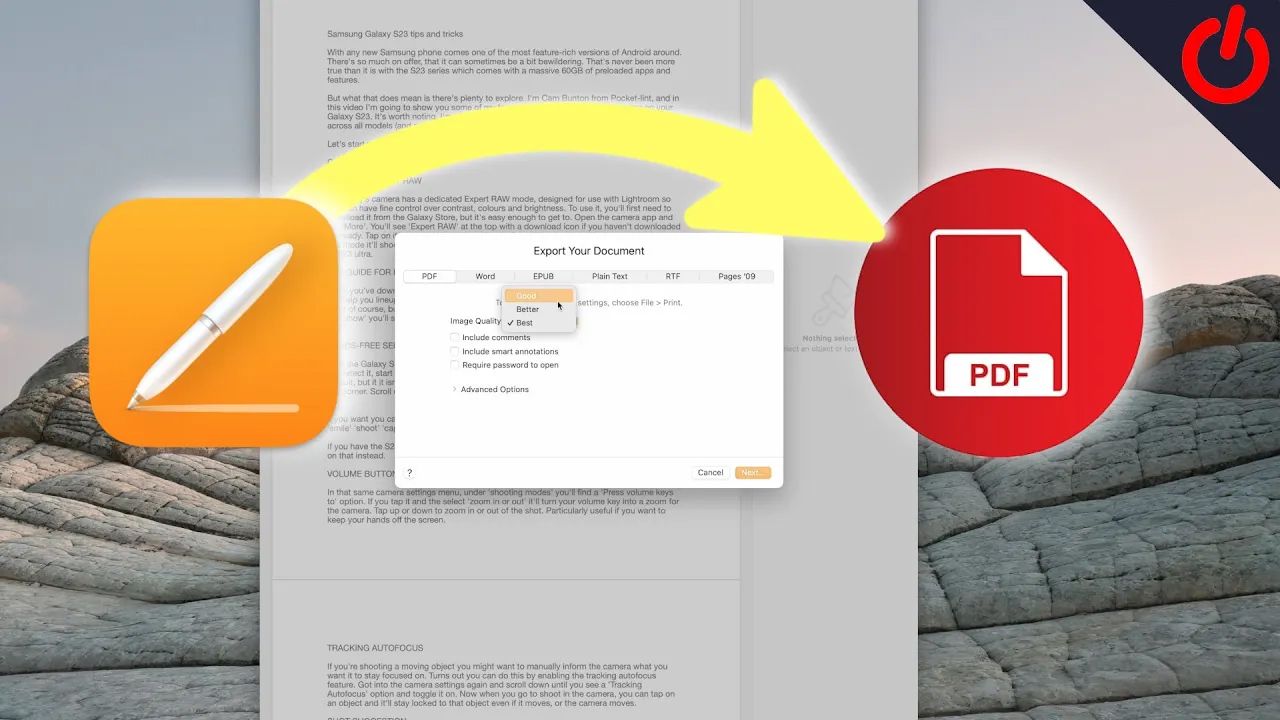
Related
How to quickly convert Apple Pages to PDF on Mac, iPhone, or iPad
Converting Apple Pages documents to PDF is a simple process that can be completed in just minutes on a Mac, iPhone, or iPad. Here’s how.
13 Task management software: Microsoft To-Do
Organize and plan like a pro
Microsoft / Pocket-lint
Sometimes, when life gets overwhelming and you have a lot to do, creating a to-do list is an excellent way to handle all your responsibilities. Microsoft To-Do is an easy-to-use, free program that lets you create such lists and always keep them with you thanks to cross-platform saving. You can also share these lists and collaborate with colleagues or your family, as well as access them easily from your Outlook account, making it a great workplace companion.

Related
How to access Gemini Live, Google’s new lifelike voice assistant
Gemini Live, Google’s new voice mode for its AI assistant, is rolling out to Android users, but you’ll need the right subscription to access it.
14 PC monitoring software: HWiNFO
Keep an eye on your PC’s health
HWiNFO / Pocket-lint
Finally, no PC setup would be complete without a way to monitor the health of your system. HWinfo is an excellent tool that lets you do just that. It can not only show you all the devices connected to your PC, but it also provides detailed insights into stats such as temperatures, voltages, and power consumption of your devices. It is a must-have tool for every PC.

Related
11 free PC programs you need to try if you’re a gamer
Sure, you’ve probably used Steam, Battle.net, and Discord. But have you tried these lesser-known gems gamers love?
FAQ
Q: Where can I find free PC apps?
Windows has an enormous selection of both paid and free apps that you can choose from. While this variety is great, it can also pose challenges in finding the best app, especially if you’re looking for something both functional and free.
Fortunately, there are various methods for finding the perfect app. You can use the Microsoft Store and filter to see only free apps, which should give you a range of different programs to choose from. However, the best approach is to look for free alternatives to the programs you might want to use and choose the one that best fits your needs. If all else fails, you can pick a few different alternatives and test them to see if they meet your requirements.
Q: Are these apps really free?
All the apps in this lineup are truly free and can be used without a time limit or subscription fees. However, they are usually scaled-down versions of the full product, with some features locked behind a paywall. They are not limited to the point of being unusable; the extra features are nice-to-have options that you might unlock later if you really like the program.
Trending Products

Cooler Master MasterBox Q300L Micro-ATX Tower with Magnetic Design Dust Filter, Transparent Acrylic Side Panel, Adjustable I/O & Fully Ventilated Airflow, Black (MCB-Q300L-KANN-S00)

ASUS TUF Gaming GT301 ZAKU II Edition ATX mid-Tower Compact case with Tempered Glass Side Panel, Honeycomb Front Panel…

ASUS TUF Gaming GT501 Mid-Tower Computer Case for up to EATX Motherboards with USB 3.0 Front Panel Cases GT501/GRY/WITH Handle

be quiet! Pure Base 500DX ATX Mid Tower PC case | ARGB | 3 Pre-Installed Pure Wings 2 Fans | Tempered Glass Window | Black | BGW37

ASUS ROG Strix Helios GX601 White Edition RGB Mid-Tower Computer Case for ATX/EATX Motherboards with tempered glass, aluminum frame, GPU braces, 420mm radiator support and Aura Sync

CORSAIR 7000D AIRFLOW Full-Tower ATX PC Case â High-Airflow Front Panel â Spacious Interior â Easy Cable Management â 3x 140mm AirGuide Fans with PWM Repeater Included â Black