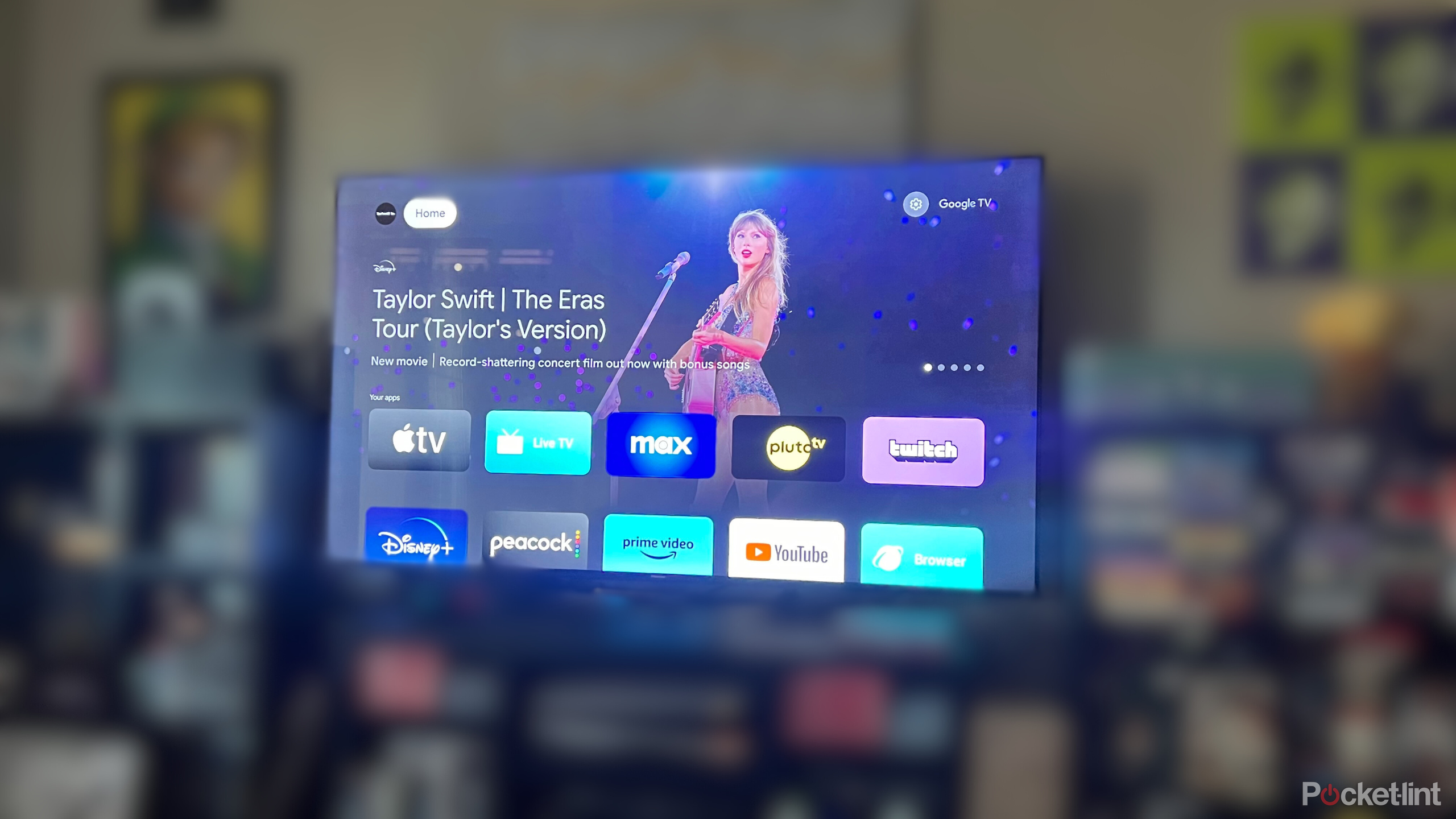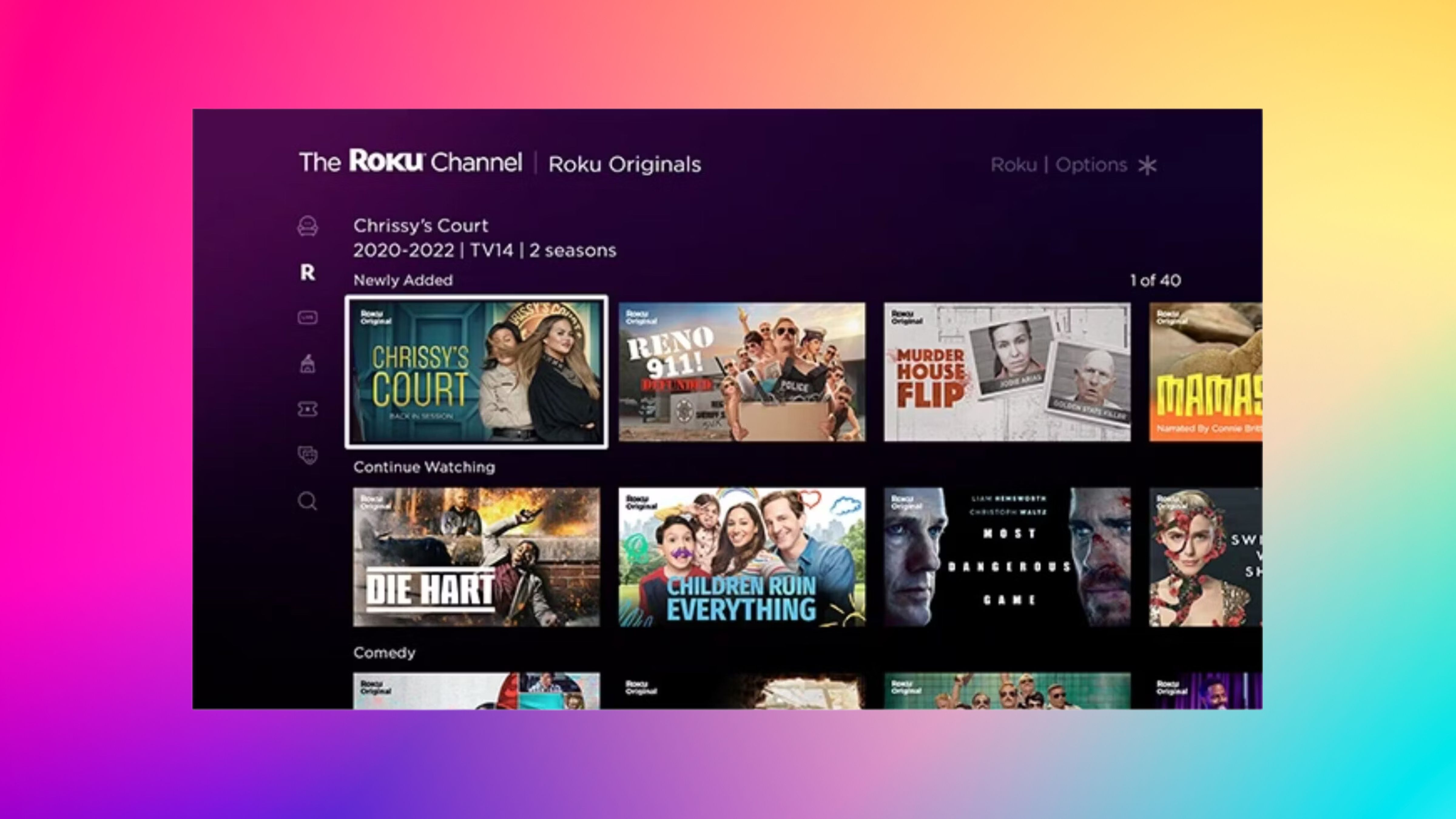Key Takeaways
- Choosing between Roku TV and Google TV? Roku has more customization, but Google offers more apps and smart home integrations.
- Google TV has a wider app selection from Google Play Store. Roku TV has good customization options but fewer apps.
- Smart home integration is better on Google TV, which works with various devices, while Roku TV is limited to other Roku devices.
There’s so much content to consume these days that it can actually be hard to sift through it all. Having so many choices can be dizzying and, a lot of the time, whichever platform you’re using for streaming has algorithms to suggest content for you. But what if you want to watch something completely different? The endless possibilities of finding stuff to watch, both that you pay for or that is free, might be too much.
You want something easy when it comes to streaming. That’s why so many TVs have smart capabilities built into them and operating systems with smooth-as-butter user interfaces. If you’re in the market for a smart TV, and you’re trying to figure out which one might be the best for you, Roku TVs and Google TVs should be at the top of your consideration list.
Related
I tested both Google TV and Samsung Tizen — here’s which one came out on top
I’ve been a fan of Tizen for years, but Google TV’s recent performance has me switching sides.
Between the two operating systems, there are some subtle differences that could make or break which one is best for you. So, what’s best for you: Roku or Google?
What kind of TVs feature these operating systems?
There are a ton to choose from
Roku / Pocket-lint
If you are dead set on either Roku TV or Google TV because you’ve used a Roku Streaming Stick, Roku Streambar, or a Google Chromecast in the past, then you might want to go with what you know. But what are your hardware options?
While a lot of the same features that you’d get from using one of the streaming devices translate to when the capability is built into a smart TV, they aren’t always the same. If you want a Roku TV without a streaming device, TCL is the main brand that churns out Roku TVs. These are available in many retailers that you use frequently, such as Best Buy, Walmart, Target, and Amazon.

Related
Best Roku TV: A look at Roku’s current in-house TVs and what’s to come
Roku may not have a vast in-house TV catalog, but what it does offer promises quality picture and sound, 4K functionality, and budget-friendly prices.
Other Roku TV options include TVs made by Roku, which also come in different series and sizes. Westinghouse and Hisense are two of the other major manufacturers that create smart TVs with the Roku OS built in. Meanwhile, VIZIO is arguably the most prominent brand for TVs with Google Cast, but Sony’s Bravia series also has Google baked in — other options include FPD and Hoowel. TCL also makes Google TVs, and all of these options can be found at the major retailers I already mentioned.
Customization is good for both
Google TV might be more customizable though
Depending on how you like to set up your interface, you have all sorts of layout choices with both Roku TV and Google TV. The Google TV interface offers a lot of different apps pre-installed and then plenty of options in terms of what you can download. If you want to move apps around on the screen to have the ones that you use most frequently near the beginning of the app list, you can rearrange them all — it only takes a couple of clicks.

Related
How to use Google TV’s Find My Remote to locate your lost remote in seconds
Check that your hardware is compatible first.
Roku TV doesn’t have a cut-off of apps in its interface. You can customize the layout, but the list of apps doesn’t go away. Roku TV lists columns of three apps, which go as far down as you want them to. In order to reorganize them, just click and hold down the OK button to move it around.
There are other ways to customize the interfaces, including downloading third-party apps to actually provide total customized makeovers to the interfaces.
Third-party apps are more plentiful on Google TV
Roku TV has a good number too
Roku / Pocket-lint
When you’re using either of these operating systems, you’re going to have a ton of apps that were already installed when you turn on the TV for the first time. Many of them are apps that you’ve likely used plenty of times, like Netflix, Hulu, Disney+, and YouTube. But if you want to get apps that aren’t already installed, each of them has easy access to an app store.
Google TV, as you might guess, has the Google Play Store. There are thousands of apps that you can download from the Google Play Store, and probably feature almost any streaming platform you can imagine.

Related
RIP Chromecast: Say hello to the new Google TV Streamer
The new entertainment streaming device replaces Chromecast with a slew of updates and innovations.
Roku TV does offer you plenty of options for apps, and you probably won’t be disappointed with the variety you can get. But, there just aren’t as many available as Google TV. Roku does make it simple if you have a voice remote that you can just say the app that you want to search for rather than having to manually type it in on the remote.
If you want to add apps to Roku TV, you will need to go into the store, where you can search via remote or voice.
Features that vary for both
Smart home integrations and remotes
Roku / Pocket-lint
Smart home integrations are arguably one of the more popular features when it comes to TVs. You can change the channel through your smart hub, and you can even sync it up to turn on when you flip a light switch.
Both Google TVs and Roku TVs offer smart home capabilities. The problem with Roku TVs is that the only smart home devices that they are compatible with are other Roku devices. While that may not be a problem for some, the availability of Roku cameras, video doorbells, and other devices aren’t as plentiful. Meanwhile, Google TV is compatible with devices that are compatible with Google Assistant, which are not limited to devices made by Google.

Related
How to use Google TV’s Find My Remote to locate your lost remote in seconds
Check that your hardware is compatible first.
If you lose your Google TV remote, you can use Google TV’s Find My Remote feature to help you locate it. On the other hand, if you lose your Roku TV remote, you can use the Roku app to control your TV from your smartphone.
In the future, Google Gemini AI is going to be embedded more into Google TVs, so it will likely be more curated in its watch suggestions. Roku TV hasn’t discussed incorporating AI into its TVs yet, but one feature that it does have over Google TV is Roku Backdrops. Similar to what Samsung’s The Frame TV offers, you can turn your Roku TV into a piece of art by downloading artwork and displaying it on the TV when you aren’t watching it.
Google TV vs. Roku TV: Which one is right for you?
The answer depends on your preferences
Both Google TV and Roku TV provide you with plenty of features in an OS that you’re looking for. Both make it easy to open apps, reorganize your list and display, and integrate with smart home devices. Navigating each interface is simple, so your decision may easily come down to what looks better to you.
But for my money, Google TV offers you a little bit more in terms of features. I like how Google TV works with all kinds of smart home devices, compared to Roku TV. I also like how you can highlight a special number of apps as favorites, and the possibilities of Gemini AI are also tantalizing. If you are starting from scratch and don’t have a preference, it might make sense for you to go with Google TV because of what the future might hold.
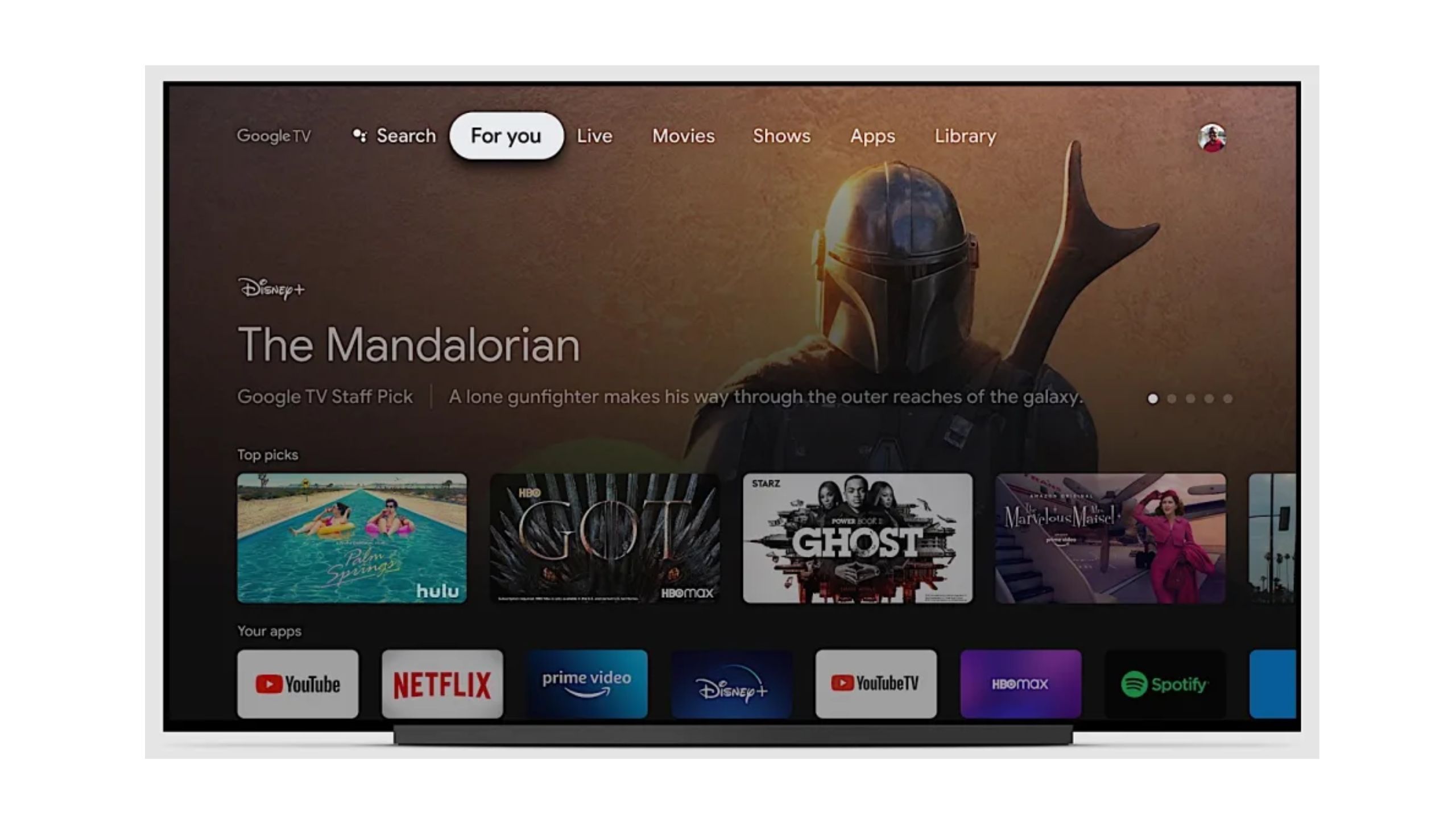
Google TV
Google TV is an operating system that is built into many TVs. It offers access to the Google Play Store to download thousands of apps and offers easy-to-use smart home functionality.
Trending Products

Cooler Master MasterBox Q300L Micro-ATX Tower with Magnetic Design Dust Filter, Transparent Acrylic Side Panel, Adjustable I/O & Fully Ventilated Airflow, Black (MCB-Q300L-KANN-S00)

ASUS TUF Gaming GT301 ZAKU II Edition ATX mid-Tower Compact case with Tempered Glass Side Panel, Honeycomb Front Panel…

ASUS TUF Gaming GT501 Mid-Tower Computer Case for up to EATX Motherboards with USB 3.0 Front Panel Cases GT501/GRY/WITH Handle

be quiet! Pure Base 500DX ATX Mid Tower PC case | ARGB | 3 Pre-Installed Pure Wings 2 Fans | Tempered Glass Window | Black | BGW37

ASUS ROG Strix Helios GX601 White Edition RGB Mid-Tower Computer Case for ATX/EATX Motherboards with tempered glass, aluminum frame, GPU braces, 420mm radiator support and Aura Sync

CORSAIR 7000D AIRFLOW Full-Tower ATX PC Case â High-Airflow Front Panel â Spacious Interior â Easy Cable Management â 3x 140mm AirGuide Fans with PWM Repeater Included â Black