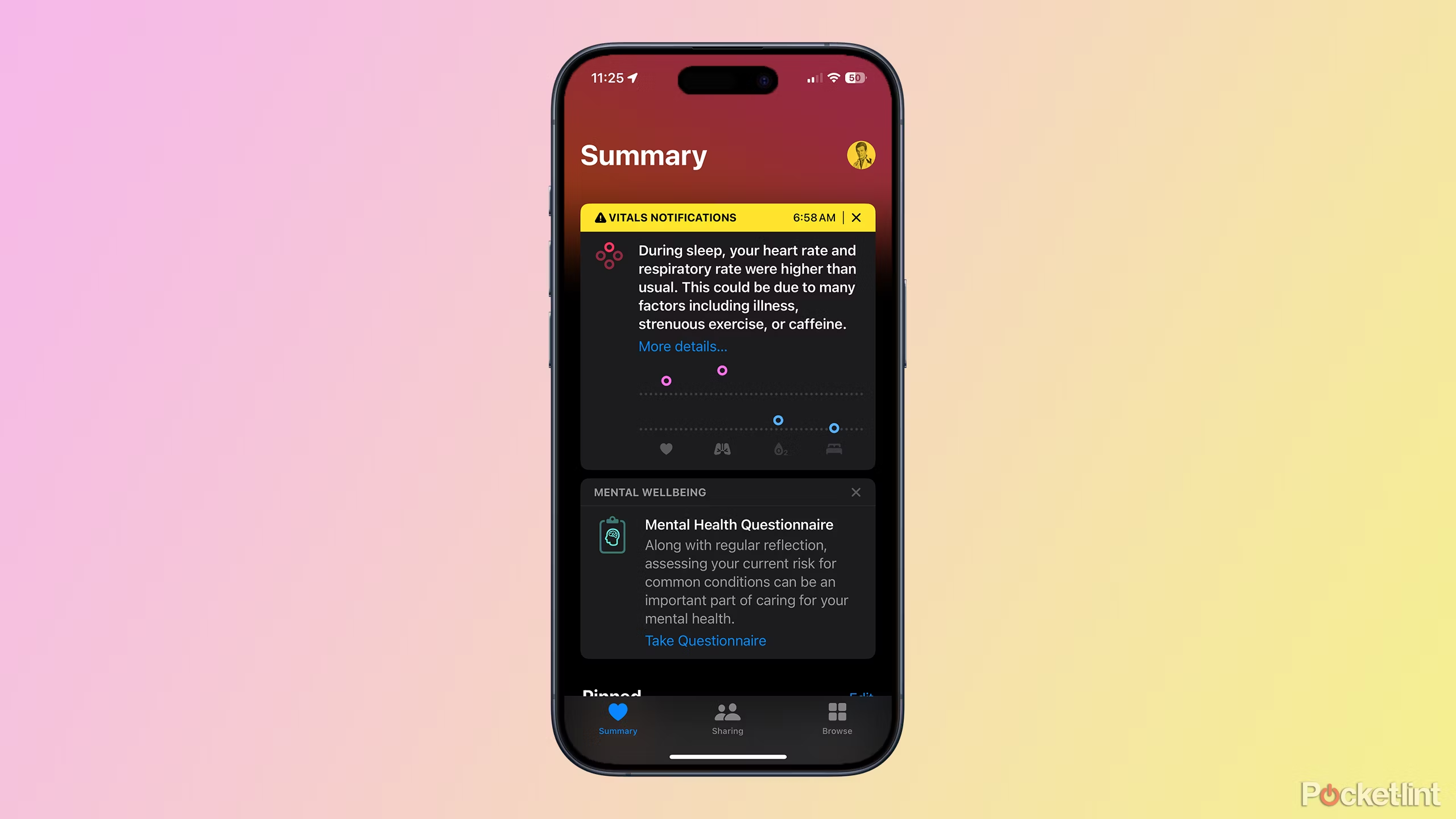Key Takeaways
- Vitals app only alerts you when your health metrics are outside their usual range
- Historical data makes the Vitals app more accurate in identifying outliers
- Apple Watch maintains a strong focus on health, adding features to improve health monitoring.
In watchOS 11, Apple added a brand-new app, called Vitals. This app takes several health measurements during the night and builds up a picture of your typical results. When things are fine, this app seems mostly pointless. You can see a pretty graph showing that your vitals are all within the usual range, and that’s about it.
It’s only when things change that the app comes into its own. If your vitals suddenly go outside their usual range, your Apple Watch will alert you to the fact, and provide you with potential reasons for your health metrics being different to the norm.
I’d mostly forgotten about the Vitals app after looking at it briefly when I first updated to watchOS 11 before moving on to explore the other new features. That’s until I got my first Vitals notification telling me that during the night, two of my measurements were higher than normal. I was seriously impressed, because I knew exactly why that was.
I received a Vitals notification on my Apple Watch and iPhone
The alert was also shown in the Health app
I only installed watchOS 11 just over a week ago, on the day of the official release. Since then, I’ve been wearing my Apple Watch in bed, as I always do, in order to track my sleep. One of the key prerequisites of the Vitals app is that it will only work if you wear your Apple Watch in bed at night, since this is when it takes the measurements that are used by the app.
For 11 days, I didn’t really notice the Vitals app. I looked at it a couple of times and saw that my vitals were all within their usual range, but other than that, I hadn’t opened it. That’s the thing about the Vitals app; it’s only really intended to be used when something isn’t as it should be.
That’s exactly what happened to me: I finally received my first Vitals notification. I woke up this morning to a notification on both my Apple Watch and my iPhone from the Vitals app informing me that I should review my vitals, since some of the measurements were outside the usual range. This is how the Vitals app works. If all is well, you won’t even know it’s there. It’s only when your measurements are off that you’ll be prompted to take a closer look.
When I opened the Health app to find more information, there was also an alert at the top of the main screen, informing me that two of my vitals were higher than their usual range, with a link to tap to learn more.
The notification gave an indication of what may have caused my outliers
The possible reasons for the outliers were exactly right
Opening the notification, I was informed that both my respiratory rate and my heart rate were higher than usual overnight. The notification went on to provide some possible causes of these outliers, which could be due to factors such as caffeine, strenuous exercise, or illness.
The Vitals app had picked up on my elevated breathing and heart rate, and was able to determine that something was off, and that it might be due to illness.
I have to say I was impressed, because it was exactly right. My elevated heart rate and breathing were caused by illness. My wife has had a nasty cold all week, and I knew it was inevitable that it would hit me at some point. When I went to bed the previous night, I felt pretty bad; I was shivery and full of cold. I had a poor night’s sleep and woke up feeling even worse.
The Vitals app had picked up on my elevated breathing and heart rate, and was able to determine that something was off, and that it might be due to illness. And it was exactly right. Even in my sorry state, I couldn’t help but be impressed.
The more data that Vitals has, the more accurate it can be
Vitals has data from long before I installed watchOS 11
The notification from the Vitals app informed me that the app is still gathering data on my baseline levels for the health metrics that it measures. It advised me to keep wearing my Apple Watch in bed to refine my typical ranges and make the app even more accurate. This wasn’t a huge surprise, as I’d only be using the feature for a few days.
What did surprise me was what I found when I went into the Health app to look at my vitals in more detail. You can view your vitals by day, week, month, and six months, and I scrolled back through the days to see how the measurements had looked previously. However, I was able to keep scrolling past the date that I’d installed watchOS 11, and my vitals measurements were still displayed. I was able to see measurements all the way to 2022; the Health app has stored my data and has added all of that historical data to the Vitals app to make it even more accurate.
It’s comforting to know that the Vitals app works as expected
I won’t always have such obvious reasons for outliers
Obviously, I didn’t need my Apple Watch to tell me that I was sick, but it is comforting to know that the Vitals app is accurate enough that it can pick up on changes in my health metrics and alert me when something is off. In the future, there may be other reasons for outliers that aren’t so obvious, and a notification from the Vitals app could prove really useful.
There’s a lot of information packed away in the Health app, too. With a bit of digging, I learned that an elevated heart rate during sleep is common when you catch a cold, as your heart beats faster in order to try to fight off the infection. Before the Vitals app, if I’d noticed an elevated heart rate, I wouldn’t necessarily have equated that with illness.
The Vitals app is full of disclaimers making clear that the app is not intended to detect illness of medical conditions, and that it’s possible to have outliers without any other symptoms. However, it does suggest that you can use the information to inform your decisions. For example, athletes with an elevated heart rate after a training session might want to consider a recovery day, or someone who is visiting a location with a high elevation might want to rest if their blood oxygen is lower than usual.
The Apple Watch is a better health monitor than ever
Apple continues to add useful health features to watchOS
The Apple Watch has always had a strong focus on health and fitness, and with each new model and each new version of watchOS, more and more health features are being added. The new sleep apnea detection that’s available on the Apple Watch Series 9, Apple Watch Series 10, and Apple Watch Ultra 2, is another example. Your watch is now able to detect a potentially dangerous medical condition and can allow you to get treatment for it before it becomes a major problem.
Having a computer on your wrist is useful in its own right. The fact that the same device can also monitor your health and help and encourage you to stay fit and healthy is even more useful. Long may it continue.
Trending Products

Cooler Master MasterBox Q300L Micro-ATX Tower with Magnetic Design Dust Filter, Transparent Acrylic Side Panel, Adjustable I/O & Fully Ventilated Airflow, Black (MCB-Q300L-KANN-S00)

ASUS TUF Gaming GT301 ZAKU II Edition ATX mid-Tower Compact case with Tempered Glass Side Panel, Honeycomb Front Panel…

ASUS TUF Gaming GT501 Mid-Tower Computer Case for up to EATX Motherboards with USB 3.0 Front Panel Cases GT501/GRY/WITH Handle

be quiet! Pure Base 500DX ATX Mid Tower PC case | ARGB | 3 Pre-Installed Pure Wings 2 Fans | Tempered Glass Window | Black | BGW37

ASUS ROG Strix Helios GX601 White Edition RGB Mid-Tower Computer Case for ATX/EATX Motherboards with tempered glass, aluminum frame, GPU braces, 420mm radiator support and Aura Sync

CORSAIR 7000D AIRFLOW Full-Tower ATX PC Case â High-Airflow Front Panel â Spacious Interior â Easy Cable Management â 3x 140mm AirGuide Fans with PWM Repeater Included â Black