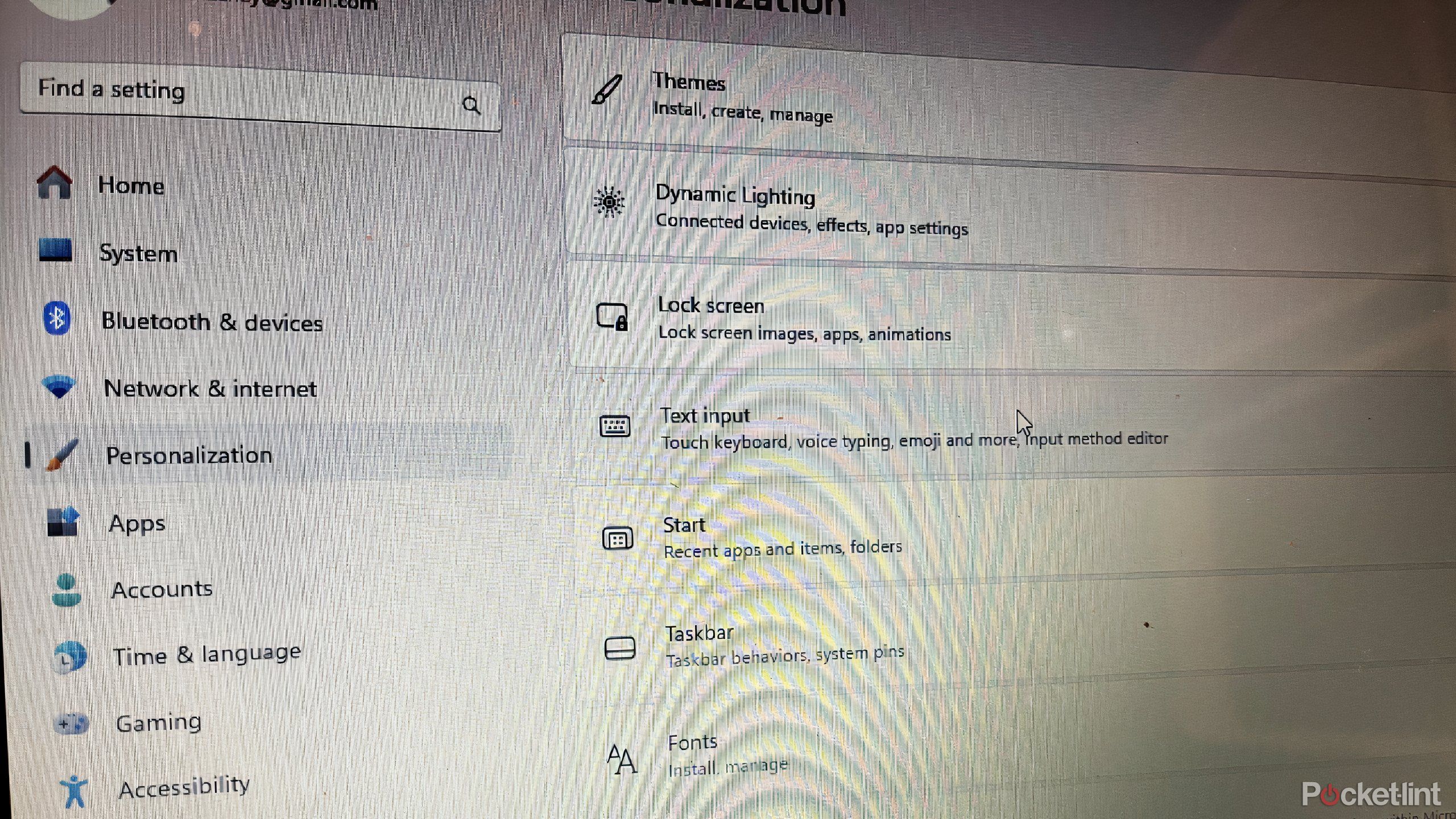Key Takeaways
- Windows is fully customizable in terms of hardware, making it easier to build your own computer that suits your preferences.
- The taskbar in Windows is more functional and user-friendly than macOS Dock, while File Explorer simplifies file organization and search.
- It offers better software compatibility with more apps available, especially for work-related tasks like photo and video editing.
When you’re choosing your computer, everyone has their own opinion on what they want it to have. Do you want better graphics for gaming? Or maybe you care about battery life above all else. Do you just want the best deal on the most basic software? Laptops and computers are incredibly configurable and offer users flexibility in how they not only use them but also build them.
When it comes to operating systems, the overall framework for the software on the computer, the two most popular options in the market today are Apple’s macOS and Microsoft’s Windows. They’ve both improved dramatically over the years, and preferences are very subject to change in today’s technological climate.
Related
The 6 steps I take to make Windows 11 look and feel more like macOS
Without too much work, you can set up any Windows 11 PC to function more like an Apple Mac — here’s how.
I’ve used both Windows and Mac computers extensively throughout my life. I’ve used both operating systems in personal situations and work scenarios. While I toggle between both in a day, I do prefer Windows’ settings to Mac’s for a few reasons.
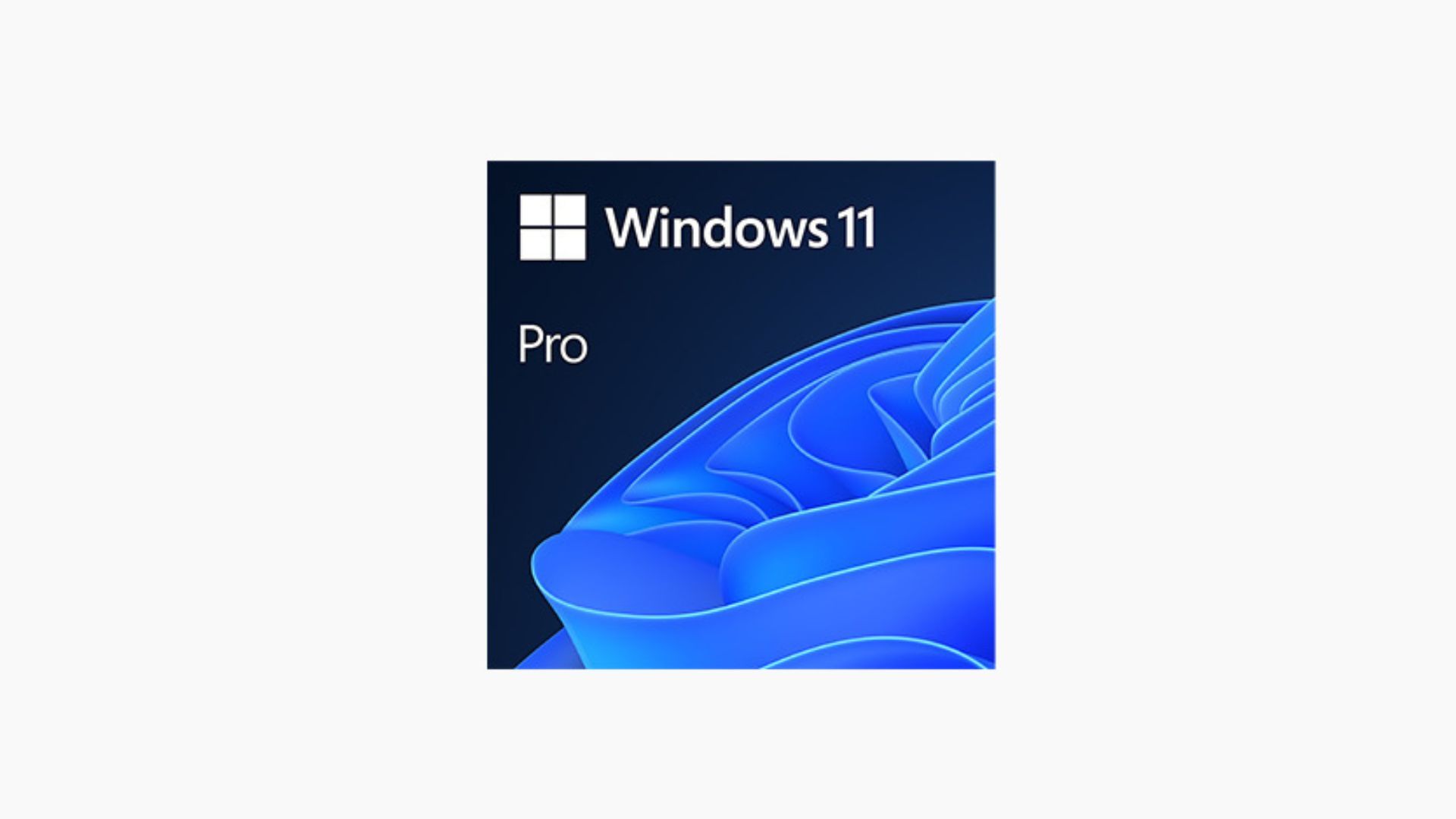
Microsoft Windows 11
Microsoft Windows 11 is an operating system that is currently the most up-to-date version of the classic system. It offers a wide variety of changes from Windows 10 and can be installed on many older models.
1 Windows is more customizable
You have to start at the beginning with the hardware
Apple MacBooks are great computers — there’s no denying that. They have tremendous battery life, excellent processors, the ability to hold a ton of storage and memory, and crystal clear displays. But when you’re getting a MacBook, you’re pretty much aligning to dealing with whatever specs Apple wants you to have. There’s not much variety in being able to choose a different processor or even having a laptop with a touchscreen.
It’s much easier to build your own computer when it’s running on Windows. You can choose your preferred configuration and aren’t saddled with the limitations that Apple offers. You can opt for a specific kind of touchpad or keyboard, but also choose between different CPUs, graphics cards, and storage. There’s even the ability for you to swap out parts of the computer after you’ve purchased it to upgrade it on your own.
Not all Windows computers fall under the same category, and it’s a great thing for anyone looking for variety.

Related
I use these 7 easy Windows tweaks to optimize usability and make my life easier
Windows 11 can be unnecessarily complicated. Make it more user-friendly and streamline your experience with these seven tweaks.
2 Software compatibility is much better
There are so many more apps you can use
If you’re looking for a computer that you can do more work on — such as build spreadsheets and handle organizational tasks — Windows is better suited for you. While macOS may be lauded for its creative suites and software specifically aimed at designers, there are plenty of creative apps available for Windows users, with more for photo and video editing.
There are more apps that are compatible with Windows software than macOS overall.
There aren’t many functions Windows can’t do. Even downloading and installing software is less complicated in the Windows system than it is in macOS, which requires multiple steps to even get an installer onto your disk to go from there. Also, one of the huge pluses in Windows’ column is that it can work with older software, while Apple has made compatibility for many older programs non-existent.
3 The taskbar is much simpler
It beats Dock in so many ways
The taskbar is what shows up at the bottom of the screen in the Windows operating system, and the Dock is what shows up at the bottom of macOS. The Windows option, again, offers you so much more in terms of functionality. Rather than having to look up at both the bottom and the top of your screens for information, it’s all available at the bottom in Windows.
This includes:
- The time and date
- Your Internet connection
- The battery life
- The Start button
- The weather and temperature
- Shortcuts to programs

Related
How to make the taskbar transparent in Windows 11
You can make the taskbar transparent in the Windows 11 settings, or by downloading an app.
All of this is split up between the top row and the Dock in macOS, and it’s a lot to juggle and know where to look. Plus, Windows will take the time to learn your tendencies and suggest when shortcuts should be displayed in the taskbar.
4 File Explorer makes your life so much easier
It trumps Finder in a big way
It can feel impossible trying to find one particular file on your computer, but File Explorer in Windows makes it simple to track down those options. Whether you’re using a cloud-based program for storage such as Microsoft OneDrive or you’re saving everything to your PC, you can search in File Explorer and track down things rather easily.
It intuitively lays out all of your folders and files in different places and makes it easier to search your disks for storage purposes. File Explorer will also offer up suggestions of where your files might be based on how often you visit those areas, and you can also pin folders or locations to File Explorer.

Related
11 essential Windows apps that I immediately install on every new PC
Windows PC apps like GIMP, VLC, and Ditto Clipboard have honestly made my life so much easier. I know they’ll do the same for you.
Finder in macOS isn’t a bad system by any means, and you can find the documents that you’re looking for relatively easily. But to go deeper into folders is more difficult. Meanwhile, File Explorer shows a sort of tree-like system with branches that allows you to move a file from one place to another and see the progression along the way.
5 There are more intangibles that Windows offers
There’s more you can do on a Windows laptop
Starting off bluntly, there isn’t even an Apple laptop that has a touchscreen. Meanwhile, Windows has the capability to offer that and a two-in-one option for versatility. When you’re looking at creativity outlets, using Windows with a touchscreen laptop and a Stylus pen makes a ton of sense, as you can utilize what Windows is offering. No longer do you need to purchase a MacBook and an iPad if you can order a Microsoft Surface Pro.
Windows 11 also has Copilot, its AI model, built into it as a standard app, whereas previously, it was only a feature. It has had years to build up its functionality while Apple Intelligence is still new. For gaming, you’re much more likely to use Windows because of the ability to customize the specs that you want it to. Also, VR gaming options like SteamVR and Meta Quest only work with Windows because Apple has its own Apple Vision Pro.

Related
Windows 365 Link feels like Microsoft’s version of the Mac mini
Microsoft has announced the Windows 365 Link, a cloud-based mini PC aimed at businesses.
Trending Products

Cooler Master MasterBox Q300L Micro-ATX Tower with Magnetic Design Dust Filter, Transparent Acrylic Side Panel, Adjustable I/O & Fully Ventilated Airflow, Black (MCB-Q300L-KANN-S00)

ASUS TUF Gaming GT301 ZAKU II Edition ATX mid-Tower Compact case with Tempered Glass Side Panel, Honeycomb Front Panel…

ASUS TUF Gaming GT501 Mid-Tower Computer Case for up to EATX Motherboards with USB 3.0 Front Panel Cases GT501/GRY/WITH Handle

be quiet! Pure Base 500DX ATX Mid Tower PC case | ARGB | 3 Pre-Installed Pure Wings 2 Fans | Tempered Glass Window | Black | BGW37

ASUS ROG Strix Helios GX601 White Edition RGB Mid-Tower Computer Case for ATX/EATX Motherboards with tempered glass, aluminum frame, GPU braces, 420mm radiator support and Aura Sync

CORSAIR 7000D AIRFLOW Full-Tower ATX PC Case â High-Airflow Front Panel â Spacious Interior â Easy Cable Management â 3x 140mm AirGuide Fans with PWM Repeater Included â Black