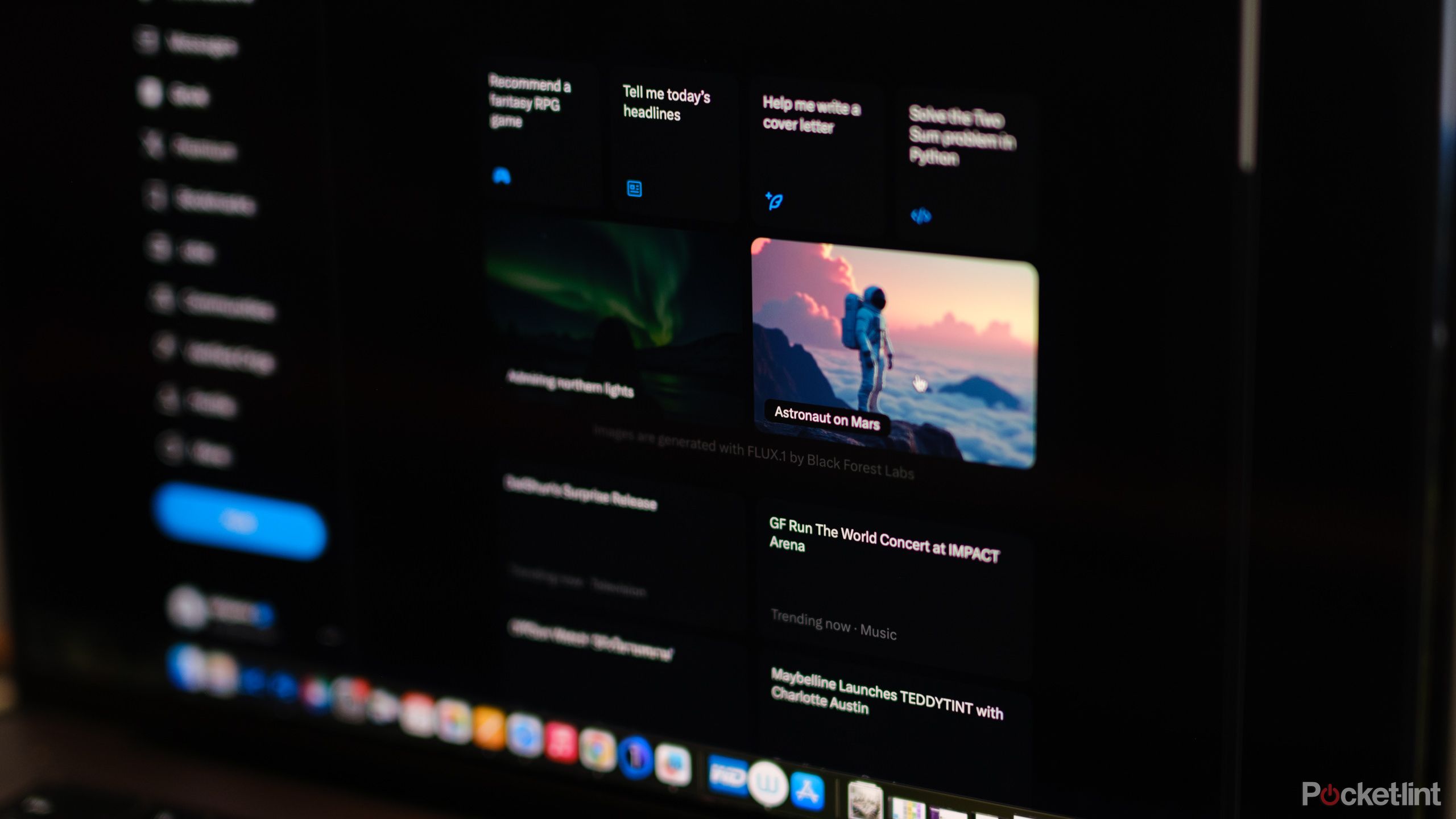Key Takeaways
- Grok 2 generates realistic images with fewer restrictions than competitors like DALL-E.
- Users must be aware of ethical considerations when using Grok’s image generation capabilities.
- To maximize results, provide specific, detailed prompts and tweak responses for optimal images.
When X, formerly Twitter , launched Grok 2 , the AI became quickly known for its snarky sense of humor and its ability to generate images with fewer restrictions than other platforms. But, Grok 2 also has a tendency to generate more realistic images than competitors like DALL-E . That, mixed with the $8 monthly access to X Premium that remains lower than Google and ChatGPT’s $20 a month AI subscriptions, has earned the software a reputation before even leaving beta.
However, making the most of the platform’s capabilities requires a bit of know-how to get the best results. Like most AI platforms, how you word the prompt matters. But, with Grok’s looser restrictions, users should understand not just how to use the AI, but how to use the AI in the most ethical way possible.
Before you start typing in that prompt box, these 6 tricks and tips will help you make the most of the new X AI.
1 Be mindful of AI ethics
Grok can do things it probably shouldn’t…
X / Grok
X describes Grok as an AI with “a dash of rebellion,” which loosely translates into a chatbot that has fewer rules, particularly concerning image generation. Unlike DALL-E or Google Gemini , Grok can generate images of recognizable people, replicate the style of a specific artist and even a specific piece of artwork, and reproduce other intellectual property including logos and licensed characters.
But, just because Grok can do those things doesn’t mean you should. Even when wielding Grok and a keyboard instead of a paintbrush, you risk lawsuits infringing on intellectual property when replicating an artist or including things like logos or licensed characters. Creating images of recognizable people could risk violating Right of Publicity in applicable states, legislation that prevents someone’s likeness from being commercially exploited.
Some may also choose to avoid AI at all — or be selective on which platforms to use — over concern with how the training data was gathered. Artists have previously taken AI companies to court over using their work to train data. xAI says Grok 1’s initial training data came from “a variety of text data from publicly available sources from the internet,” but it doesn’t specify where its image training data came from. Grok 2 uses the FLUX 1 model by Black Forest Labs, which is similarly unclear on where the training data originated from. The inclusion of “signatures” in generated artwork suggests copyrighted work may be part of the data.
The ethics of using any AI platform apply to Grok as well, including properly labeling the image as AI generated.
2 Embrace Grok 2’s strengths and understand its weaknesses
Avoid asking for images with close-ups of hands or graphics with text
The key to getting the best results from any AI is to understand the platform’s strengths and weaknesses, and Grok is no exception. Grok’s strengths lie in its more realistic image generation, its ability to handle tasks like generating images that look like celebrities, and its focus on humor. When comparing Grok to DALL-E, I have found Grok produced images that were more realistic (though still had a few tell-tale AI signs).
But, Grok 2 is a young program still in beta, and it has some limitations, despite its reputation for having looser content guidelines. While Grok itself will tell you that it’s multimodal, it’s not, or at least not yet. There isn’t an option to attach an image to ask Grok to add something to it or generate something based on that file. It’s a text-only input currently.
While Grok often delivered images that looked more advanced than DALL-E, the AI still faltered at some of the tasks that seemed to be universally difficult for AI. Hands and fingers can often look wonky. Text is often gibberish or even made up of non-letters unless you explicitly spell out what to say.
I couldn’t get Grok to generate an image in a specific aspect ratio, despite explicitly asking for 16:9.
There are also some instructions that Grok doesn’t seem to understand yet. For example, I couldn’t get Grok to generate an image in a specific aspect ratio, despite explicitly asking for 16:9, I had to go in and crop to that format afterward instead. When asking for images of people, Grok tends to make all of them look like runway models unless asked otherwise.
3 Write specific prompts, rather than generic
The more detailed, the better
X / Grok
Like most AI platforms, Grok delivers the best results when given a specific, well-worded prompt rather than a generic one. As you type in the text box, go beyond just what people or objects should be in the image. Consider factors like:
- Style: Grok can create images that look realistic, or you can ask for a cartoon or even a painting. Consider if you want bright, bold colors, or more muted tones.
- Mood: Specify what sort of tone you are looking for, whether you want a humorous image, a dark depiction, or perhaps something professional.
- Background or location: Tell Grok where this picture should be located in order to get a background that matches your vision. Be specific with settings, like a coffee shop or a busy street.
4 Ask for tweaks until you get the best result
Grok takes your prompts in context
Grok doesn’t forget your previous prompt, which means if you don’t get a good result, you can tell the AI more details. You don’t have to re-type the prompt. Instead, say, “Regenerate that but with _____.” If you don’t have more text to clarify the result with, you can hit that circular arrow key underneath the original generation to regenerate from the same prompt.
Some terms also work better than others, so you may want to experiment with rewording your prompt, rather than adding more details. When I asked for a “diverse” group for example, it generated an image of people all with the same dark skin tone. Once I asked for “a variety of skin tones,” then the AI created a group of ethnically diverse people.
On the flip side, if you want to create an entirely new image, sometimes Grok will still pull details from the previous prompt, like the background or style that you requested earlier. If this happens, simply start a new chat thread so Grok “forgets” your earlier requests.
The button for a new chat is in the upper right corner and looks like a pencil on paper.
5 Have fun with Grok’s snarky sense of humor
Grok was made to be a less serious AI
X / Grok
X’s new AI is known for both its loose content guidelines and its sense of humor. Embrace the funny side of Grok as you experiment. Grok isn’t a camera, so create off-kilter pairings that you wouldn’t see in real life to make a statement, like a sandwich with a side of casino “chips” or a realistic rendering of the expression “raining cats and dogs.”
6 Check your privacy settings
X can use your data to tweak Grok
According to X, Grok was pre-trained on a variety of data pulled from the internet, not public X posts or Tweets. However, a data-sharing setting is now automatically turned on by default for X users, unless they opt-out. This setting says that “we may utilize your X posts as well as your user interactions, inputs, and results with Grok for training and fine-tuning purposes.”
If you don’t want Grok to be trained on your posts you can opt out by tapping the three-dot or more menu, selecting Settings & Privacy, clicking Privacy and Safety, then selecting Grok. Then, uncheck the box to opt-out.
If you don’t want your posts potentially popping up in Grok, you’ll need to make your account private.
Grok also uses public Tweets to share real-time data with users. If you don’t want your posts potentially popping up in Grok, you’ll need to make your account private by going to Settings and Privacy > Privacy & Safety > Audience and Tagging > Protect your posts.
Trending Products

Cooler Master MasterBox Q300L Micro-ATX Tower with Magnetic Design Dust Filter, Transparent Acrylic Side Panel, Adjustable I/O & Fully Ventilated Airflow, Black (MCB-Q300L-KANN-S00)

ASUS TUF Gaming GT301 ZAKU II Edition ATX mid-Tower Compact case with Tempered Glass Side Panel, Honeycomb Front Panel…

ASUS TUF Gaming GT501 Mid-Tower Computer Case for up to EATX Motherboards with USB 3.0 Front Panel Cases GT501/GRY/WITH Handle

be quiet! Pure Base 500DX ATX Mid Tower PC case | ARGB | 3 Pre-Installed Pure Wings 2 Fans | Tempered Glass Window | Black | BGW37

ASUS ROG Strix Helios GX601 White Edition RGB Mid-Tower Computer Case for ATX/EATX Motherboards with tempered glass, aluminum frame, GPU braces, 420mm radiator support and Aura Sync

CORSAIR 7000D AIRFLOW Full-Tower ATX PC Case â High-Airflow Front Panel â Spacious Interior â Easy Cable Management â 3x 140mm AirGuide Fans with PWM Repeater Included â Black