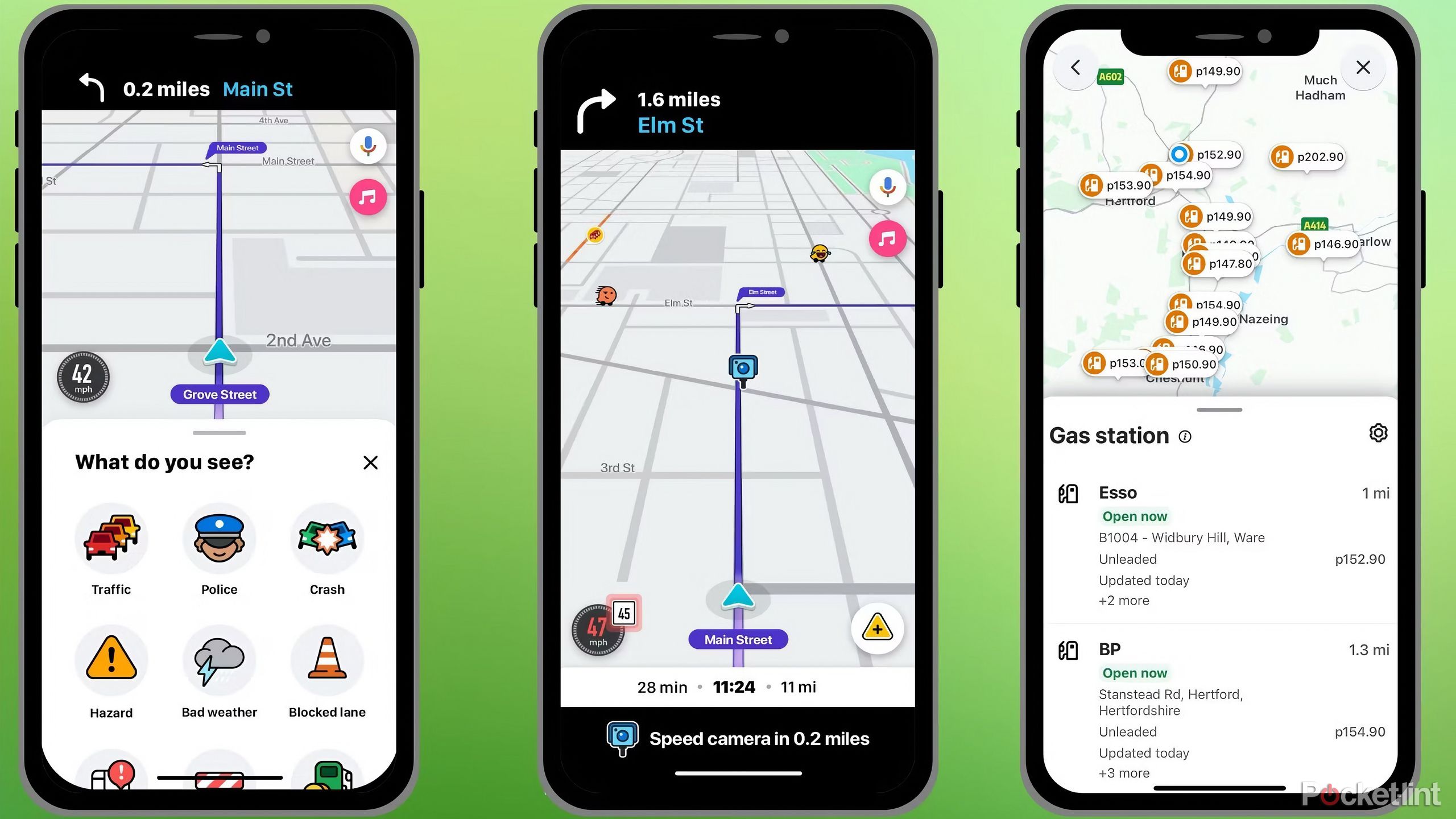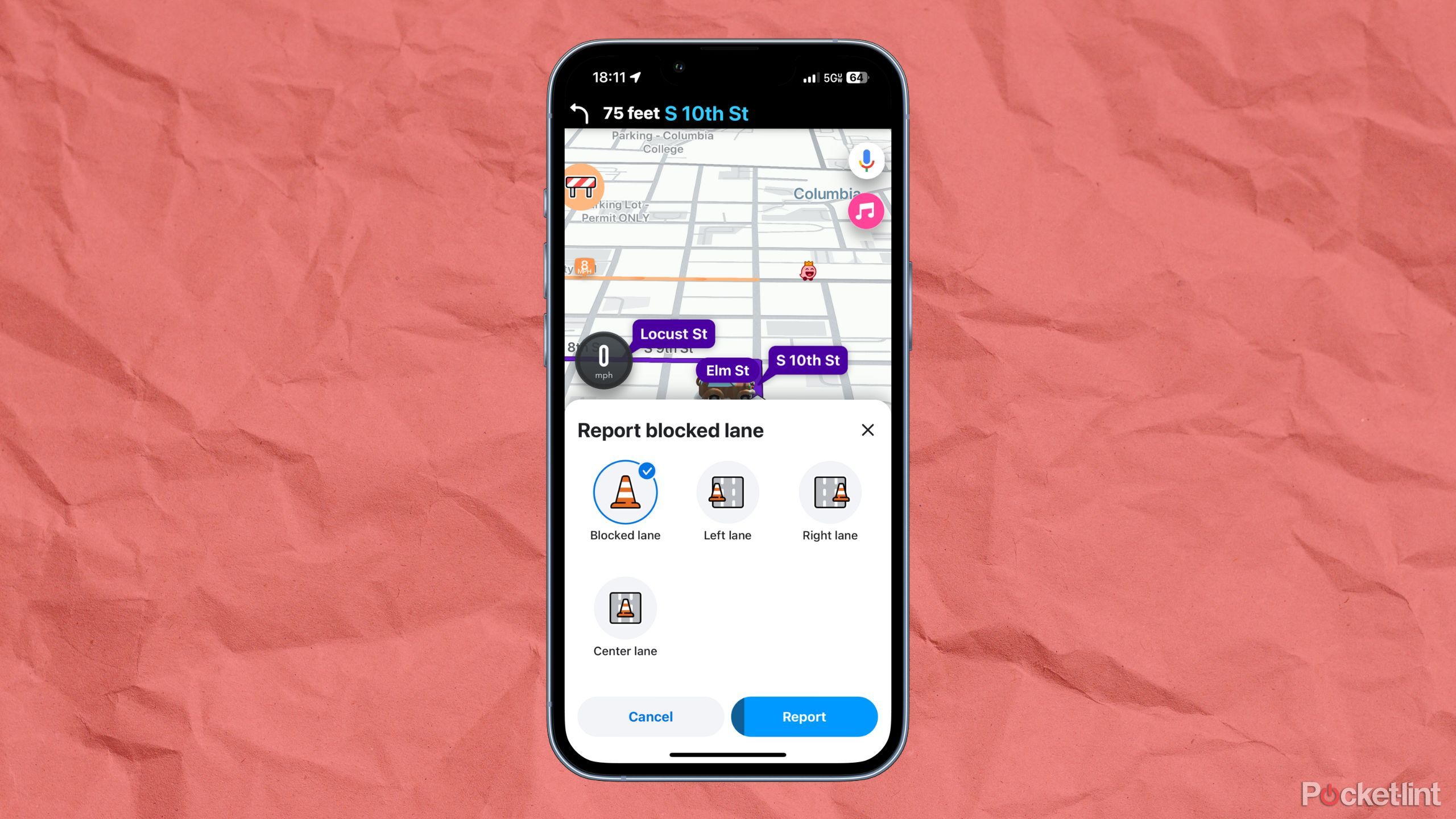Key Takeaways
- Waze’s core strengths are hazard reporting and integrated audio player options.
- There are some additional perks, like custom icons and voices, but these don’t matter as much.
- Waze will get you where you want to go, by car — but Apple Maps and Google Maps have more comprehensive navigation tools.
Waze in 2024 isn’t the phenomenon it was a few years ago, but if you fire up the app on your iPhone or Android device, you can tell it’s still reasonably popular. How? One of its signature features is the ability to identify fellow users by their on-map icons, often custom-picked. If you’re driving in a major US or Canadian city, chances are you’ll see at least a few of those icons during a trip.
Does popularity have any connection to how good the app is, though? Is it worth using at all, considering that everyone has either Apple Maps or Google Maps preinstalled on their phone? As we’ll explain, it really comes down to your travel needs and whether personalization matters to you.
Waze
- OS
- ios, Android
- Price
- Free
The driving essentials
No unnecessary detours
At the very least, Waze can reliably drive you where you want to go. It supports both Android Auto and Apple CarPlay, and no matter how you’re using it, it’s easy to plug in an address. You can save home and work bookmarks, and locate nearby businesses by category, such as gas stations. If you’re driving an electric car, don’t worry — just tweak settings to find charging stations instead.
You may actually prefer the way Waze looks while you’re driving. By default, its maps are uncluttered and marked with bright labels, whereas Apple Maps and Google Mapscan sometimes be (slightly) harder to parse, say in areas with multi-colored 3D scenery. And unless you disable it, there’s always a speedometer, even if the road you’re on is missing the speed limit info. When there is a known limit, Waze warns you when you’re going too far over — a potential lifesaver in places like rural Texas, infamous for its speed traps.
Waze warns you when you’re going too far over — a potential lifesaver in places like rural Texas, infamous for its speed traps.
You’ll find a lot of options present in other navigation apps, such as avoiding toll roads and freeways. Notably, though you can also dodge unpaved roads, or even “difficult” intersections. Google — which owns Waze — is a little ambiguous about what the latter means, but does use “junctions without traffic lights” as an example. Waze may be the app for you if you find driving inherently nerve-wracking.
One benefit of Google’s ownership is business info. While it won’t appear for every business, you may, for example be able to check operating hours, give a business a call, and locate nearby parking lots.
Planning and reporting
Does it make a difference?
While both Apple Maps and Google Maps support scheduling trips, there’s an even stronger emphasis on this in Waze — on your phone. It’s a core menu feature with a ful lscreen interface, including a traffic prediction graph alongside 15-minute increments. This could potentially let you dodge the worst traffic jams, but it’s not normally a reason to choose Waze over anything else, especially when most people either hop in their car or are perfectly capable of planning departures and arrivals on their own.
You can flag everything from construction, barriers, and potholes to police and dangerous weather.
The real selling point for Waze is the ability to report road hazards while you’re driving and see ones already reported by other users. While Google has integrated some of this into Google Maps, it’s still at its best in Waze — you can flag everything from construction, barriers, and potholes to police and dangerous weather.
You’ll see these reports turned into very visible icons on your map, so there’s no doubt whether you should consider an alternate route, assuming the app hasn’t already plotted one for you. You should consider Waze if your daily commute feels like an obstacle course, or if you’re worried about what you’ll run into on longer road trips.
Customization
Personality doesn’t always go a long way
Another signature feature is the option of customizing your car icon and navigation voice — the latter known as a “sidekick,” in Waze speak. Sidekicks are meant to inject personality, and indeed on top of options like Zombies or Professor Facts, there are a surprising number of celebrity or branded choices, among them Hasan Minhaj, Minions, and the Jonas Brothers.
These can be fun to try out for a few rides, but you’ll probably get bored with them in the long run, particularly when they repeat stock phrases. They can even interfere with navigation — in one of my recent trips, the Zen Surfer sidekick was dropping so many quips that it was occasionally a few seconds late reminding me to turn. I think most people just want clear instructions when they drive, leaving entertainment to music and podcasts.
Speaking of which however, one nicety is the ability to view and control audio apps without leaving Waze. A variety of services are supported, such as Spotify, NPR, TuneIn, and Apple Music. It’s probably redundant if you’re using Android Auto or CarPlay, but for people just using a phone mount, it can eliminate dangerous distractions.
Is Waze going to be around much longer?
Forecasts and conclusions
My general feeling is that while Waze is worth using and has its strengths — avoiding the frequent accident delays on MoPac in Austin, for example — it’s increasingly redundant. As I mentioned, Google has begun integrating hazard reporting into Google Maps. Without that, there’s little special in Waze beyond a multi-service music player and customization you probably don’t care about.
I wouldn’t be surprised if Waze is phased out of existence within a few years.
Indeed, both Apple Maps and Google Maps have a much wider suite of features, such as offline navigation, 3D and satellite imagery, and superior location previews. Google Maps even includes video clips for some businesses. Waze is exclusively geared towards driving. Moreover, you can’t get walking or public transit directions, let alone cycle paths or ridesharing. Since it can’t cover every trip, it often makes more sense to bookmark routes and destinations in an app that can, especially one that’s deeply integrated into your phone’s software. I wouldn’t be surprised if Waze was phased out of existence within a few years.
Trending Products

Cooler Master MasterBox Q300L Micro-ATX Tower with Magnetic Design Dust Filter, Transparent Acrylic Side Panel, Adjustable I/O & Fully Ventilated Airflow, Black (MCB-Q300L-KANN-S00)

ASUS TUF Gaming GT301 ZAKU II Edition ATX mid-Tower Compact case with Tempered Glass Side Panel, Honeycomb Front Panel…

ASUS TUF Gaming GT501 Mid-Tower Computer Case for up to EATX Motherboards with USB 3.0 Front Panel Cases GT501/GRY/WITH Handle

be quiet! Pure Base 500DX ATX Mid Tower PC case | ARGB | 3 Pre-Installed Pure Wings 2 Fans | Tempered Glass Window | Black | BGW37

ASUS ROG Strix Helios GX601 White Edition RGB Mid-Tower Computer Case for ATX/EATX Motherboards with tempered glass, aluminum frame, GPU braces, 420mm radiator support and Aura Sync

CORSAIR 7000D AIRFLOW Full-Tower ATX PC Case â High-Airflow Front Panel â Spacious Interior â Easy Cable Management â 3x 140mm AirGuide Fans with PWM Repeater Included â Black